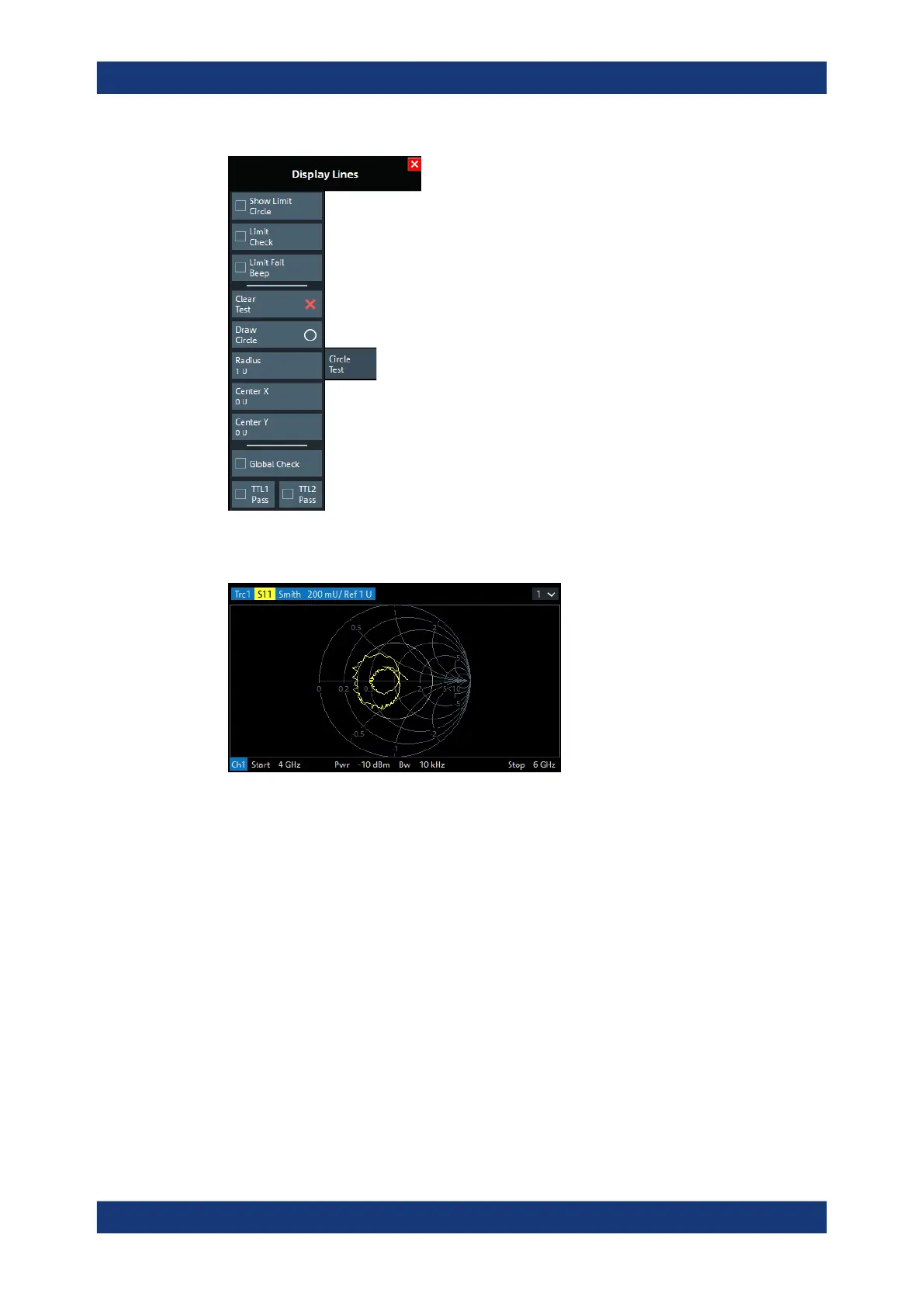VNA GUI reference
R&S
®
ZNL/ZNLE
445User Manual 1178.5966.02 ─ 20
Show Limit Circle
Shows or hides the limit line associated with the active trace in a polar diagram area.
Note: Limit line display and limit check are independent of each other: Hiding the limit
line does not switch off the limit check.
Remote command:
CALCulate<Chn>:LIMit:CIRCle:DISPlay[:STATe]
Limit Check
Switches the limit check of the active trace on or off. When the limit check is switched
on, a movable "PASS" or "FAIL" message is displayed in the diagram.
Limit violations are marked with colored squares.
An acoustic signal and a TTL signal indicating pass or fail can be generated in addi-
tion.
Display Lines softtool
