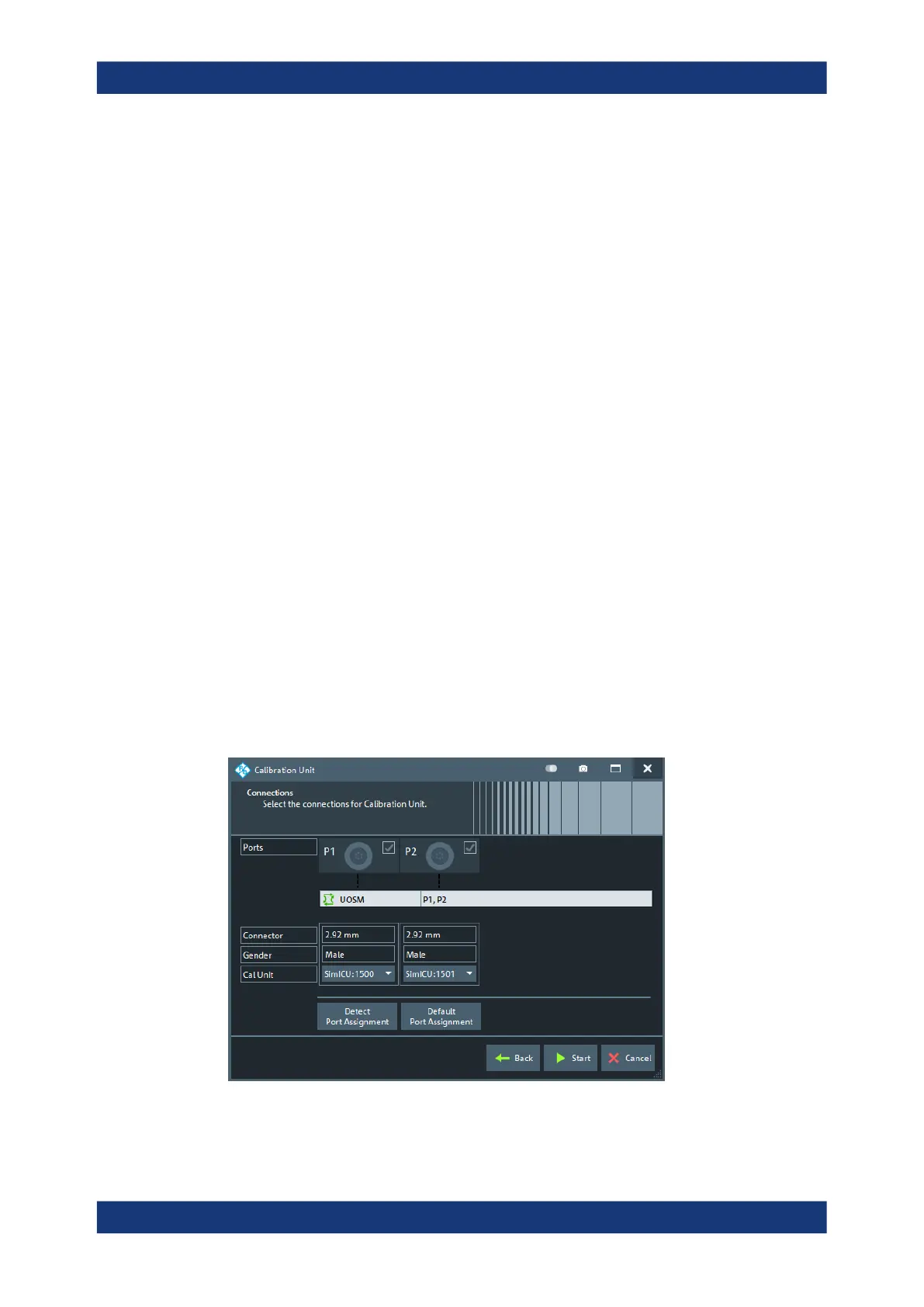VNA GUI reference
R&S
®
ZNL/ZNLE
477User Manual 1178.5966.02 ─ 20
Calibration Type / Source
Selects the calibration type for the selected physical ports. For an overview, refer to
Table 9-7.
The reflection calibration types can be used for any combination of physical ports:
reflection calibrations are performed for each selected port.
A transmission calibration type requires at least two physical ports. For the unidirec-
tional transmission calibration types ("Trans Norm", "One Path Two Ports"), the direc-
tion ("Source" port) must be specified in addition.
Transmission normalization and "One Path Two Ports" calibration types require two-
port (Through) characterization data for the cal unit. For current calibration units, how-
ever, these two-port characterizations are typically not part of the factory characteriza-
tion. If a tooltip indicates missing two-port characterization data, simply perform a new
characterization of your cal unit. In the first dialog of the "Characterization" wizard,
select "Take All OSM and Through" to make sure that the necessary two-port data is
acquired. See also "Characterization wizard" on page 506.
Remote command:
[SENSe<Ch>:]CORRection:COLLect:AUTO:TYPE
[SENSe<Ch>:]CORRection:COLLect:AUTO:PORTs:TYPE
Next
Proceeds to Step 2: Connections. "Next" is unavailable (and a warning is displayed) if
the following happens:
●
The selected characterization data do not cover all the ports to be calibrated.
●
The selected characterization data do not contain all standards needed for the
selected calibration type.
Step 2: Connections
Defines the port assignments between the R&S ZNL/ZNLE and the calibration unit.
Figure 10-15: Calibration Unit wizard, step 2: Connections
Cal softtool
