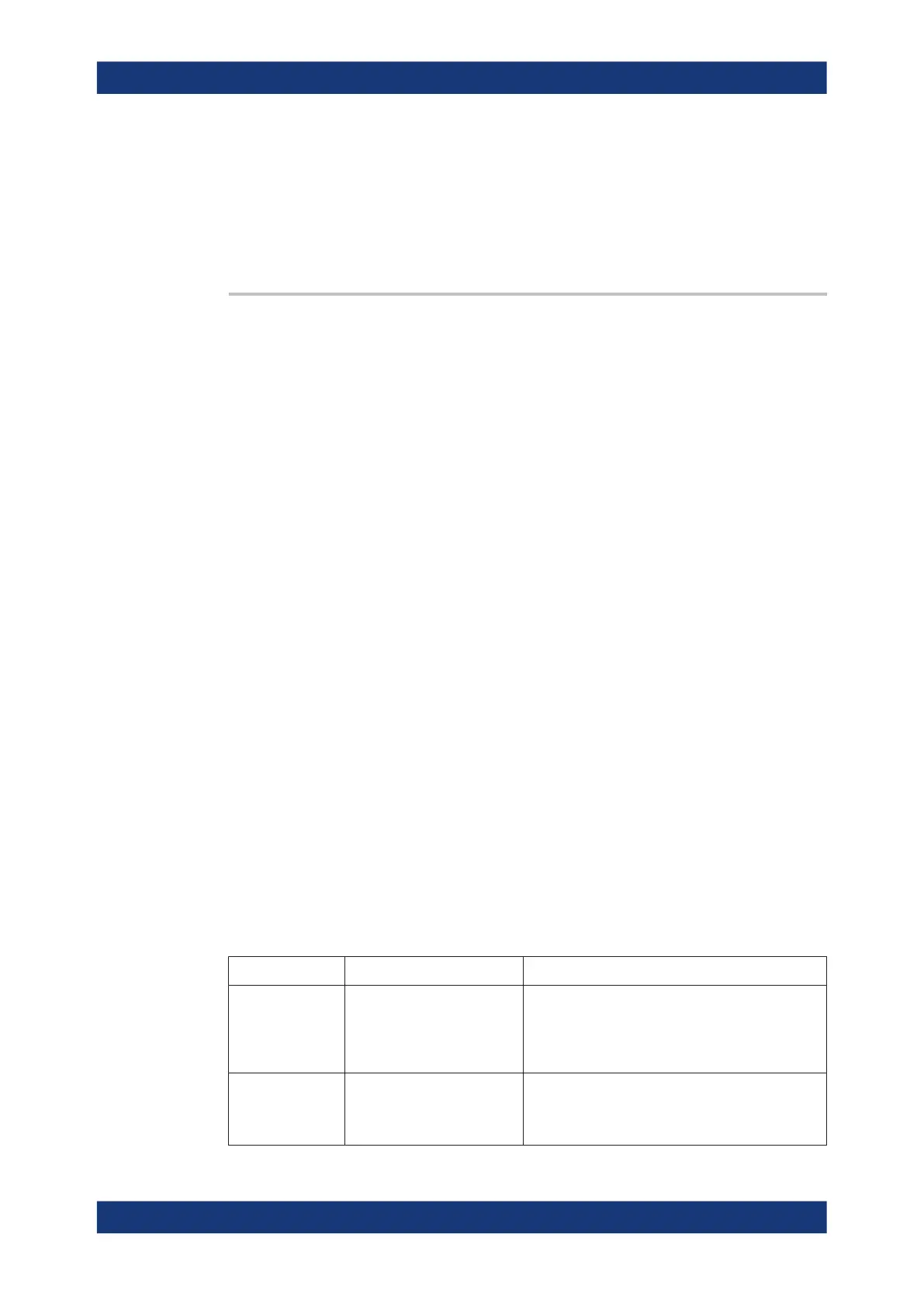Command reference
R&S
®
ZNL/ZNLE
705User Manual 1178.5966.02 ─ 20
CALCulate<Chn>:MATH:FUNCtion..................................................................................706
CALCulate<Chn>:MATH:FORMatted:FUNCtion................................................................ 706
CALCulate<Chn>:MATH:MEMorize..................................................................................707
CALCulate<Chn>:MATH:STATe.......................................................................................708
CALCulate<Chn>:MATH:FORMatted:STATe..................................................................... 708
CALCulate<Chn>:MATH:WUNit[:STATe]...........................................................................708
CALCulate<Chn>:MATH[:EXPRession]:SDEFine <Expression>
CALCulate<Chn>:MATH:FORMatted[:EXPRession]:SDEFine <Expression>
Defines a mathematical trace for the active trace, using a string expression.
●
The expression in the first command refers to raw, unformatted trace data (complex
data). In order to apply it, CALCulate<Chn>:MATH:FUNCtion must be set to
NORMal and CALCulate<Chn>:MATH:STATe must be set to ON.
●
The expression in the second command refers to formatted trace data. In order to
apply it, CALCulate<Chn>:MATH:FORMatted:FUNCtion must be set to
NORMal and CALCulate<Chn>:MATH:FORMatted:STATe must be set to ON.
Trace math for unformatted and formatted trace data can be used at the same time.
Suffix:
<Chn>
.
Channel number used to identify the active trace
Parameters:
<Expression> Operands, operators and functions; see table below.
Example:
*RST; :CALC:MATH:MEM
Copy the current state of the default trace 'Trc1' to a memory
trace named 'Mem2[Trc1]'. The memory trace is not dis-
played.
CALC:MATH:SDEF 'Trc1 / Mem2[Trc1]'
Define a mathematical trace, dividing the raw complex data
trace by the stored memory trace. The mathematical trace is not
displayed.
CALC:MATH:STAT ON
Display the mathematical trace instead of the active data trace.
Manual operation: See "Expression builder" on page 358
Expressions defined via CALCulate<Ch>:MATH[:EXPRession]:SDEFine or
CALCulate<Chn>:MATH:FORMatted[:EXPRession]:SDEFine may contain the
following elements:
Type Complete List Description
Operands <Trace name> |
activeTrc |
Mem[activeTrc]
All traces and memory traces of the active channel
setup |
Active trace |
Active memory trace assigned to the active trace
Constants e, pi |
1, -1.2, 8e9 |
1 + 2j, 2 + 1e-9j
Constants |
Real values in decimal or exponential format |
Complex numbers
VNA command reference
