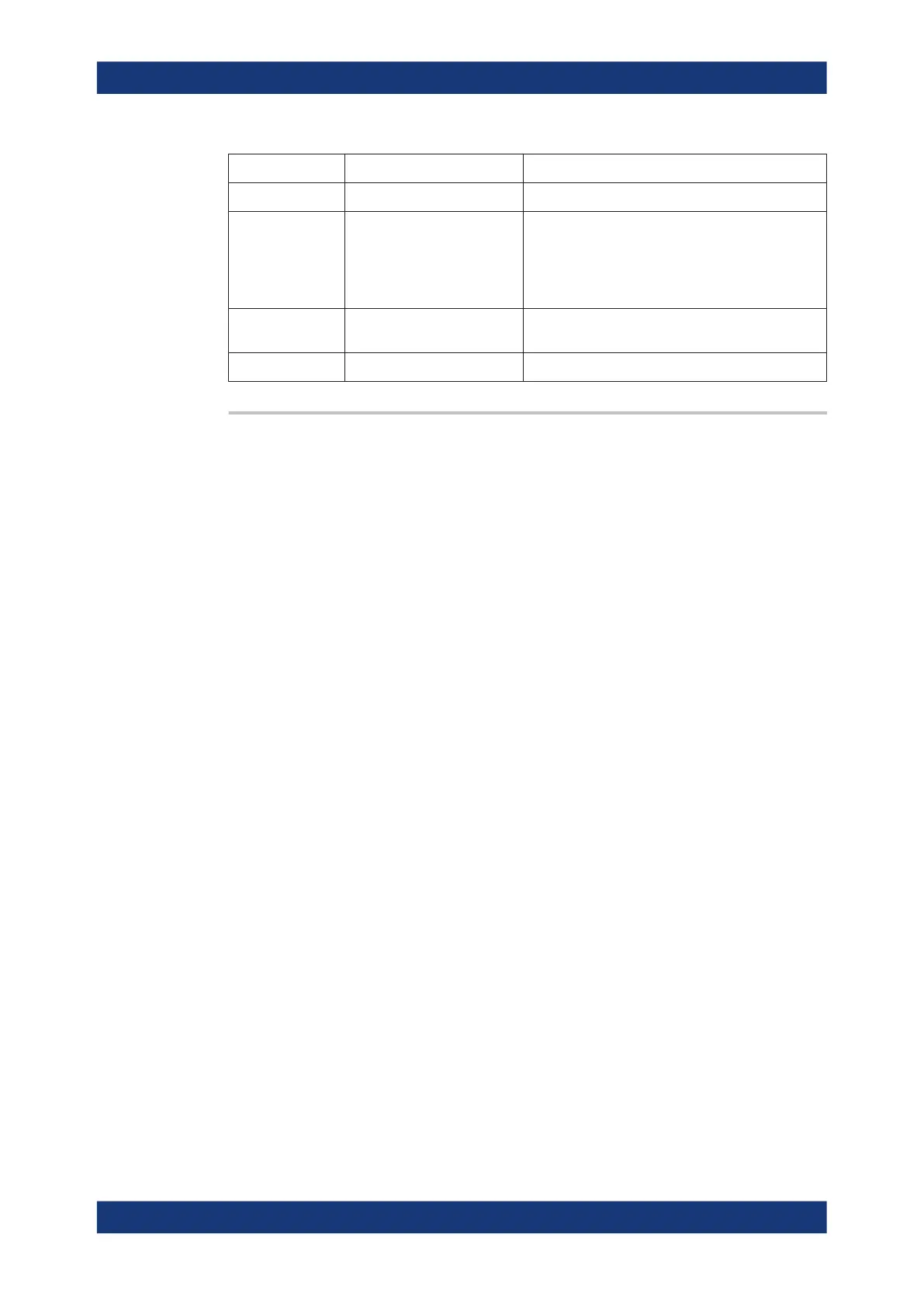Command reference
R&S
®
ZNL/ZNLE
706User Manual 1178.5966.02 ─ 20
Type Complete List Description
Operators - + , - , * , / , ^ Basic arithmetic operations; ^ for exponentiation
Functions linMag (), dBMag (), Arg (),
Re (), Im (), log (), ln (), tan (),
atan (), sin (), asin (), cos (),
acos (),
Min ( ... , ... ), Max ( ... , ... )
Mathematical functions with one or two arguments
Special Functions StimVal Current stimulus value (see description of operators
for User Defined Math)
Brackets ( ) Priority of operations in complex expressions
CALCulate<Chn>:MATH:FUNCtion <Mode>
CALCulate<Chn>:MATH:FORMatted:FUNCtion <Mode>
Defines a simple mathematical trace based on the active trace and its active memory
trace. The first command applies to raw, unformatted trace data (complex data), the
second to formatted trace data. Both methods can be combined.
To apply the trace math, the corresponding mathematical mode must be switched on
using CALCulate<Chn>:MATH:STATe ON and/or CALCulate<Chn>:MATH:
FORMatted:STATe ON.
Note: Use CALCulate<Chn>:MATH[:EXPRession]:SDEFine and/or
CALCulate<Chn>:MATH:FORMatted[:EXPRession]:SDEFine to define general
math traces.
Suffix:
<Chn>
.
Channel number used to identify the active trace
Parameters:
<Mode> NORMal | ADD | SUBTract | MULTiply | DIVide
NORMal
Math. trace = active data trace
When set to NORMal, the corresponding mathematical mode is
turned OFF, otherwise it is turned ON.
ADD
Math. trace = data + memory
SUBTract
Math. trace = data - memory
MULTiply
Math. trace = data * memory
DIVide
Math. trace = data / memory
*RST:
NORMal
VNA command reference
