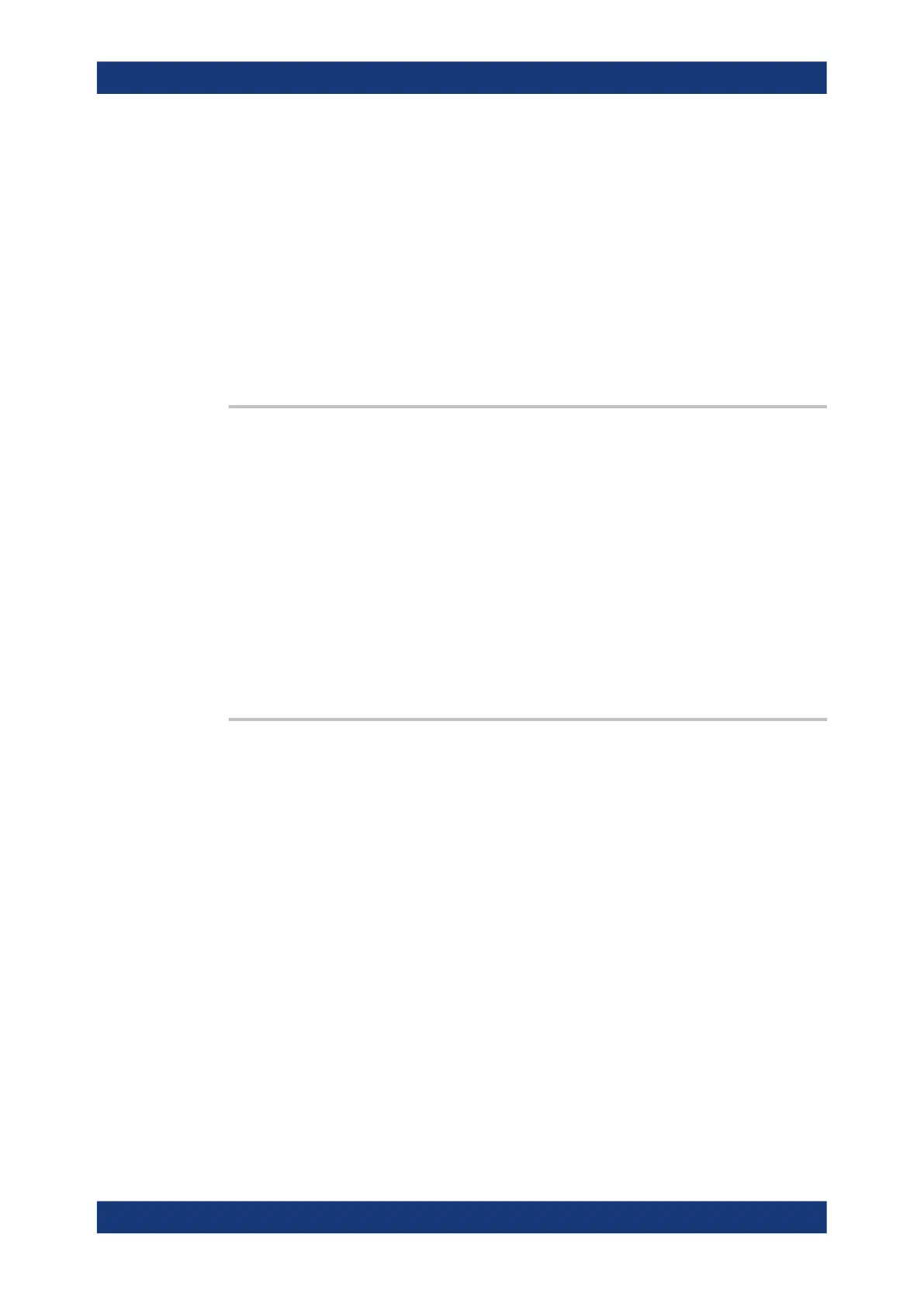Command reference
R&S
®
ZNL/ZNLE
729User Manual 1178.5966.02 ─ 20
Use CALCulate<Chn>:STATistics:NLINear:COMP:RESult? to retrieve the
compression results.
Suffix:
<Chn>
.
Channel number used to identify the active trace
Parameters:
dBValue Compression value
Example: See CALCulate<Chn>:STATistics:NLINear:COMP:
RESult?
Manual operation: See "Compr. Point / Compr. Val." on page 379
CALCulate<Chn>:STATistics:NLINear:COMP:PHASe <PhaseValue>
Defines the compression value x for the compression point measurement for phase
formatted traces.
Use CALCulate<Chn>:STATistics:NLINear:COMP:RESult? to retrieve the
compression results.
Suffix:
<Chn>
.
Channel number used to identify the active trace
Parameters:
<PhaseValue> Compression value
Default unit: deg
Manual operation: See "Compr. Point / Compr. Val." on page 379
CALCulate<Chn>:STATistics:NLINear:COMP:RDOMain:USER <RefRange>
Selects one of the 10 channel-specific user defined ranges as the reference range for
compression point calculation.
Only applies if CALCulate<Chn>:STATistics:NLINear:COMP:REFerence is set
to RANGe.
The selected range can then be configured with the CALCulate<Chn>:
STATistics:NLINear:COMP:RDOMain:USER:STARt, CALCulate<Chn>:
STATistics:NLINear:COMP:RDOMain:USER:STOP, and CALCulate<Chn>:
STATistics:NLINear:COMP:RDOMain:USER:SHOW commands.
Suffix:
<Chn>
.
Channel number used to identify the active trace
Parameters:
<RefRange> Range number
Range: 1 to 10. In addition, 0 denotes the (non-configura-
ble) "Full Span" evaluation range.
*RST: 0
Manual operation: See "Ref. Range" on page 380
VNA command reference
