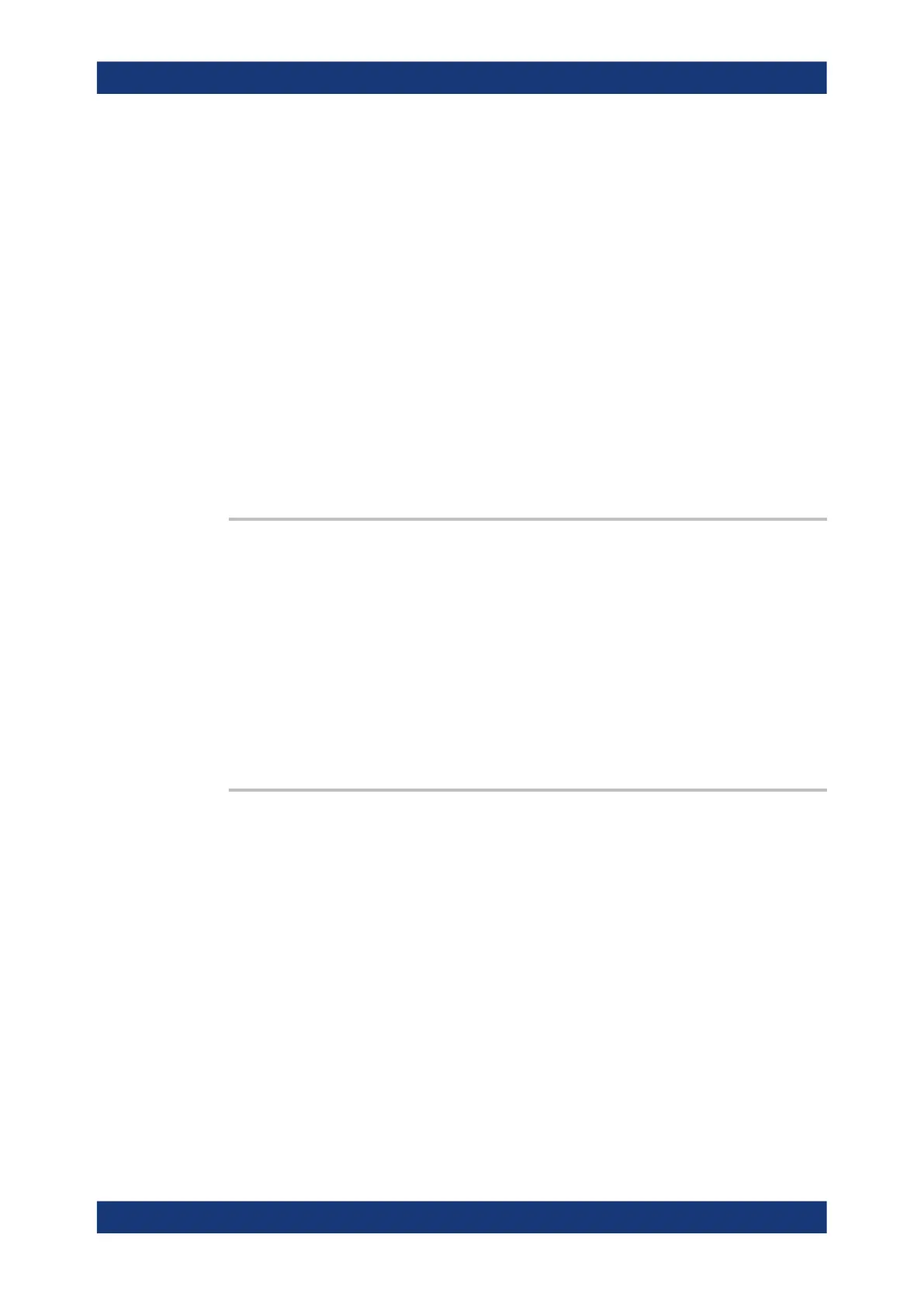Command reference
R&S
®
ZNL/ZNLE
820User Manual 1178.5966.02 ─ 20
Suffix:
<Wnd>
.
Number of the diagram area to become the active diagram area.
DISPlay:WINDow<Wnd>:MAXimize acts on all diagrams of
the current channel setup, however, the diagram no. <Wnd> is
displayed on top of the others.
Parameters:
<Boolean> ON | OFF - maximize all diagram areas or restore the previous
display configuration.
*RST: OFF
Example:
*RST; :DISP:WIND2:STAT ON
Create diagram areas no. 1 (with default trace) and 2 (with no
trace).
DISP:WIND2:MAXimize ON
Maximize the diagram areas, placing area no. 2 on top.
Manual operation: See "Maximize Diagram" on page 423
DISPlay[:WINDow<Wnd>]:NAME <Name>
Defines a name for diagram area <Wnd>. The name appears in the list of diagram
areas, to be queried by DISPlay[:WINDow<Wnd>]:CATalog?.
Suffix:
<Wnd>
.
Number of the diagram area.
Parameters:
<Name> String variable for the name.
Example: See DISPlay[:WINDow<Wnd>]:CATalog?
Manual operation: See "Title" on page 423
DISPlay[:WINDow<Wnd>]:OVERview[:STATe] <Boolean>
Enables the zoom function with an additional overview window for the diagram no.
<Wnd> or removes the overview window from a diagram.
Suffix:
<Wnd>
.
Number of the zoomed diagram area
Parameters:
<Boolean> ON – activate the zoom window with overview window
OFF – remove the overview window
*RST: OFF
Example: See DISPlay[:WINDow<Wnd>]:TRACe<WndTr>:ZOOM[:
STATe]
VNA command reference
