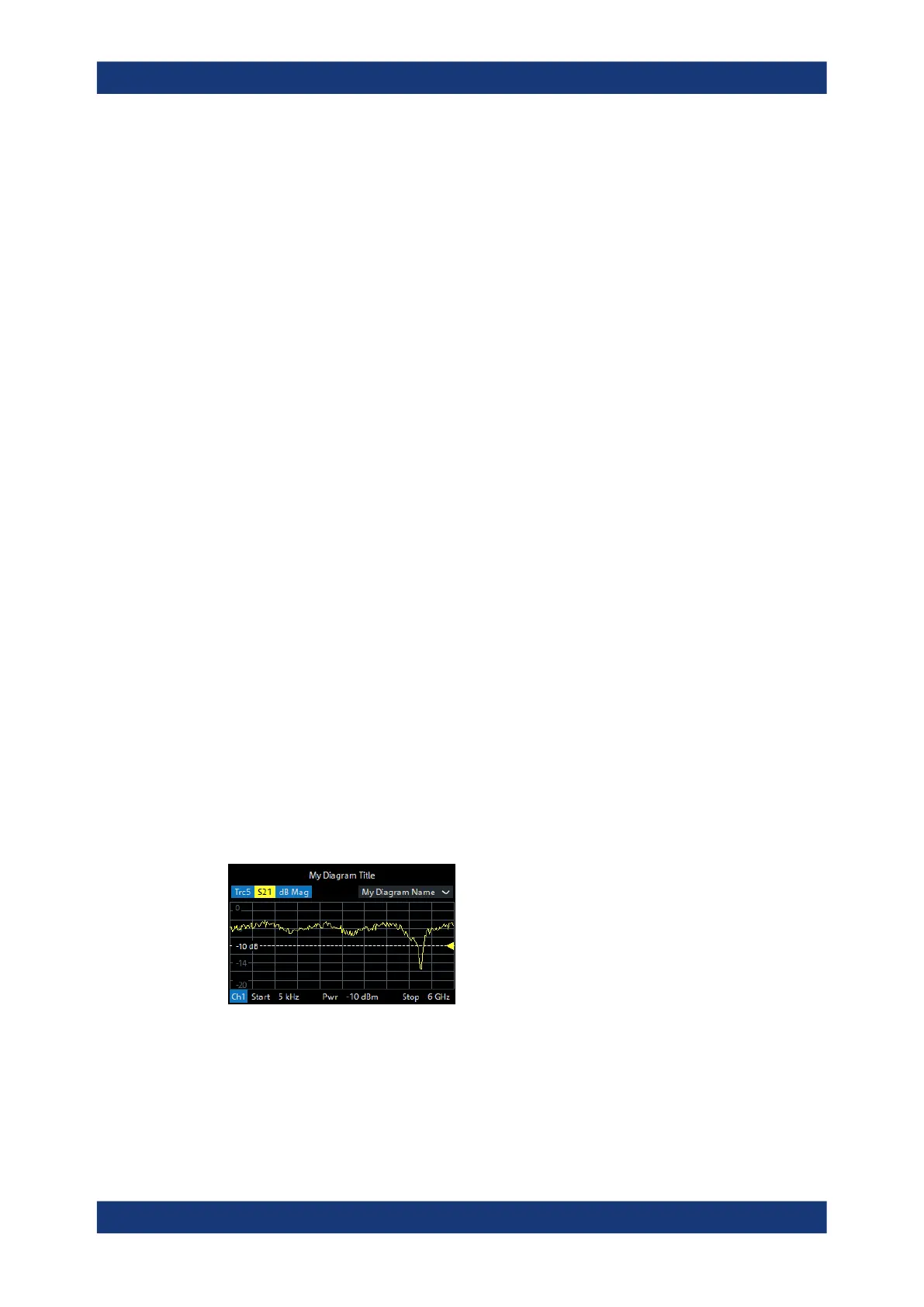VNA GUI reference
R&S
®
ZNL/ZNLE
423User Manual 1178.5966.02 ─ 20
●
Some of the functions of the Traces tab activate a particular trace including the cor-
responding diagram.
Remote command:
DISPlay[:WINDow<Wnd>]:TRACe<WndTr>:CATalog?
Add Trace + Diagram
Creates a diagram and a trace which is displayed in the new diagram. The trace is cre-
ated with the channel settings of the previous active trace but with default trace set-
tings. The new diagram area is numbered <n>, where <n> is the largest of all existing
diagram area numbers plus one.
Remote command:
DISPlay[:WINDow<Wnd>][:STATe] ON
Delete Diagram
Deletes the current diagram area including all traces displayed in the diagram area.
The remaining diagrams are renumbered; each channel setup always contains dia-
grams with contiguous numbers. "Delete Diag Area" is disabled if the channel setup
contains only one diagram area: In manual control, each channel setup must contain at
least one diagram area with one channel and one trace.
Tip: To restore a diagram area that was unintentionally deleted, use the undo function-
ality.
Remote command:
DISPlay[:WINDow<Wnd>][:STATe] OFF
Maximize Diagram
Maximizes the active diagram or restores the previous diagram arrangement.
For other split types, use the functions in the Split tab.
Remote command:
DISPlay[:WINDow<Wnd>]:MAXimize
Title
Defines a title for the Active Diagram.
The visibility of the title area can be toggled using Show Title.
Remote command:
DISPlay[:WINDow<Wnd>]:TITLe:DATA
Via remote control, it is also possible to define a diagram name, and to retrieve the
lists of diagrams together with their names:
DISPlay[:WINDow<Wnd>]:NAME
DISPlay[:WINDow<Wnd>]:CATalog?
Display Lines softtool
