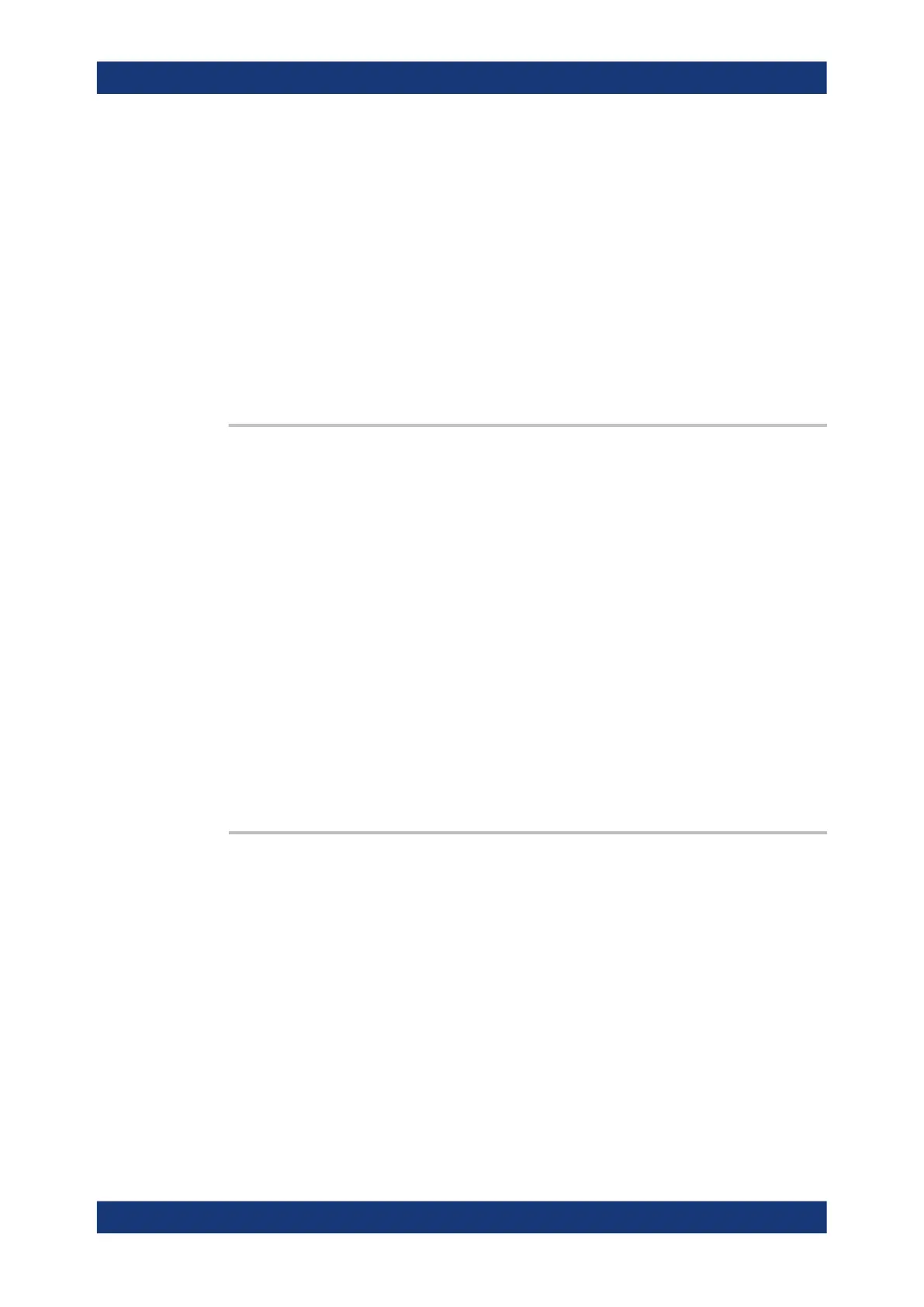Command reference
R&S
®
ZNL/ZNLE
824User Manual 1178.5966.02 ─ 20
Parameters:
<TraceName> String parameter for the trace name, e.g. 'Trc4'.
Example:
CALC4:PAR:SDEF 'Ch4Tr1', 'S11'
Create channel 4 and a trace named Ch4Tr1 to measure the
input reflection coefficient S
11
.
DISP:WIND2:STAT ON
Create diagram area no. 2.
DISP:WIND2:TRAC9:FEED 'CH4TR1'
Display the generated trace in diagram area no. 2, assigning the
trace number 9 to it.
Manual operation: See "Diagram / Channel" on page 348
DISPlay[:WINDow<Wnd>]:TRACe<WndTr>:LABel:SHOW <TraceName>[,
<Boolean>]
Displays or hides the label of an existing trace, identified by its <TraceName>.
Suffix:
<Wnd>
.
ignored
<WndTr> ignored
Parameters:
<TraceName> Trace name (string parameter), e.g. 'Trc4'
<Boolean> ON | OFF – display or hide the label of the related trace
Example:
*RST; :DISP:TRAC:LAB:SHOW? 'Trc1'
Reset the analyzer, creating the default trace 'Trc1'. The trace
label is displayed; the query returns 1.
DISP:TRAC:LAB:SHOW 'Trc1', OFF
Hide the label of trace 'Trc1'.
Manual operation: See "Table Area" on page 349
DISPlay[:WINDow<Wnd>]:TRACe<WndTr>:SHOW <TraceName>[, <Boolean>]
Displays or hides an existing trace, identified by its trace name <Trace_Name>, or a
group of traces.
Tip: You can open the trace manager to obtain an overview of all channels and traces,
including the traces that are not displayed.
Suffix:
<Wnd>
.
Number of a diagram area. This suffix is ignored; the command
affects traces in all diagram areas.
<WndTr> Trace number. This suffix is ignored; the trace is referenced by
its name.
VNA command reference
