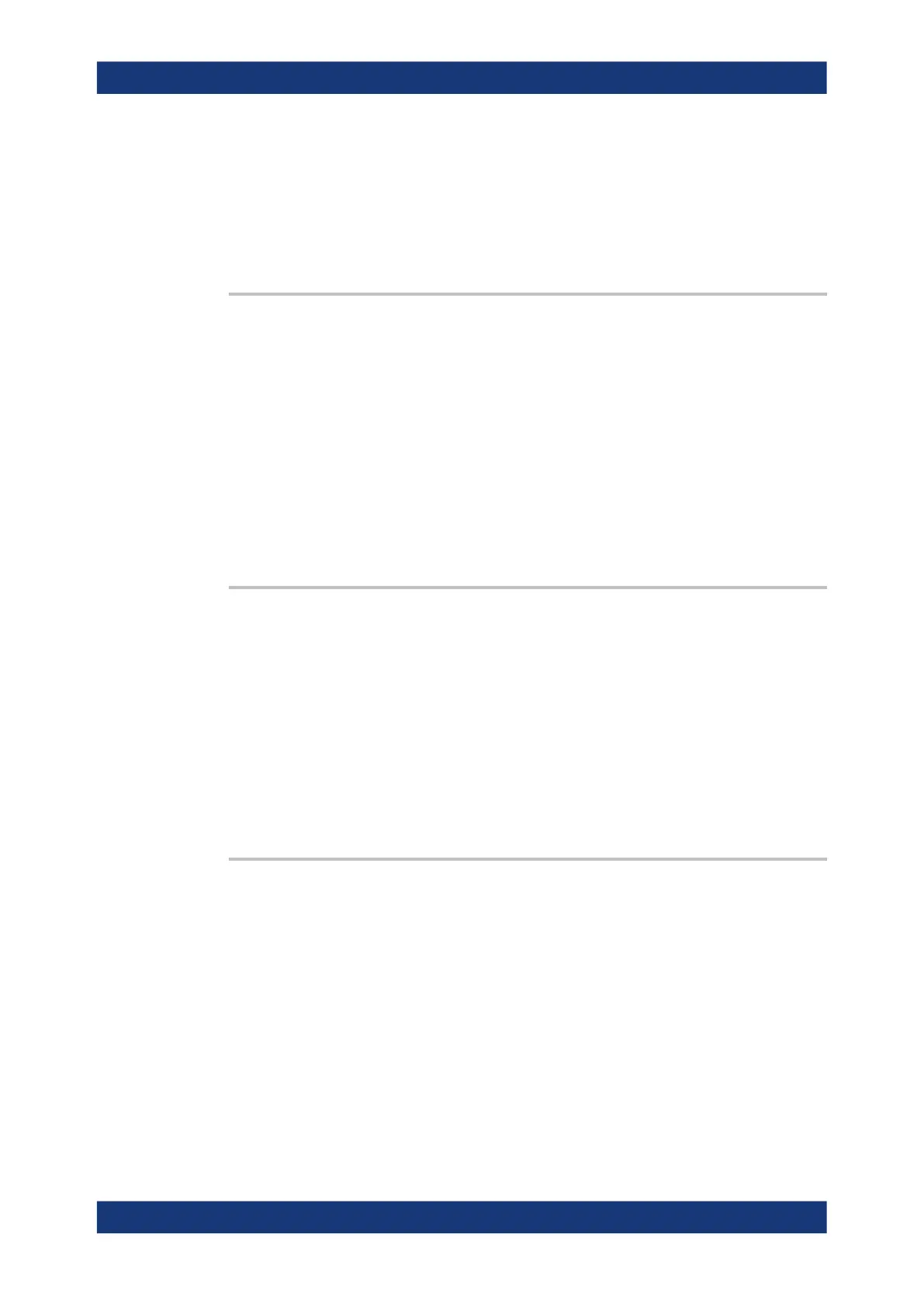Command reference
R&S
®
ZNL/ZNLE
836User Manual 1178.5966.02 ─ 20
Example:
HCOP:ITEM:ALL
Select the complete information to be printed.
HCOP
Start printing.
Usage: Event
HCOPy:ITEM:LOGO[:STATe] <Boolean>
Qualifies whether or not the printed output contains the logo. The default R&S logo (file
Logo.gif) is stored in the Resources\Images subdirectory of the VNA program
directory and can be replaced by another logo.
Parameters:
<Boolean> ON | OFF - logo is included or excluded.
*RST: n/a (*RST does not affect the printer configuration)
Example:
HCOP:ITEM:ALL
Select the complete information to be printed.
HCOP:ITEM:LOGO ON; :HCOP
Include the logo in the printed output and start printing.
HCOPy:ITEM:MLISt[:STATe] <Boolean>
Qualifies whether or not the printed output contains the information in the marker info
field (marker list).
Parameters:
<Boolean> ON | OFF - marker list is included or excluded.
*RST: n/a (*RST does not affect the printer configuration)
Example:
HCOP:ITEM:ALL
Select the complete information to be printed.
HCOP:ITEM:MLISt ON; :HCOP
Include the marker list in the printed output and start printing.
HCOPy:ITEM:TIME[:STATe] <Boolean>
Qualifies whether or not the printed output contains the current date and time.
Parameters:
<Boolean> ON | OFF - date and time is included or excluded.
*RST: n/a (*RST does not affect the printer configuration)
Example:
HCOP:ITEM:ALL
Select the complete information to be printed.
HCOP:ITEM:TIME ON; :HCOP
Include the data and time in the printed output and start printing .
VNA command reference
