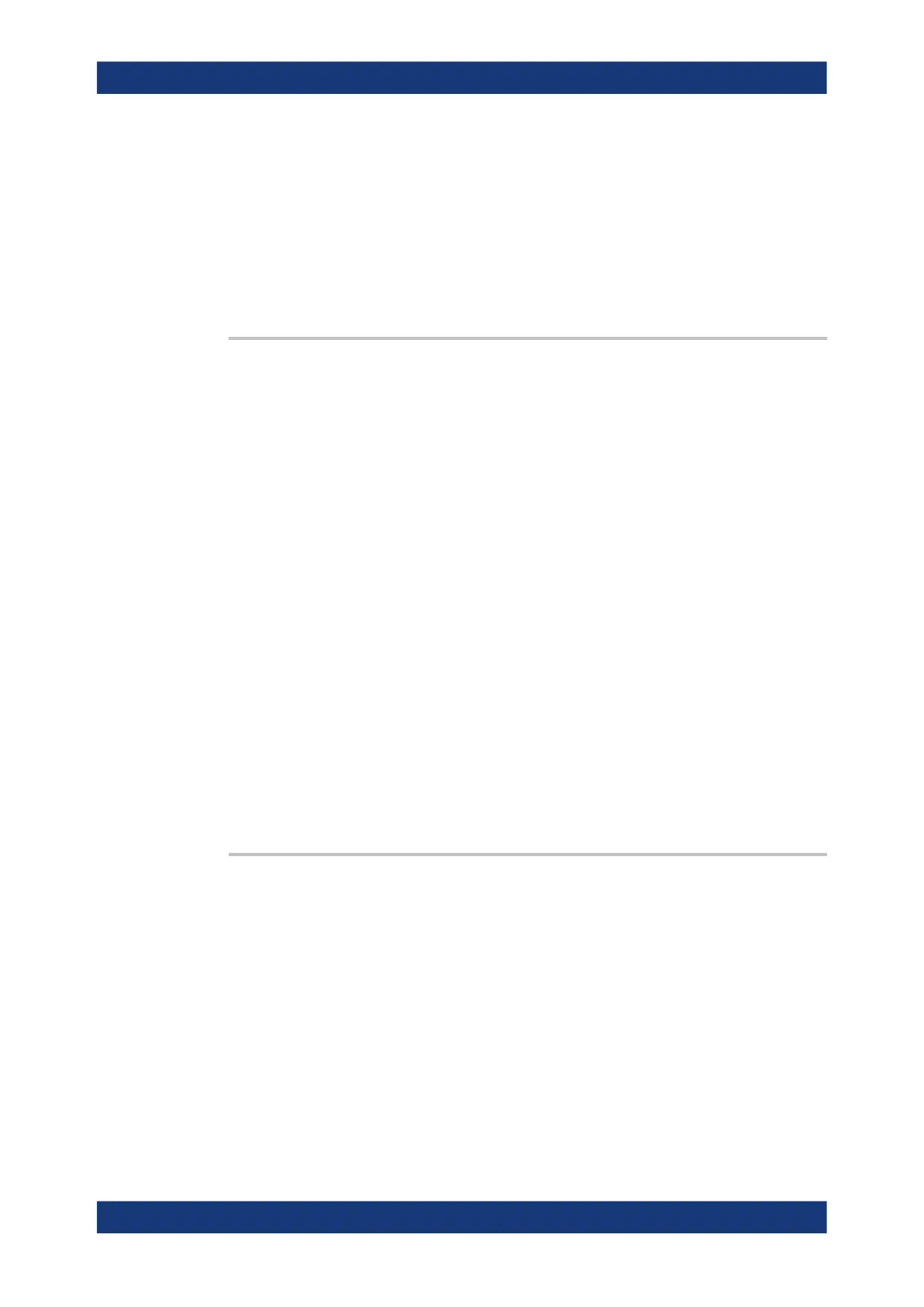Command reference
R&S
®
ZNL/ZNLE
849User Manual 1178.5966.02 ─ 20
Connector and calibration kit names must be entered as string parameters. The strings
contain the connector and cal kit names used in the Calibration Kits dialog; a Ω
in the name must be replaced by 'Ohm', e.g.:
–'NewKit1' denotes the user-defined calibration kit "NewKit1".
–'N 50 Ohm Ideal Kit' denotes the "N 50 Ω Ideal Kit".
–'ZV-Z21 typical' denotes the cal kit "ZV-Z21 typical".
MMEMory:LOAD:CKIT:UDIRectory <Directory>
Specifies the "Search Path for Additional Cal Kits and Connector Types". All cal kit files
in the specified directory will be (re-)loaded automatically as predefined kits (i.e. read-
only kits which cannot be modified) every time the VNA application is started.
Parameters:
<Directory> String parameter to specify the directory path. The directory can
be created separately (MMEMory:MDIRectory). An empty
string means that no cal kit files will be loaded.
Example:
MMEM:LOAD:CKIT:UDIR 'C:\Users\Public\Documents
\Rohde-Schwarz\ZNL\Calibration\Kits\Autoload'
Specifiy the directory for additionally available cal kits.
MMEM:MDIR 'C:\Users\Public\Documents
\Rohde-Schwarz\ZNL\Calibration\Kits\Autoload'
Create the specified "Autoload" directory.
MMEM:STOR:CKIT 'New Kit 1', 'C:
\Users\Public\Documents
\Rohde-Schwarz\ZNL\Calibration\Kits\Autoload
\New Kit 1.calkit'
Store the data for the existing, user-defined cal kit "New Kit 1" to
the "Autoload" directory.
Manual operation:
See "Search Path for additional Cal Kits and Connector Types"
on page 141
MMEMory:LOAD:CORRection <Channel>[, <CalGroupFile>]
Applies a system error correction data set stored in the cal pool (cal group file) to chan-
nel <Channel>.
Parameters:
<Channel> Channel number of an existing channel. ALL applies the
selected data set to all channels.
<CalGroupFile> String parameter to specify the name of the cal group file to be
loaded. Cal group files must have the extension *.cal. The
directory path must not be specified; the analyzer always uses
the default cal pool directory C:\Users\Public\Documents
\Rohde-Schwarz\ZNL\Calibration\Data.
VNA command reference
