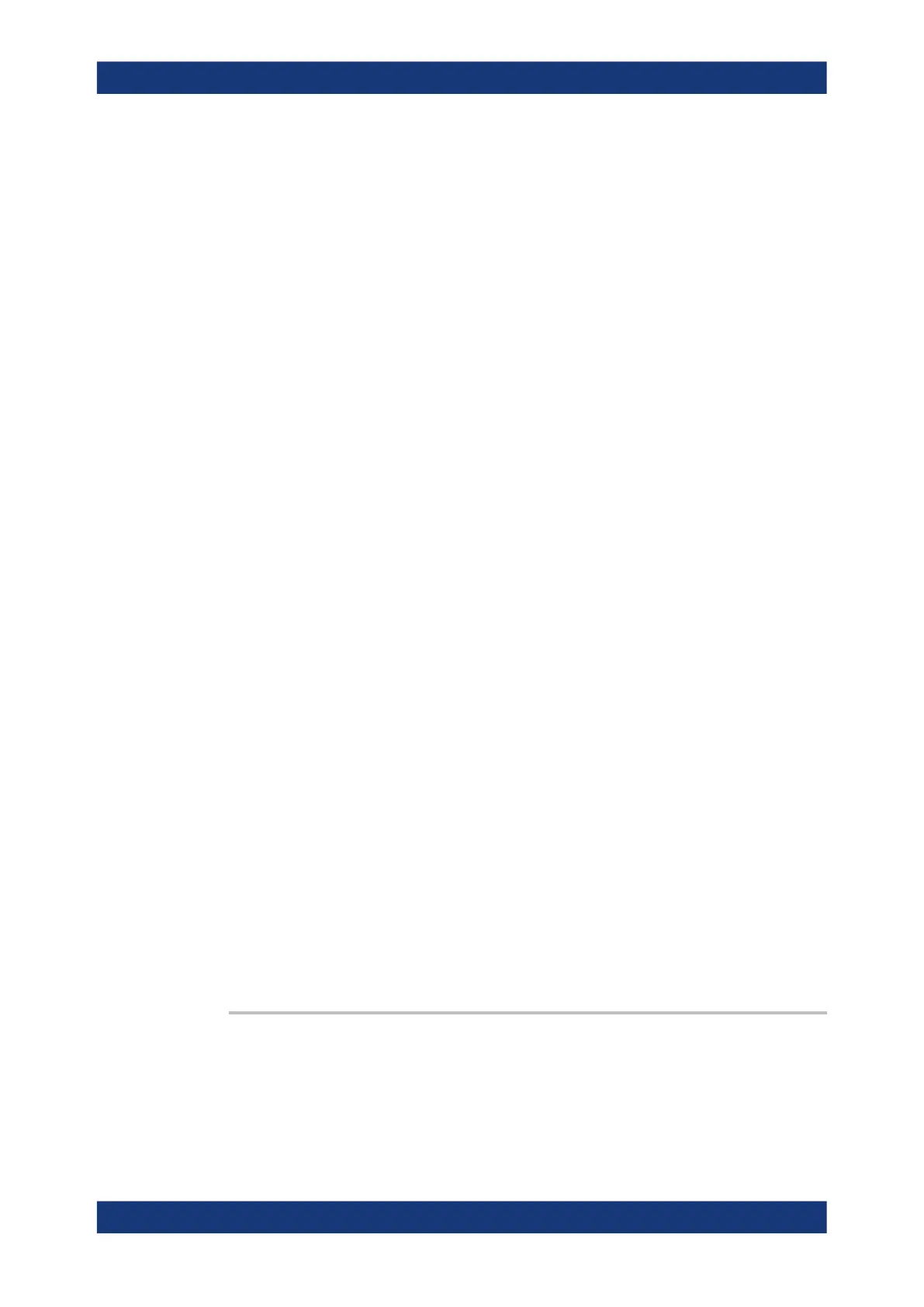Command reference
R&S
®
ZNL/ZNLE
854User Manual 1178.5966.02 ─ 20
<ResponseOffset> Response offset for limit lines loaded from a Touchstone file. A
1 dB offset shifts the limit line by 1 dB in (positive) vertical direc-
tion.
Range: Depending on the measured quantity.
*RST: 0
Default unit: NN
<LimLineType> LMIN | LMAX | OFF
Limit line type :
LMAX - upper limit line
LMIN - lower limit line
OFF - limit line off
*RST: LMAX (if all optional parameters are omitted)
Example: Assume that the current channel setup contains two traces
named Trc1 and Trc2, respectively, and that limit lines have
been defined for Trc1.
MMEM:STOR:LIM 'TRC1', 'C:
\Users\Public\Documents
\Rohde-Schwarz\ZNL\LIMitLines\Lim_Trc1.limit'
Store the limit line definition of Trc1 to a limit line file.
MMEM:LOAD:LIM 'TRC2', 'C:
\Users\Public\Documents
\Rohde-Schwarz\ZNL\LIMitLines\Lim_Trc1.limit'
Load the previously created limit line file and assign the limit
lines to Trc2.
MMEM:STOR:TRAC 'TRC1', 'C:
\Users\Public\Documents
\Rohde-Schwarz\ZNL\LIMitLines\Trc1.s1p'
Store the current trace data of Trc1 to a limit line file in Touch-
stone format.
MMEM:LOAD:LIM 'TRC1', 'C:
\Users\Public\Documents
\Rohde-Schwarz\ZNL\LIMitLines\Trc1.s1p', 'S11',
0, 2, LMAX
Load the previously created Touchstone limit line file and assign
the limit lines to Trc1, applying a response offset of 2 dB.
CALC:LIMit:DISPlay ON
Show the limit line in the diagram.
Usage:
Setting only
Manual operation: See "Recall... / Save..." on page 437
MMEMory:LOAD:RIPPle <TraceName>, <RippleLimFile>
Loads a ripple limit definition from a specified file and assigns it to a trace with a speci-
fied name. Ripple limits are created using the CALCulate<Ch>:RIPPle... com-
mands.
VNA command reference
