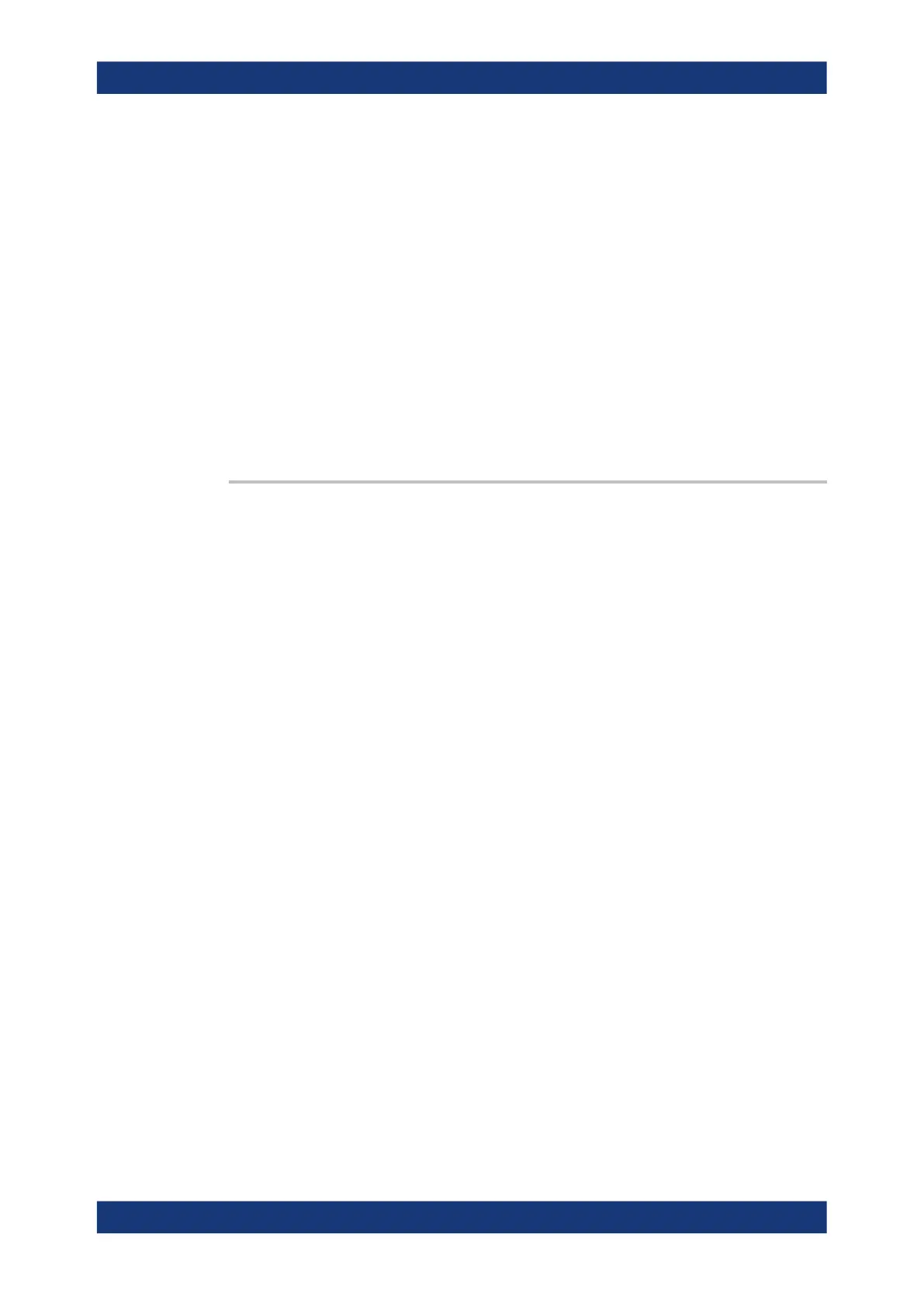Command reference
R&S
®
ZNL/ZNLE
853User Manual 1178.5966.02 ─ 20
<Trace> Optional string parameter: For multiport Touchstone files
(*.snp, n > 1), the parameter refers to a particular S-parame-
ter trace ('S11', 'S12', ...). For ASCII (*.csv) files, the
parameter references a trace name in the file (case sensitive). If
the parameter is omitted, the first trace in the specified file is
imported.
This parameter is not used for power meter correction list files
(*.pmcl).
*RST: n/a
Example: See SOURce:POWer:CORRection:TCOefficient[:STATe]
on page 983
Usage: Setting only
Manual operation: See "Import File..." on page 516
MMEMory:LOAD:LIMit
<TraceName>, <LimLineFile>[, <TouchstoneFile>[,
<StimulusOffset>[, <ResponseOffset>[, <LimLineType>]]]]
Loads a limit line definition from a specified file and assigns it to a trace with a speci-
fied name. Limit lines are created using the CALCulate<Ch>:LIMit... commands.
Note: Limit lines can be loaded from Touchstone files (*.s<n>p, where <n> denotes the
number of ports). The optional parameters '<TouchstoneFile>',
<StimulusOffset>, <ResponseOffset>, <LimLineType> are only relevant for
Touchstone files. For *.limit files, no optional parameters can be set.
Setting parameters:
<TraceName> Name of an existing trace in the active channel setup (string
parameter). The imported limit line is assigned to this trace, irre-
spective of the trace information in the limit line file.
<LimLineFile> String parameter to specify the name and directory of the limit
line file to be loaded. The default extension (manual control) for
limit line files is *.limit, although other extensions are allowed. If
no path is specified the analyzer searches the current directory,
to be queried with MMEMory:CDIRectory?. See also note on
Touchstone files above.
<TouchstoneFile> String parameter, selects an S-parameter from a Touchstone file.
The parameter must be compatible with the file type (e.g. for
one-port Touchstone files *.s1p, only the parameter name 'S11'
is allowed).
*RST: 'S11' (if all optional parameters are omitted)
<StimulusOffset> Stimulus offset for limit lines loaded from a Touchstone file. A
1 GHz offset shifts the limit line by 1 GHz in (positive) horizontal
direction.
Range: Depending on the sweep range of the analyzer.
*RST: 0
Default unit: NN
VNA command reference
