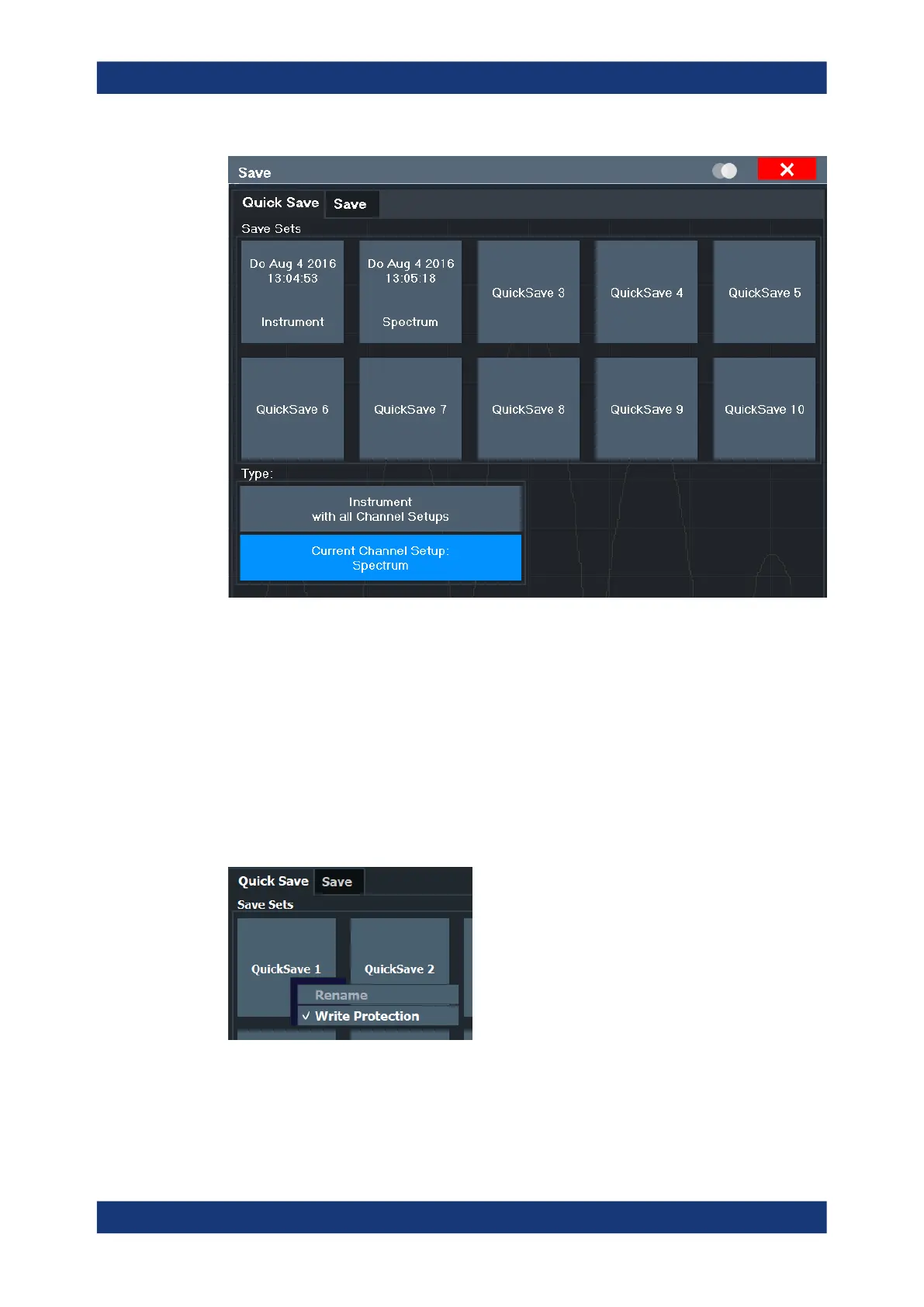Data management
R&S
®
ZNL/ZNLE
97User Manual 1178.5966.02 ─ 20
QuickSave 1 / ... / QuickSave 10.................................................................................. 97
└ Rename.......................................................................................................... 98
└ Write Protection.............................................................................................. 98
Storage Type (Save only)..............................................................................................98
Recall............................................................................................................................ 98
QuickSave 1 / ... / QuickSave 10
Selects one of the save sets to store the current settings in or to be recalled. At the
time of storage, the "QuickSave 1 / ... / QuickSave 10" placeholder is replaced by a
label indicating the storage date and time and the storage type.
Right-click on one of the QuickSave buttons to display a context menu with additional
functions for the save set.
During recall, save sets of type "Instrument" replace the settings of the entire instru-
ment. All other save sets start a new channel setup with the stored settings.
Storing and recalling instrument settings and measurement data
