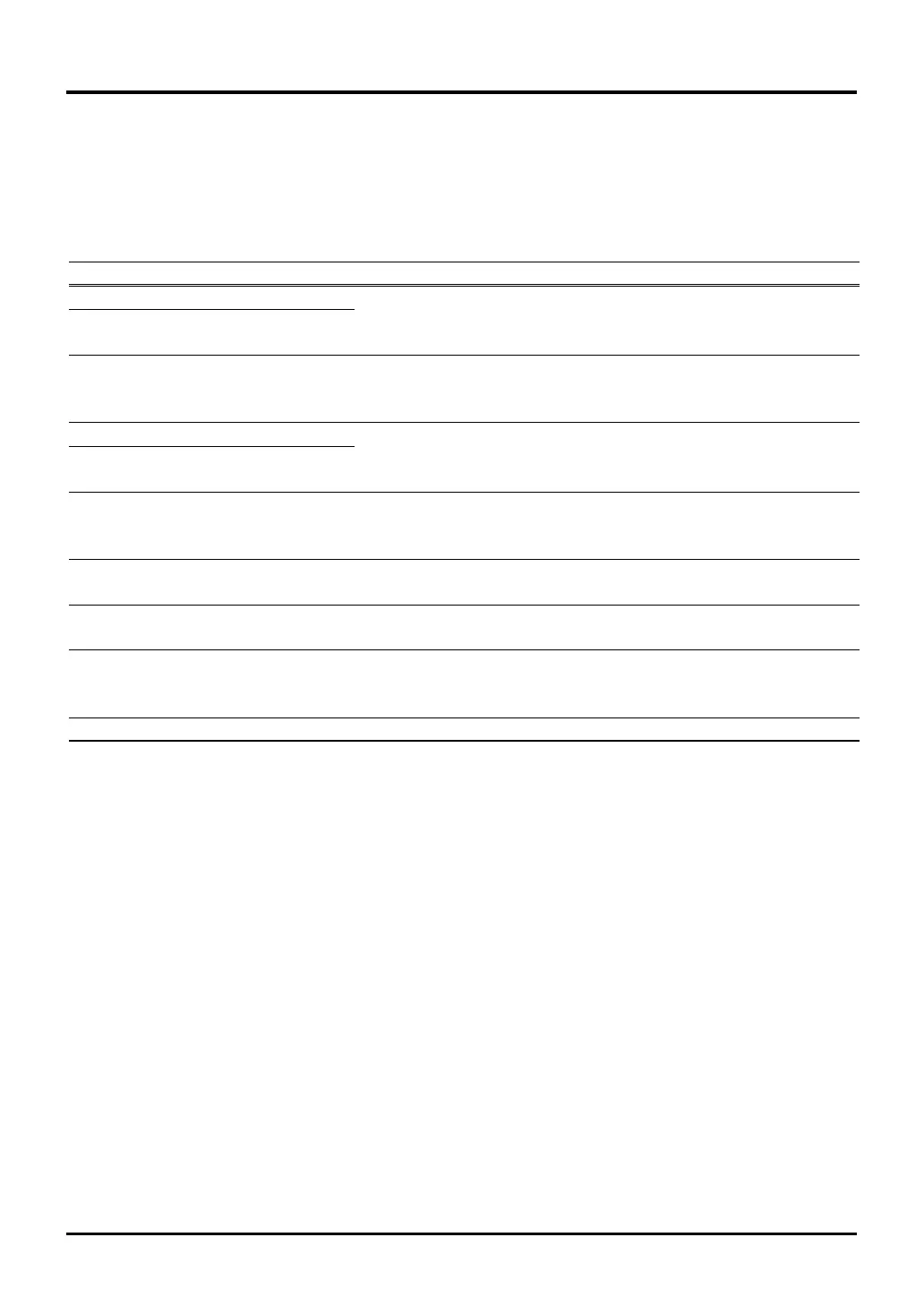6
6-17
INTERNAL MEMORY
32180 Group User’s Manual (Rev.1.0)
6.5.2 Controlling Operation Modes during Flash Programming
The microcomputer’s operation mode is set by MOD0, MOD1 and Flash Control Register 1 (FCNT1) FENTRY
bit. The table below lists operation modes that may be used when programming or erasing the internal flash
memory.
Table 6.5.1 Operation Modes Set during Flash Programming/Erase
FP MOD0 MOD1 FENTRY (Note 1) Operation Mode Reset Vector Entry EI Vector Entry
0 0 0 0 Single-chip mode Start address of internal Flash area
1 0 0 0 flash memory (H'0000 0080)
(H'0000 0000)
0 1 0 0 Processor mode Start address of external External area
area
(H'0000 0000) (H'0000 0080)
0 0 1 0 External extension Start address of internal Flash area
1 0 1 0 mode flash memory (H'0000 0080)
(H'0000 0000)
1 0 0 1 Single-chip mode Start address of internal Beginning of internal RAM
+ flash E/W enable flash memory (H'0080 4000)
(H'0000 0000)
1 1 0 0 Boot mode Boot program starts Flash area
running (H'0000 0080)
1 1 0 1 Boot mode + flash Boot program starts Beginning of internal RAM
E/W enable running (H'0080 4000)
1 0 1 1 External extension Start address of internal Beginning of internal RAM
mode + flash E/W flash memory (H'0080 4000)
enable (H'0000 0000)
– 11– Use inhibited ––
Note 1: Indicates the Flash Control Register 1 (FCNT1) FENTRY bit status (– denotes “Don’t care”). However, if FP = "0",
writing "1" to FENTRY only results in it cleared to "0".
(1) Flash E/W enable mode
Flash E/W enable mode is a mode in which the internal flash memory can be programmed or erased. In flash
E/W enable mode, no programs can be executed in the internal flash memory. Therefore, the necessary
program must be transferred into the internal RAM before entering flash E/W enable mode, so that it can be
executed in the RAM.
(2) Entering flash E/W enable mode
Flash E/W enable mode can only be entered when operating in single-chip, external extension or boot mode.
Furthermore, it is only when the FP pin = "high" and the Flash Control Register 1 (FCNT1) FENTRY bit = "1"
that flash E/W enable mode can be entered. Flash E/W enable mode cannot be entered when operating in
processor mode or the FP pin = "low".
(3) Detecting the MOD0 and MOD1 pin levels
The MOD0 and MOD1 pin levels ("high" or "low") can be known by checking the P8 Data Register (Port Data
Register, H’0080 0708) MOD0DT and MOD1DT bits.
6.5 Programming the Internal Flash Memory
