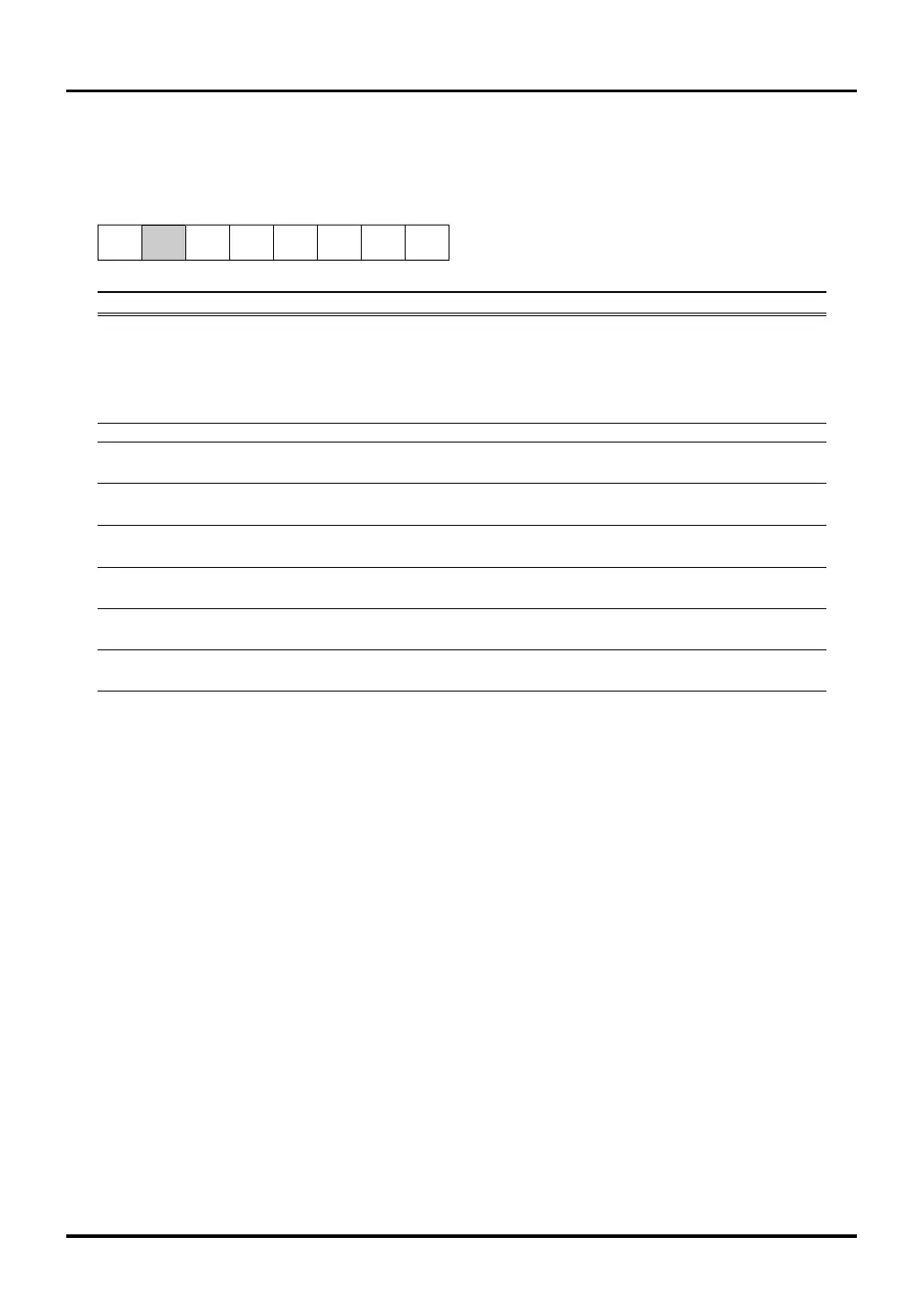11
11-16
A-D Converters
32180 Group User's Manual (Rev.1.0)
11.2 A-D Converter Related Registers
11.2.1 A-D Single Mode Registers 0
A-D0 Single Mode Register 0 (AD0SIM0) <Address: H’0080 0080>
A-D1 Single Mode Register 0 (AD1SIM0) <Address: H'0080 0A80>
123456b7b0
ADSTRG0ADSTRG1
ADSSEL
ADSREQ ADSSTTADSSTPADSCMP
0 000100
<After reset: H’04>
b Bit Name Function R W
0 ADSTRG1 (Note 1) Bits 0 and 2 are used to select an A-D hardware trigger. R W
A-D hardware trigger select 1 bit b0 b2 A-D0 Converter A-D1 Converter
0 0 : Input event bus 2 Input event bus 2
0 1 : Input event bus 3 Input event bus 3
1 0 : Output event bus 3 TID1_udf/ovf
1 1 : TIN23S signal TIN23S signal
1 No function assigned. Fix to "0". 00
2 ADSTRG0 (Note 1) Bits 0 and 2 are used to select an A-D hardware trigger. R W
A-D hardware trigger select 0 bit (See the column for bit 0.)
3 ADSSEL 0: Software trigger R W
A-D conversion start trigger select bit 1: Hardware trigger (Note 2)
4 ADSREQ 0: A-D conversion interrupt request R W
Interrupt/DMA transfer request select bit 1: DMA transfer request
5 ADSCMP 0: A-D conversion/comparate in progress R –
A-D conversion/comparate completed bit 1: A-D conversion/comparate completed
6 ADSSTP 0: No operation 0 W
A-D conversion stop bit 1: Stop A-D conversion
7 ADSSTT 0: No operation 0 W
A-D conversion start bit 1:Start A-D conversion
Note 1: Two bits—A-D hardware trigger select 1 (bit 0) and A-D hardware trigger select 0 (bit 2)—are used to select an A-D
hardware trigger.
Note 2: During comparator mode, hardware triggers, if any selected, are ignored and operation is started by a software trigger.
A-D Single Mode Registers 0 are used to control operation of the A-D Converters during single mode (including
“Forcible single mode execution during scan mode”).
(1) ADSTRG (A-D Hardware Trigger Select) bits (Bits 0 and 2)
These bits select a hardware trigger when A-D conversion by the A-D Converter is to be started in hardware.
Select one from the following hardware trigger sources:
A-D0 Converter: Input event bus 2 A-D1 Converter: Input event bus 2
Input event bus 3 Input event bus 3
Output event bus 3 TID1 underflow/overflow
TIN23 edge select output TIN23 edge select output
The contents of these bits are ignored if a software trigger is selected by ADSSEL (A-D conversion start
trigger select bit).