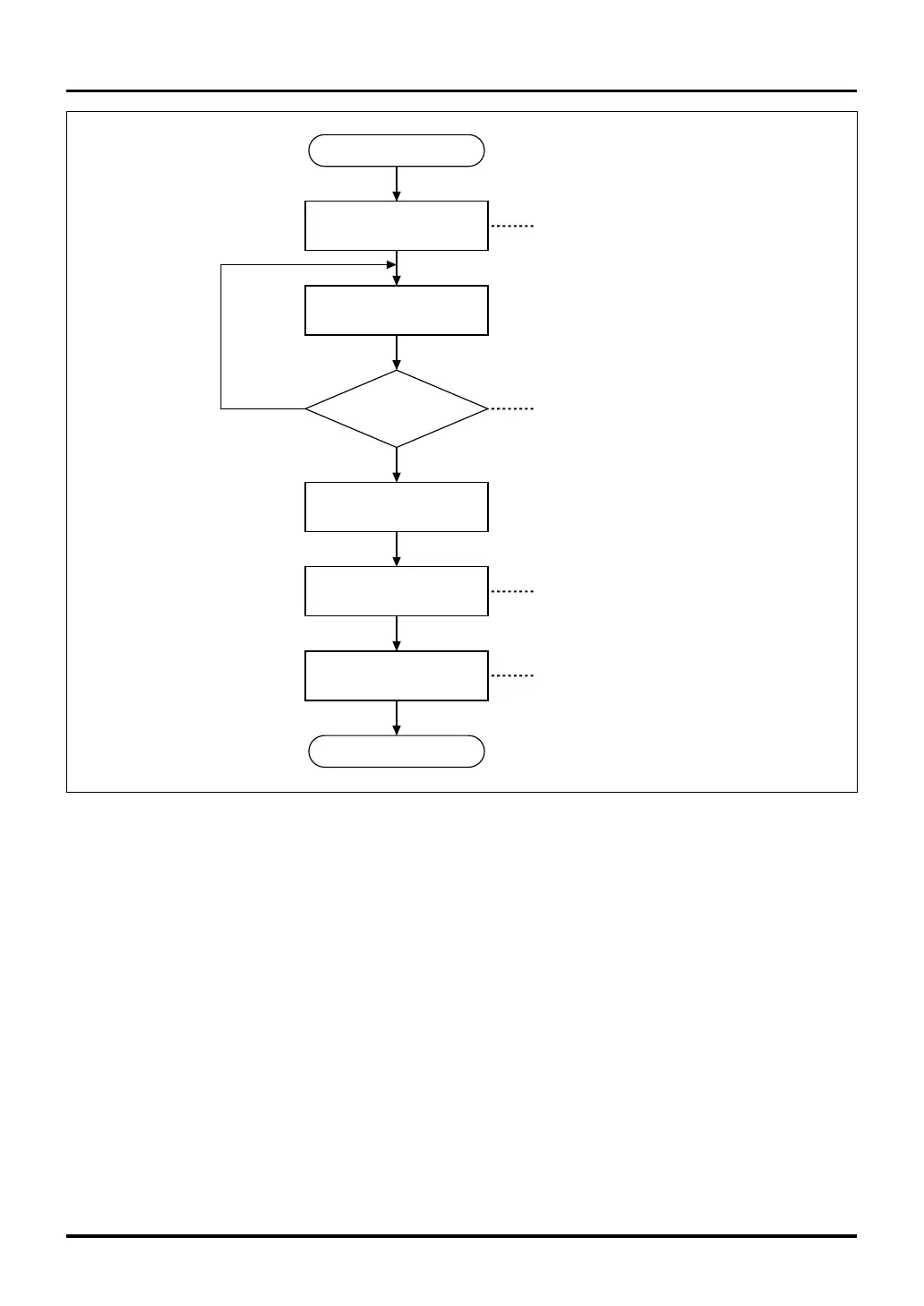13
13-82
32180 Group User’s Manual (Rev.1.0)
CAN MODULE
13.6 Receiving Data Frames
Data frame receive procedure
Initialize the CAN Message Slot
Control Register
Set ID in the message slot
Set the Extended ID Register
Set the CAN Message Slot
Control Register
End of setting
Write H'00
Standard ID or extended ID
Write H'40 (receive request)
Read the CAN Message Slot
Control Register
TRSTAT bit = 0
YES
NO
Confirm that reception is idle
Figure 13.6.1 Data Frame Receive Procedure
13.6.2 Data Frame Receive Operation
The following describes data frame receive operation. The operations described below are automatically per-
formed in hardware.
(1) Acceptance filtering
When the CAN module finished receiving data, it starts searching for the slot that satisfies the conditions for
receiving the received message, sequentially from slot 0 (up to slot 15). The following shows receive condi-
tions for the slots that have been set for data frame reception.
[Conditions]
The received frame is a data frame.
The receive ID and the slot ID are identical, assuming the ID Mask Register bits set to "0" are “Don’t care.”
The standard and extended frame types are the same.
Note: In BasicCAN mode, slots 14 and 15 while being set for data frame reception can also
receive remote frames.
