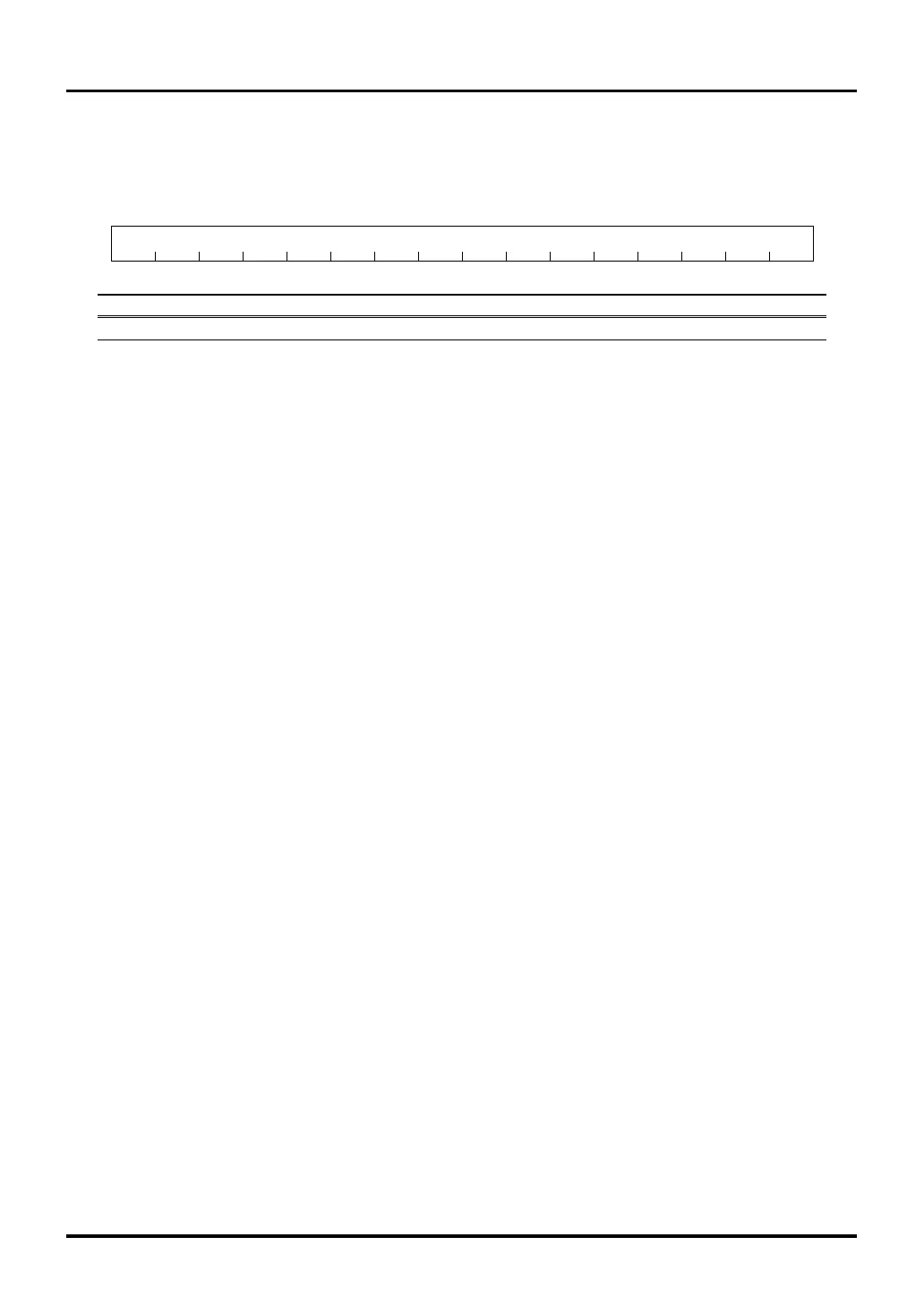13
13-24
32180 Group User’s Manual (Rev.1.0)
CAN MODULE
13.2 CAN Module Related Registers
13.2.5 CAN Timestamp Count Registers
CAN0 Timestamp Count Register (CAN0TSTMP) <Address: H’0080 1008>
CAN1 Timestamp Count Register (CAN1TSTMP) <Address: H’0080 1408>
b0 1 2 3 4 5 6 7 8 9 10 11 12 13 14 b15
CANTSTMP
0000000000000000
<After reset: H’0000>
b Bit Name Function R W
0–15 CANTSTMP 16-bit timestamp count value R –
The CAN module contains a 16-bit up-count register. The count period can be selected from the CAN bus bit period
divided by 1, 2, 3 or 4 by setting the CAN Control Register (CANnCNT) TSP (Timestamp Prescaler) bits.
When the CAN module finishes sending or receiving, it captures the count register value and stores the value in a
message slot. The counter is made to start counting by clearing the CAN Control Register (CANnCNT) RST bit to "0".
Notes: • The CAN protocol control unit can be reset and the counter initialized to H’0000 by setting the
CAN Control Register (CANnCNT) RST (CAN Reset) bit to "1". Or the counter can be initialized
to H’0000 while the CAN module remains operating by setting the TSR (Timestamp Counter
Reset) bit to "1".
• If any slot with the matching ID exists during loopback mode, the CAN module stores the
timestamp value in that slot when it finished receiving. (No timestamp values are stored this
way when the CAN module finished sending.)
• The count period of the CAN Timestamp Count Register varies with the CAN resynchronization
function.
