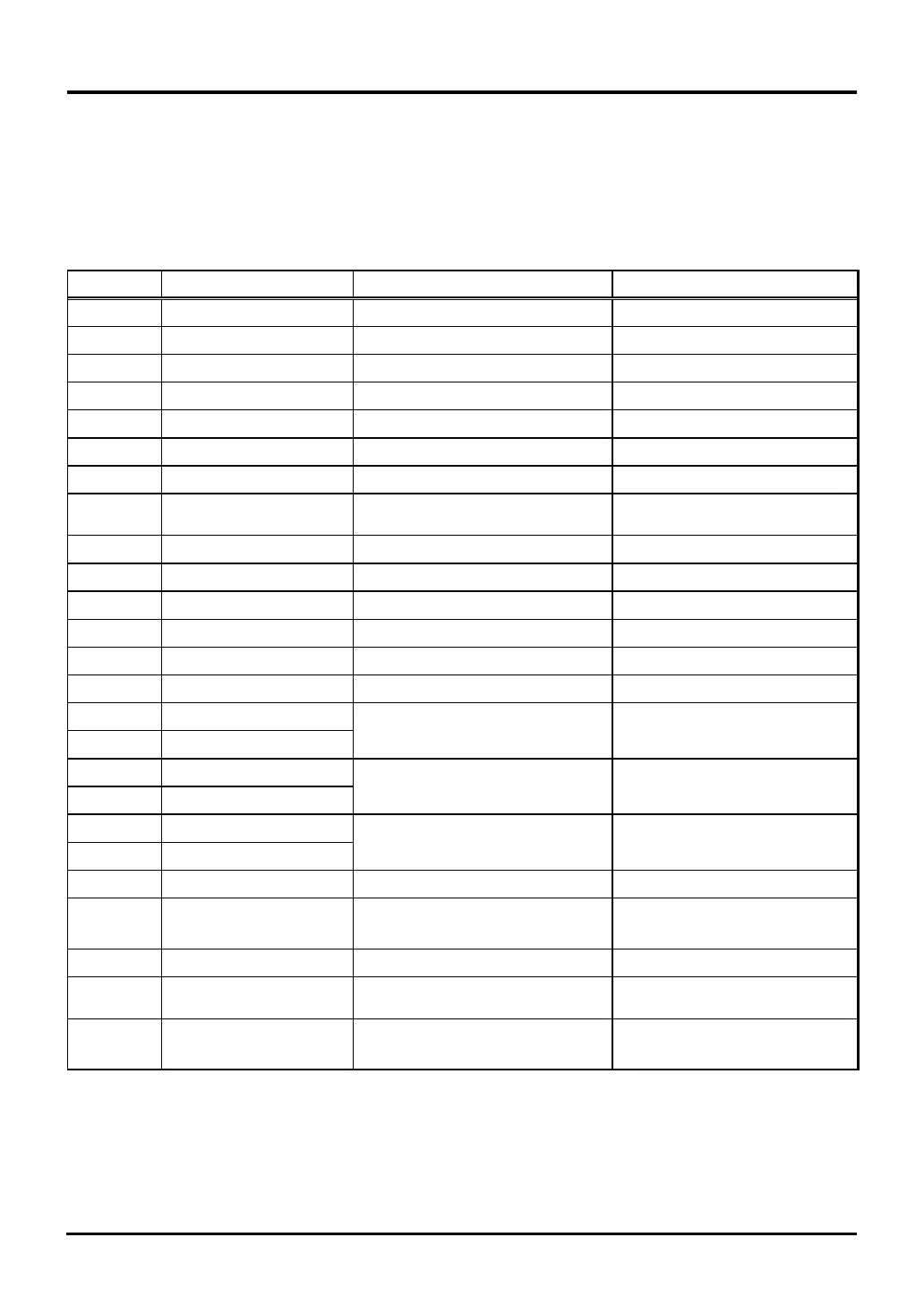6
6-36
INTERNAL MEMORY
32180 Group User’s Manual (Rev.1.0)
6.7 Connecting to A Serial Programmer
6.7 Connecting to A Serial Programmer
For the internal flash memory to be rewritten in boot mode + flash E/W enable mode by using a general-purpose
serial programmer, several pins on the microcomputer must be processed to make them suitable for the serial
programmer, as shown below.
Table 6.7.1 Processing Microcomputer Pins before Using a Serial Programmer
Pin Name Pin No. Function Remark
SCLKI1 175 Transfer clock input Need to be pulled high
RXD1 176 Serial data input (received data) Need to be pulled high
TXD1 177 Serial data output (transmit data)
P84 178 Transmit/receive enable output Need to be pulled high
FP 187 Flash memory protect Connect to the main power supply
MOD0 188 Operation mode 0 Connect to the main power supply
MOD1 189 Operation mode 1 Connect to ground
RESET# 35 Reset
After setting MOD0/MOD1, ground
and back to main power supply
JTRST 50 JTAG reset Pull low via resistor
XIN 32 Clock input
XOUT 34 Clock output
VCNT 30 Control input for PLL circuit
OSC-VCC 31 PLL circuit power supply Connect to the main power supply
OSC-VSS 29, 33 PLL circuit ground Connect to ground
VREF0 64
VREF1 240
AVCC0 63
AVCC1 1
AVSS0 73
AVSS1 231
VDDE 193 RAM backup power supply Connect to the main power supply
VCCE 3, 28, 61, 89, 125, 154, 193 Main power supply 5 V +- 10% or 3.3 V +- 10%
VCC-BUS 127, 153, 196, 221 Bus power supply Depends on the target system
EXCVCC
EXCVDD
91, 192
190
Internal power supply
Need to be grounded to earth via
bypass capacitor
VSS
2, 62, 86, 87, 88, 90, 126,
155, 191, 194, 213, 222
Ground 0V
Analog ground Connect to ground
Reference voltage input for A-D
converter
Connect to the main power supply
Analog power supply Connect to the main power supply
