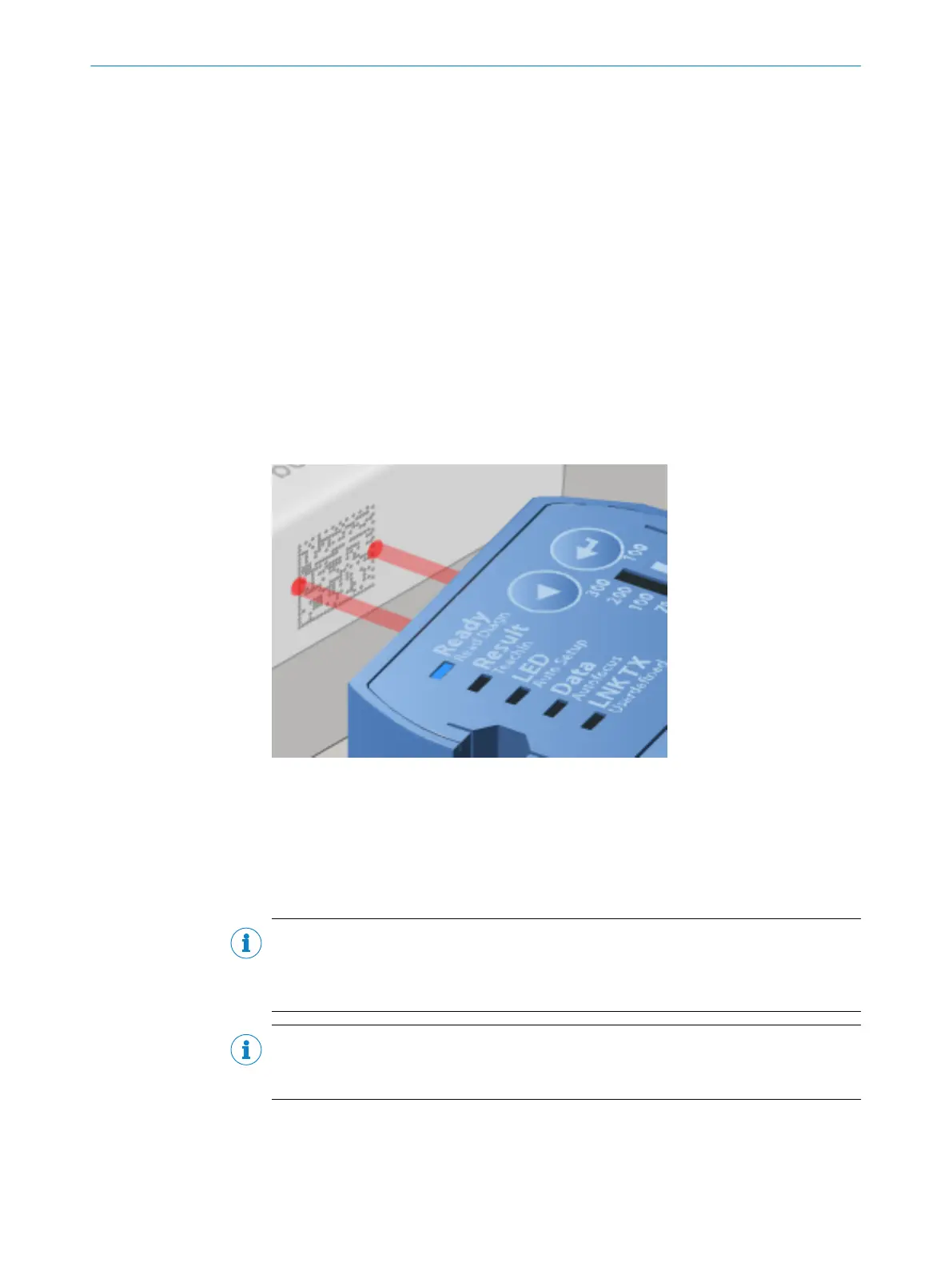409 Add Time Stamp
If the Add Time Stamp parameter is activated, a time stamp is added to the received
data.
410 Time Shift to GMT
A deviation from Greenwich Mean Time (GMT) is set via the Time Shift to GMT parame‐
ter. The time difference is entered in minutes.
You are recommended (and indeed required) to set a deviation from GMT if the time
server that you are using is set to the GTM time zone but your reading device is located
in a different time zone.
411 Aiming laser
The Aiming laser parameter can be used to mark the optimum position for the codes in
different operational statuses directly on the object by using the integrated laser
pointer to ensure that the code is in the center of the reading field.
This makes it easy to position the codes manually and to align them perfectly.
•
OFF: The aiming laser is switched off.
•
LIVE IMAGE, AUTO-SETUP: The aiming laser is only switched on for the purpose of editing
the sensor.
•
TRIGGER, LIVE IMAGE, AUTO-SETUP: The aiming laser remains switched on until the read‐
ing gate opens.
NOTE
To prevent the aiming laser from causing interference, you can deactivate it (OFF). For
manual reading or if the code position changes frequently, we recommend using the
TRIGGER, LIVE IMAGE, AUTO-SETUP setting.
NOTE
If you want to be able to switch the aiming laser on/off with the sensor pushbuttons,
you must set the Function parameter to the TRIGGER AND AIMING LASER value.
412 Select Directory
The Select Directory button can be used to define the location on the connected PC
that should be used to store the captured images.
SOPAS PARAMETER OVERVIEW
8013778/YPV6/2016-01-14 | SICK O N L I N E H E L P | Lector62x
129
Subject to change without notice
