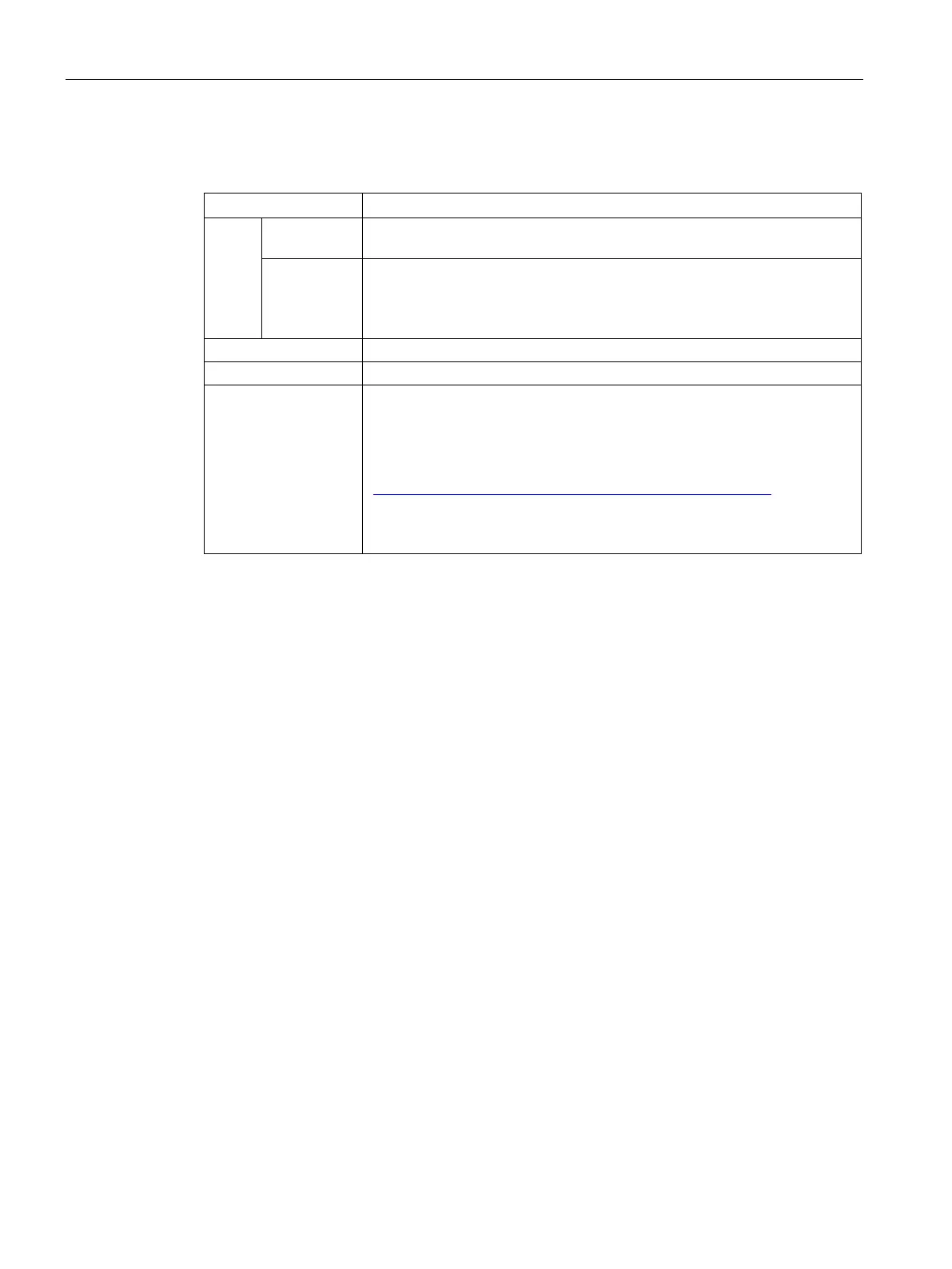Readers
5.7 SIMATIC RF290R
SIMATIC RF200
132 System Manual, 07/2015, J31069-D0227-U001-A9-7618
Display elements of the RF290R reader
PWR flashing CM mode:
Operating voltage present, reader not initialized or antenna switched off
permanently
lit
CM mode:
Operating voltage present, reader initialized and antenna switched on
PC mode:
Communication on the data line
Presence of a transponder in the antenna field
ERR CM mode:
flashing: The type of flashing corresponds to the error code in the table in
the section "Error codes". The optical error display is only reset if the corre-
sponding reset parameter ("option_1 = 2") is set (see product information
"Product information "SIMATIC RF200 command set"
(https://support.industry.siemens.com/cs/ww/en/view/44864850
)").
PC mode:
permanently lit: Error when connecting the antenna or the interference level
in the antenna environment is too high
