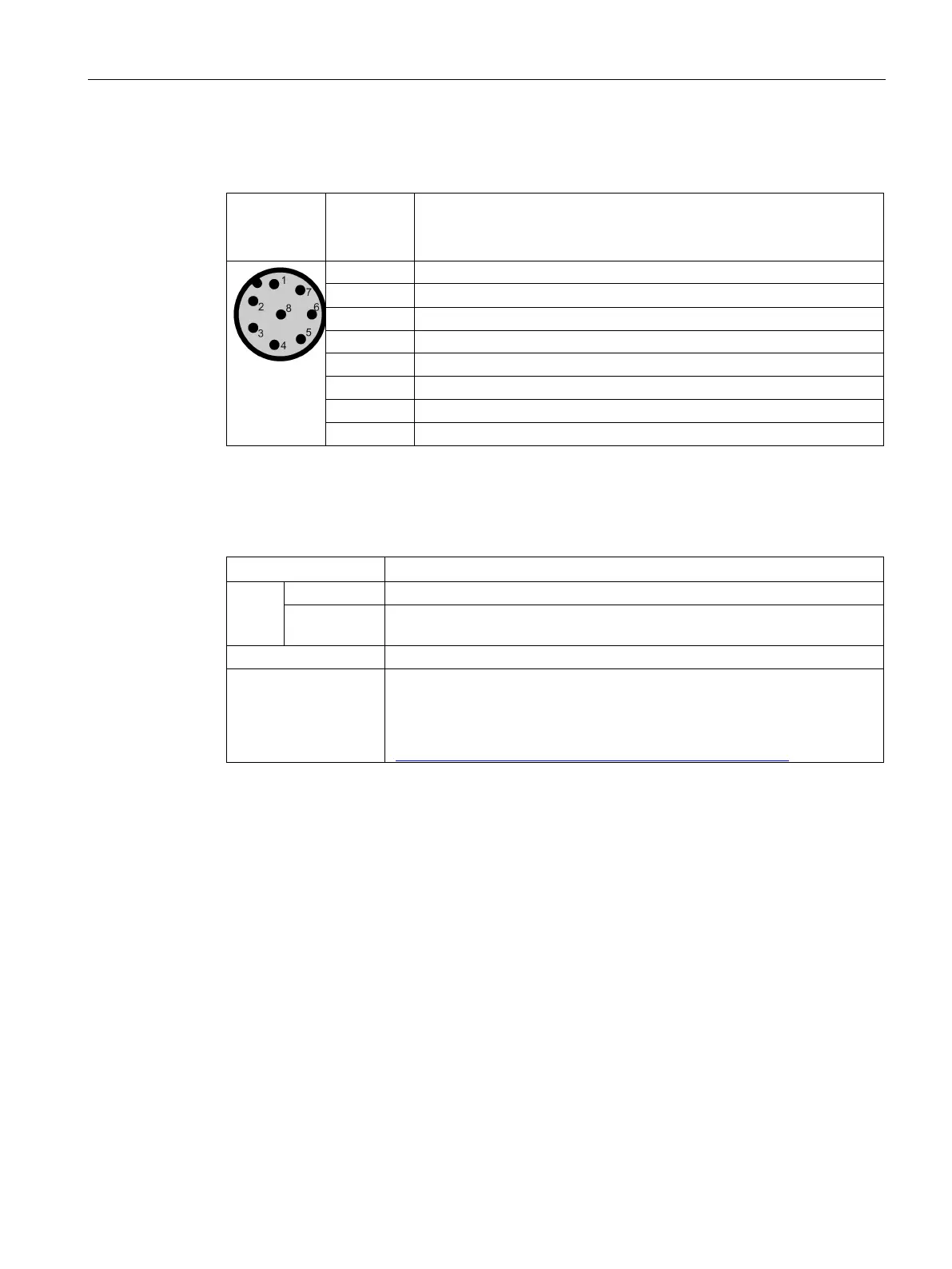Readers
5.1 SIMATIC RF210R
SIMATIC RF200
System Manual, 07/2015, J31069-D0227-U001-A9-7618
91
Pin assignment RF210R with RS422 interface
2 - Transmit
Display elements of the RF210R reader
green
Operating voltage present, reader not initialized or antenna switched off
permanently
Operating voltage present, reader initialized and antenna switched on
1)
flashing red Error has occurred, the type of flashing corresponds to the error code in the
table in the section "Error
codes". The optical error display is only reset if the
corresponding reset parameter ("option_1 = 2") is set (see Product infor-
mation "SIMATIC RF200 command set"
(https://support.industry.siemens.com/cs/us/en/view/44864850)).
1)
Only in the "with presence" mode.
