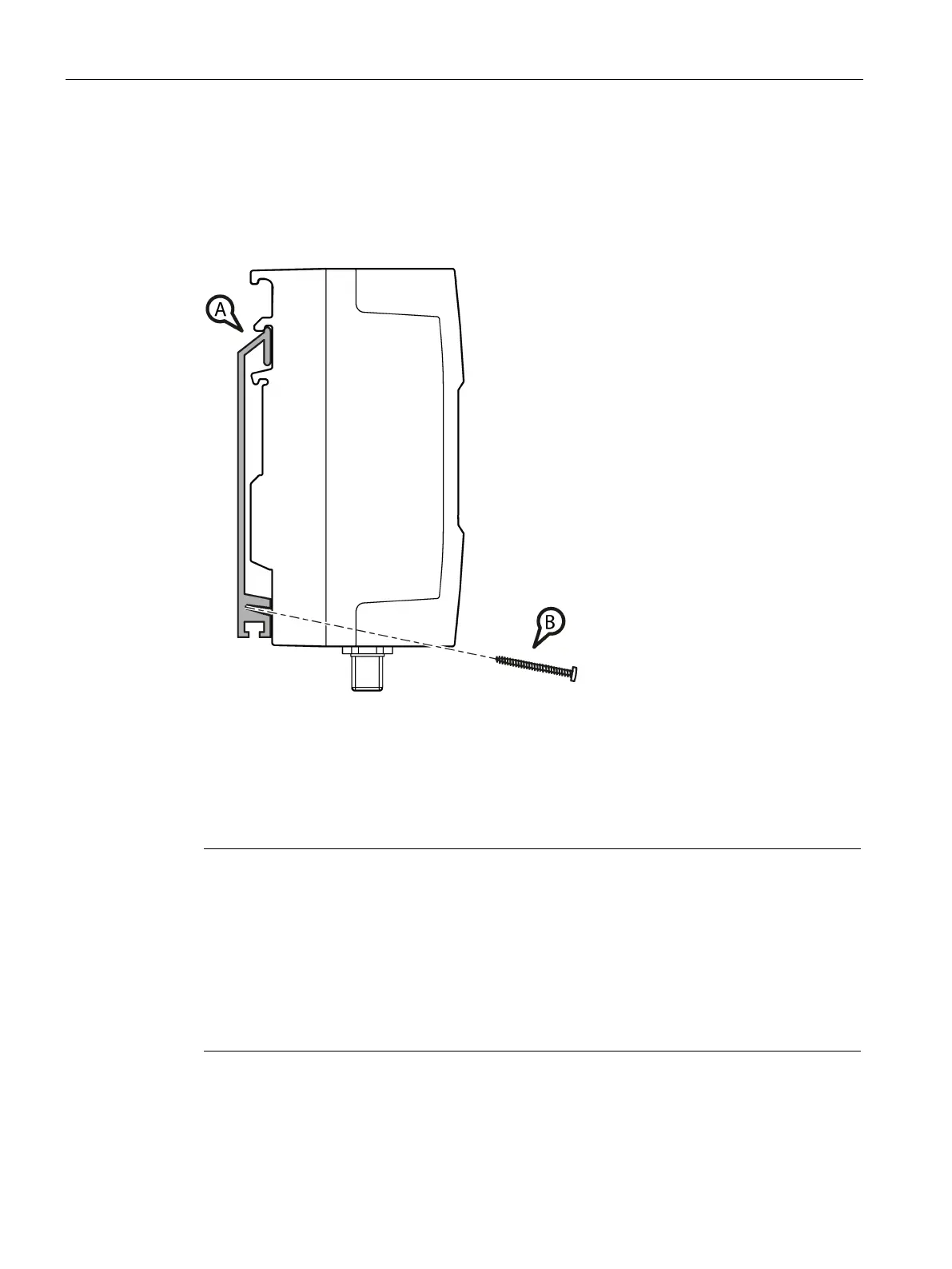Readers
5.7 SIMATIC RF290R
SIMATIC RF200
134 System Manual, 07/2015, J31069-D0227-U001-A9-7618
Installing on the S7-300 standard rail
Follow the steps below to mount the RF290R reader on a vertical S7-300 standard rail:
1. Place the device on the upper edge of the S7-300 standard rail (position A).
2. Screw the device to the mounting rail (position B).
Figure 5-18 Installing the RF290R reader on the S7-300 standard rail
Installation on a DIN rail
The RF290R reader is suitable for installation on 35 mm rails that comply with DIN EN
50022.
Note
The adapter for mounting on a DIN rail does not ship with the RF290R
The adapter for mounting on a DIN rail does not ship with the product. You can obtain a pack
of three with the following article number:
6GK5798-8ML00-0AB3.
The mounting fittings consist of the following parts:
1 DIN rail slider
1 spring
2 screws
