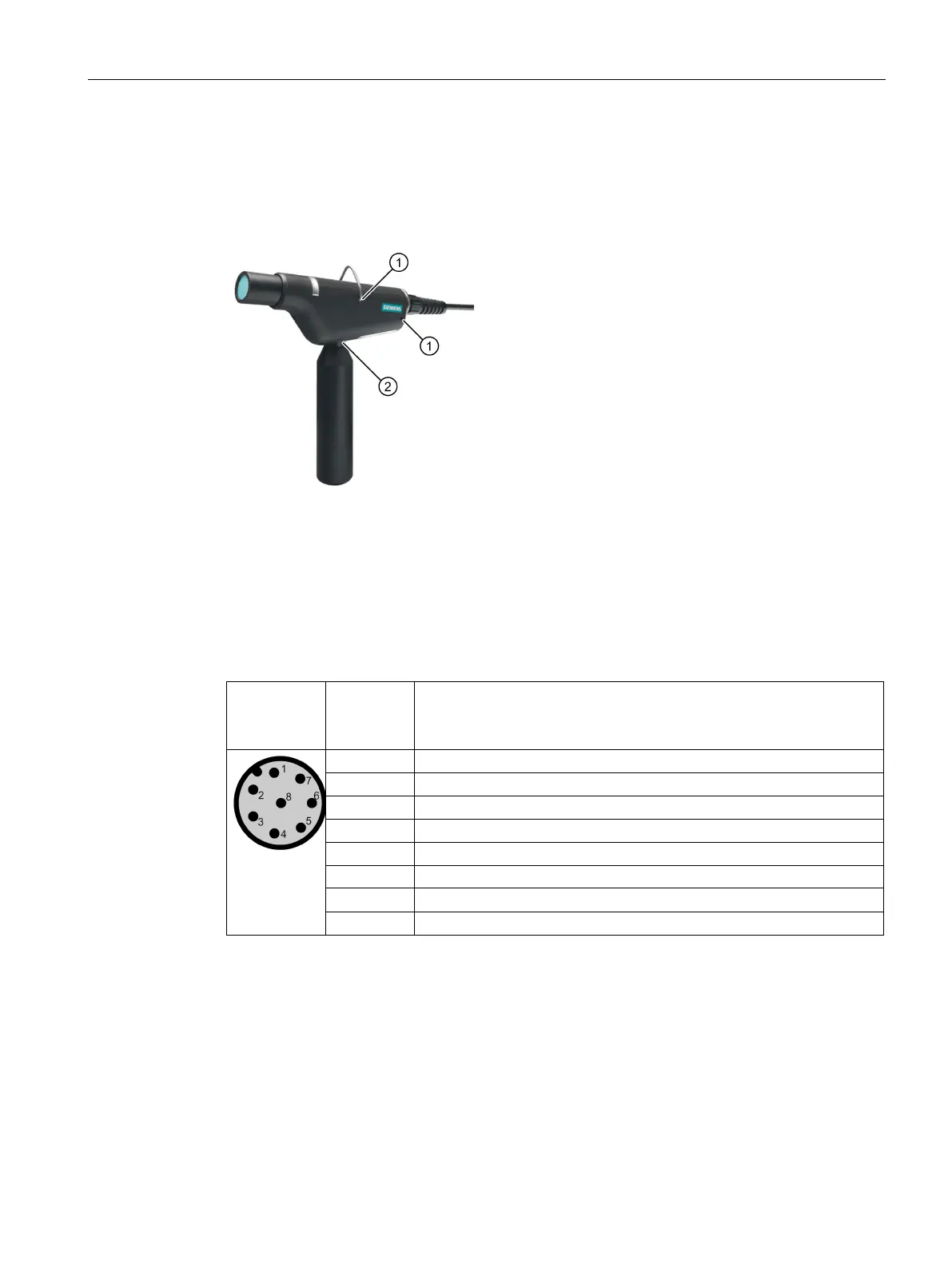Readers
5.2 SIMATIC RF210M
SIMATIC RF200
System Manual, 07/2015, J31069-D0227-U001-A9-7618
97
Installing the RF210M reader
The following figure shows the completely mounted reader. Note that you can mount the
suspension bracket at two different points
①. If you do not mount the handle, we
recommend that you close the opening
② with the protective cap.
Holes for mounting the suspension bracket
Thread for mounting the handle
Figure 5-4 Installing the reader
Pin assignment RF210M with RS-422 interface
7 Unassigned
