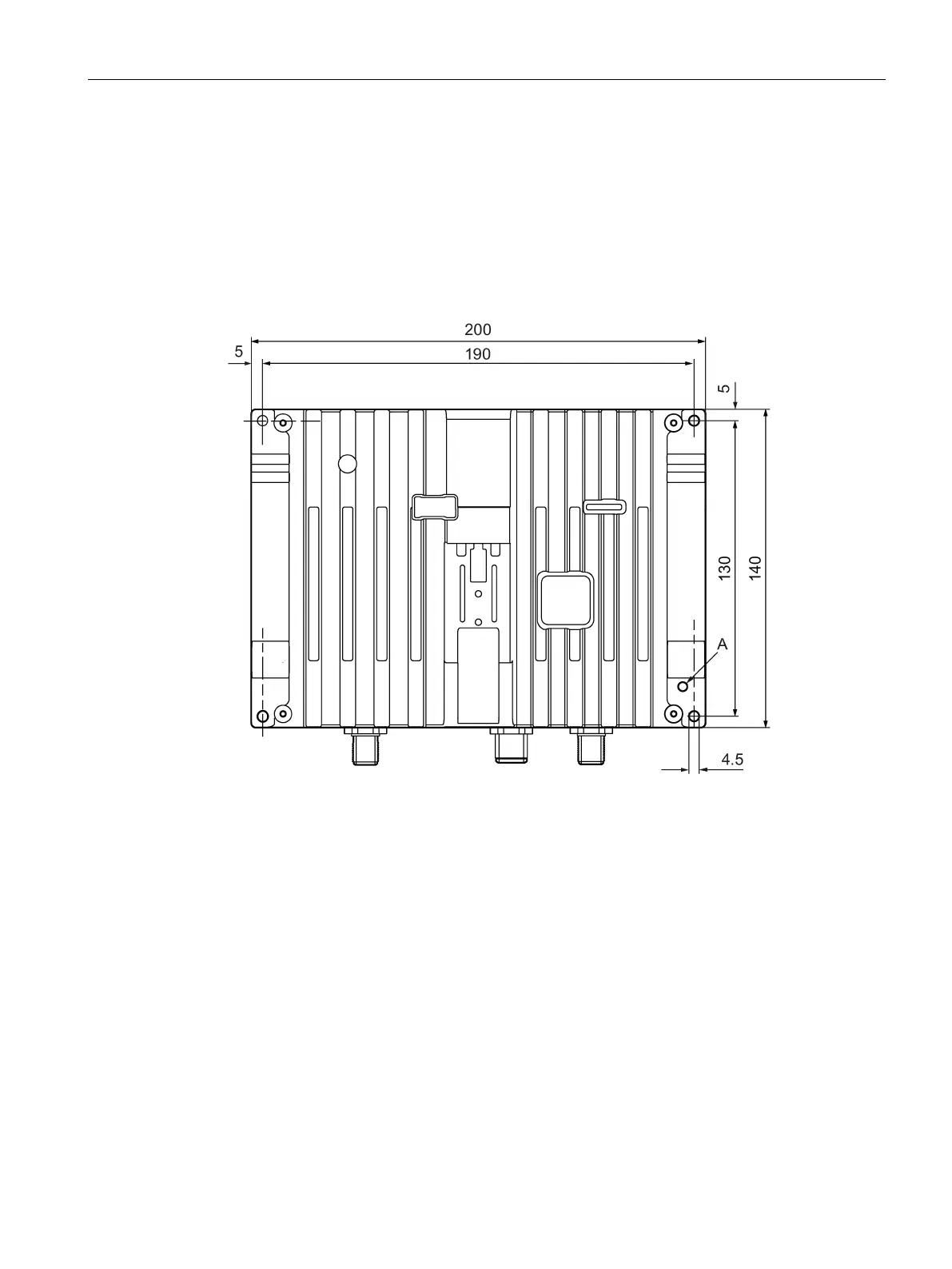Readers
5.7 SIMATIC RF290R
SIMATIC RF200
System Manual, 07/2015, J31069-D0227-U001-A9-7618
133
Installing the RF290R reader
5.7.5.1
Use the holes in the housing to screw the device to the wall or onto a horizontal surface. The
position of the drill holes is shown in the following figure:
Figure 5-17 Drilling pattern for the RF290R (dimensions in mm)
A: M4 threaded socket for potential connection of the reader. You will find further information
on the potential connection in the section "Further information (Page 87)".
