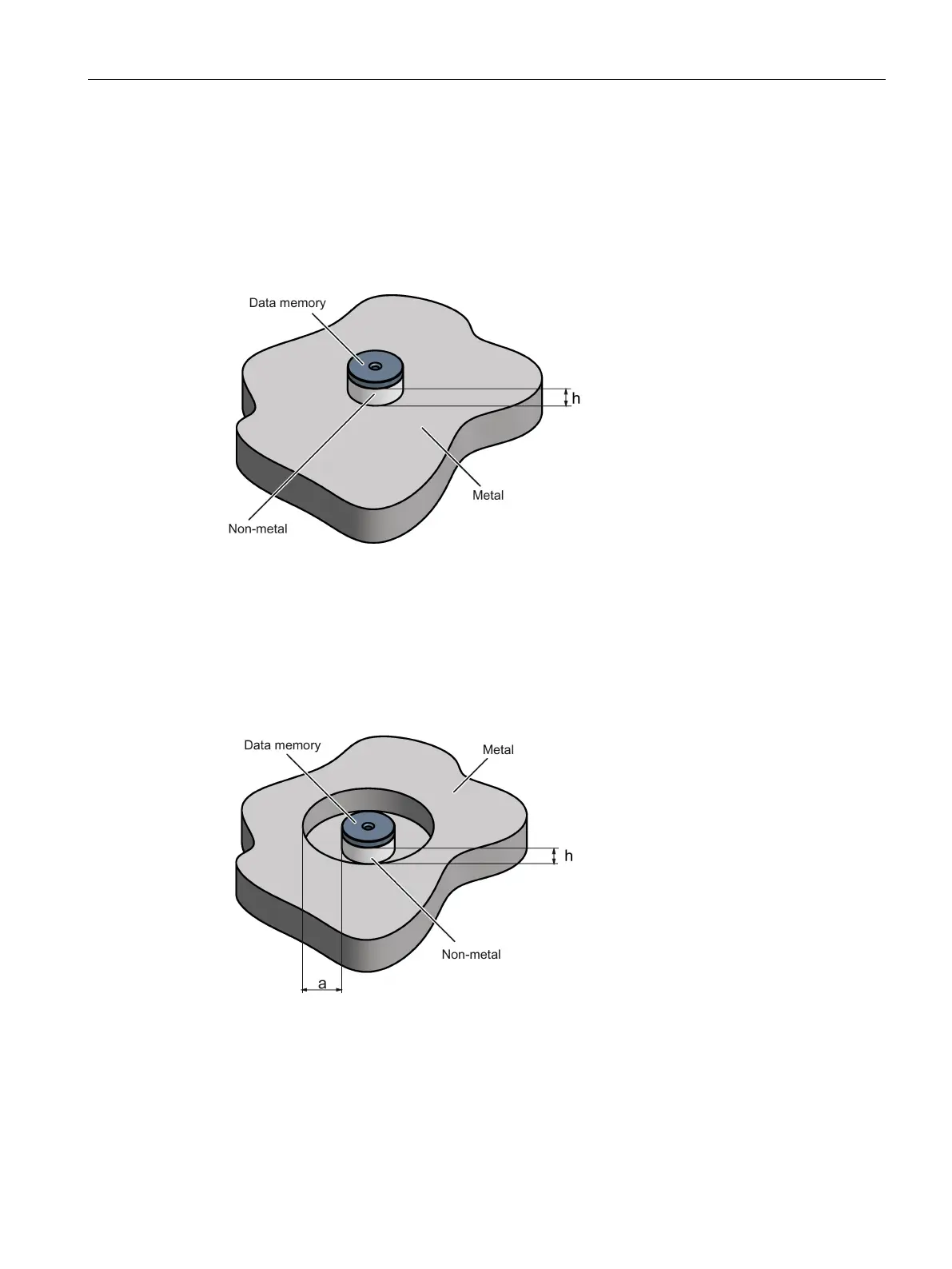Transponder
7.7 MDS D139
SIMATIC RF200
System Manual, 07/2015, J31069-D0227-U001-A9-7618
209
Direct mounting of the MDS D139 on metal is not allowed. A distance of ≥ 30 mm is
recommended. This can be achieved using spacers, see Transponder holders (Page 329).
Figure 7-12 Mounting the MDS D139 on metal with spacer
It is possible to mount the MDS D139 in metal. With large antennas, for example ANT D5,
this leads to a reduction of ranges.
Figure 7-13 Flush-mounting of the MDS D139 in metal with spacer
