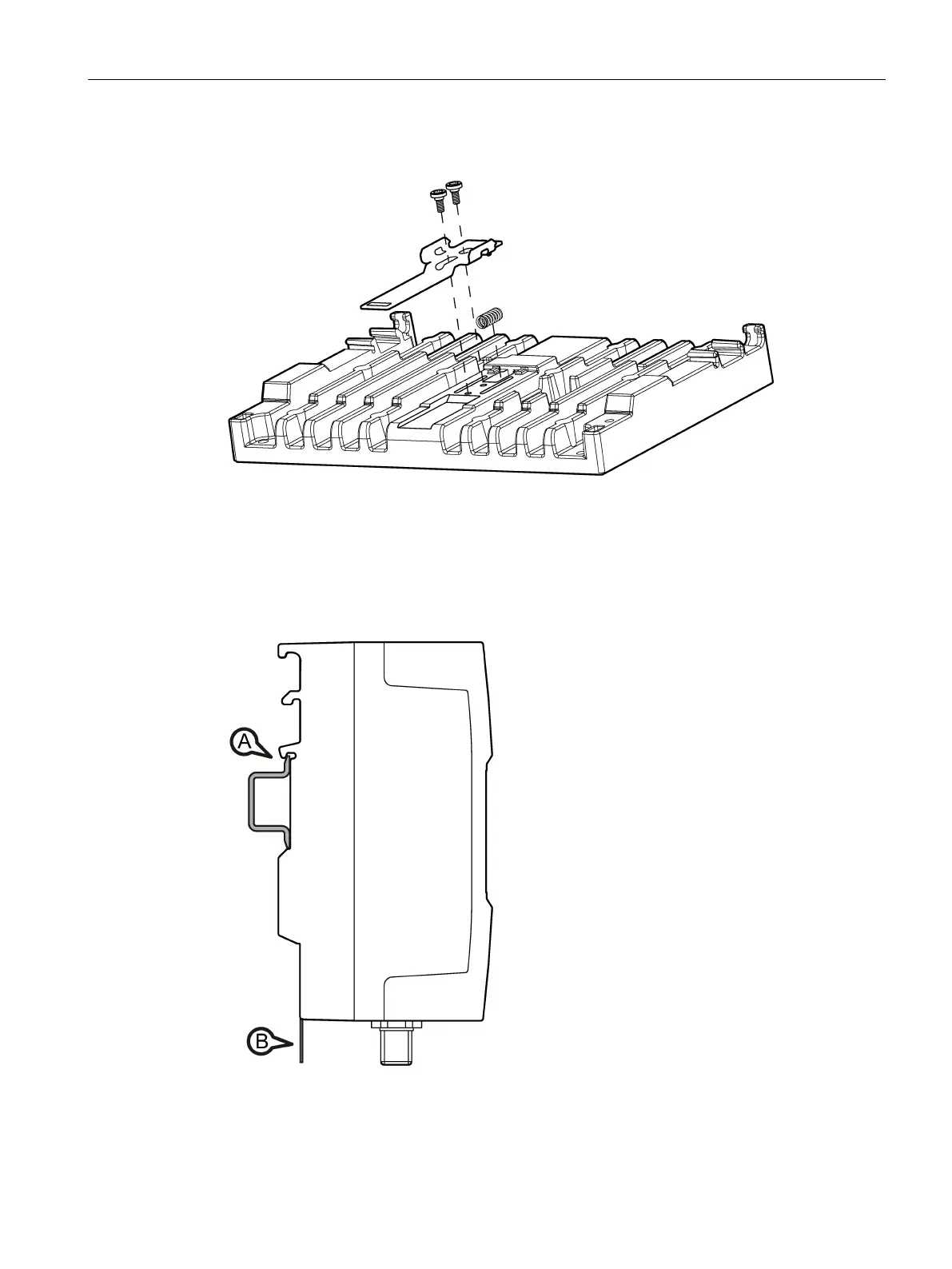Readers
5.7 SIMATIC RF290R
SIMATIC RF200
System Manual, 07/2015, J31069-D0227-U001-A9-7618
135
Fit the adapter to the rear of the device as shown in the following figure:
Figure 5-19 Mounting the DIN rail adapter
Follow the steps below to mount the RF290R reader on a DIN rail:
1. Place the device on the upper edge of the DIN rail (position A).
2. Pull the spring-mounted DIN rail slider (position B) down and press the device against the
DIN rail until it locks in place.
Figure 5-20 Mounting the RF290R reader on a DIN rail
