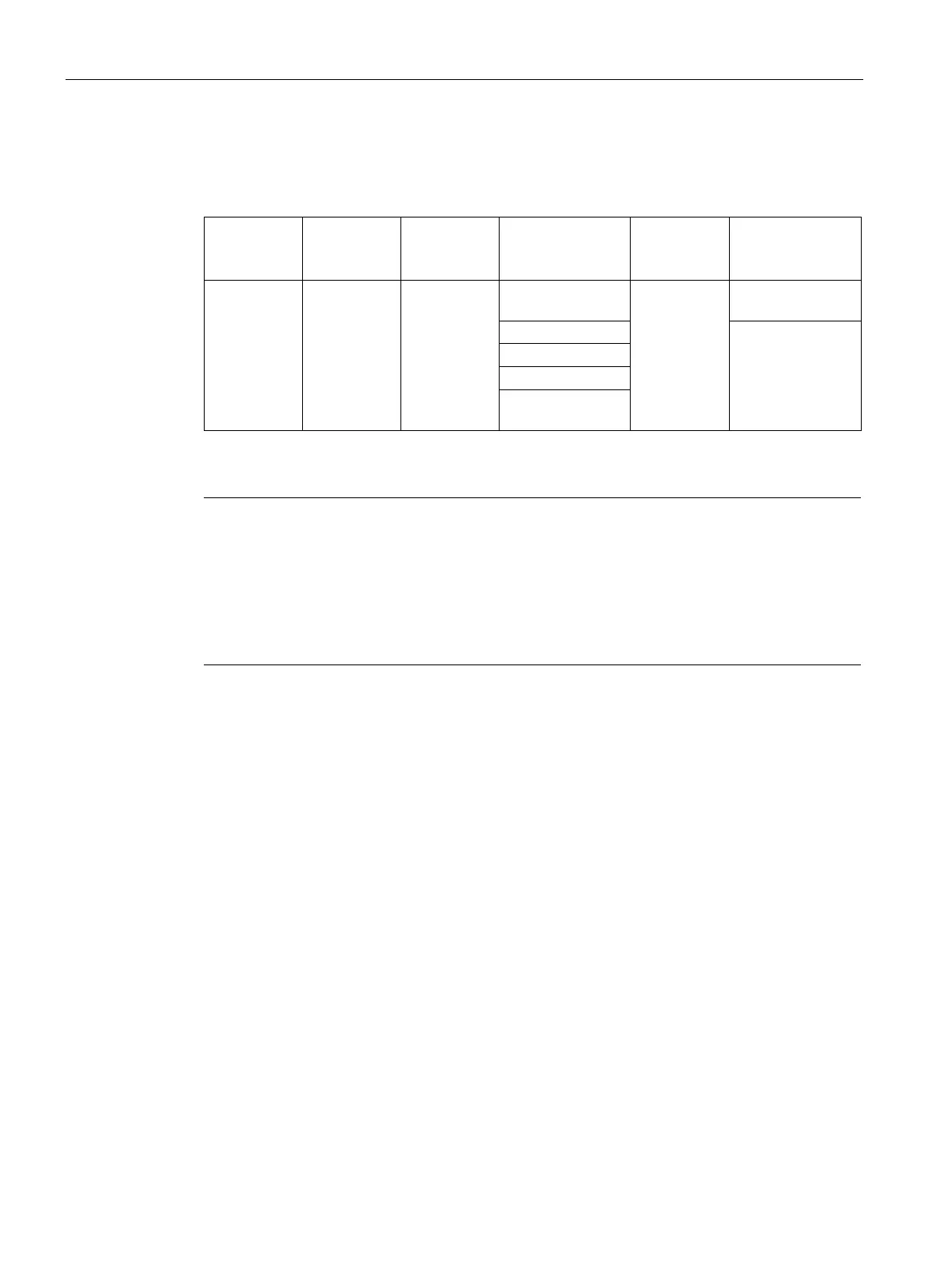RF200 system planning
4.2 Field data of transponders and readers
SIMATIC RF200
46 System Manual, 07/2015, J31069-D0227-U001-A9-7618
Minimum distance from reader to reader
Table 4- 15 Minimum distances to readers or antennas
ANT x to ANT x
with RF250R
ANT Dx to
ANT Dx
with RF290R
≥ 60 mm ≥ 100 mm ≥ 120 mm ANT 3: ≥ 100 mm
≥ 150 mm ANT D5:
ANT 8: ≥ 50 mm ANT D10:
≥ 2000 mm
ANT 18: ≥ 80 mm
ANT 30:
Note
Effect on inductive fields by not maintaining the minimum distances of the readers
If the values fall below those specified in the "minimum distance readers or antennas", there
is a risk of the function being affected by inductive fields. In this case, the data transfer time
would increase unpredictably or a command would be aborted with
an error.
Keeping to the values specified in the "Minimum distance readers or antennas" table is
therefore essential.
If the specified minimum distance cannot be complied with due to the physical configuration,
the SET-ANT command can be used to activate and deactivate the HF field of the reader.
The application software must be used to ensure that only one reader is active (antenna is
switched on) at a time.
