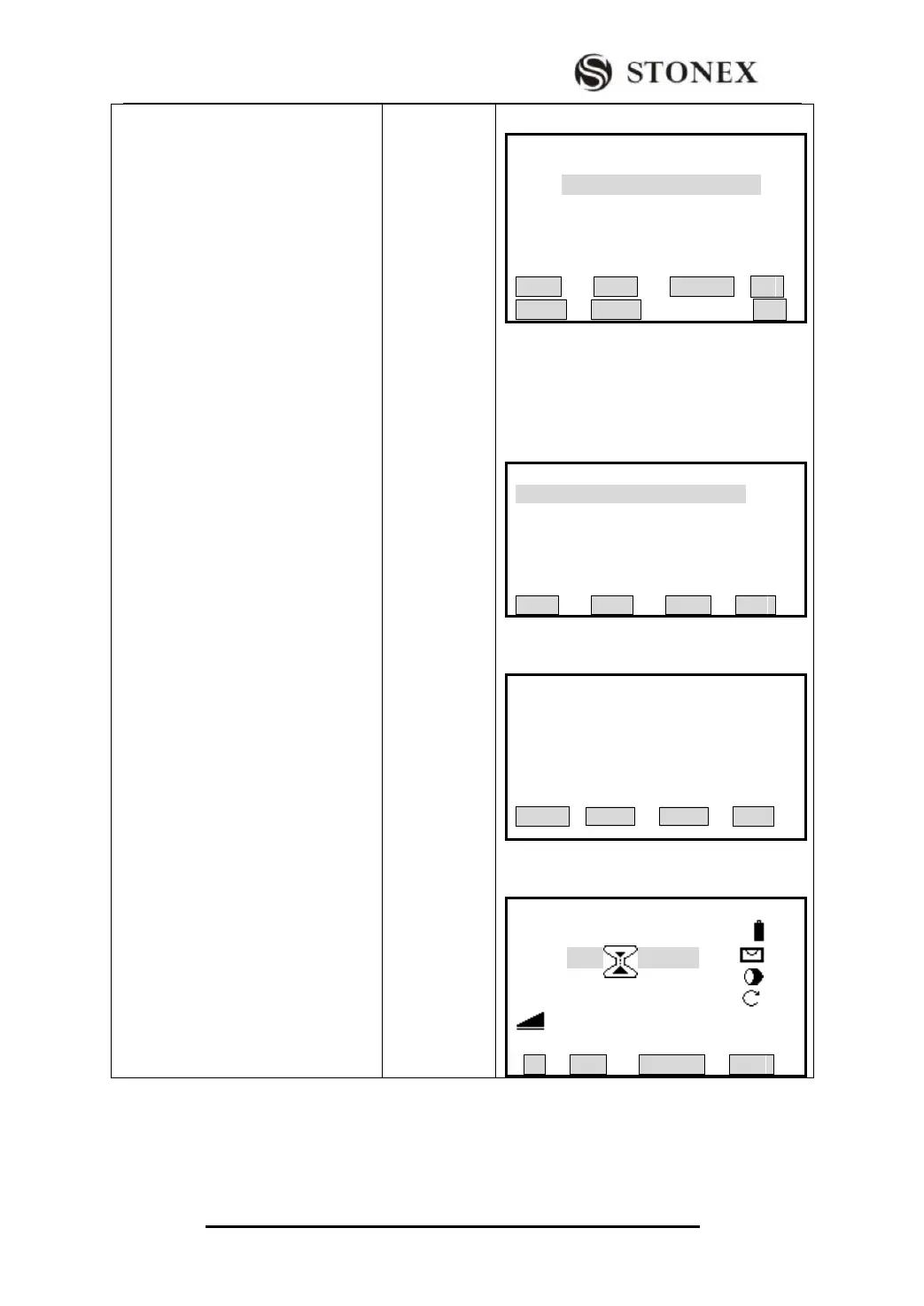② There are several methods to obtain
known PtID.
A:
Input the known PtID, and press [F3]
(SEARCH) to see if the point exists in
Job. If yes , continue inputting the
known points to the azimuth of
unknown point, distance and deviation
quantity; if this point does not exist,
you need firstly to input coordinate of
the known point and other information
later on
B:
If you want to call up the data from
Job, directly press [F1] (LIST).
C:
If you want to directly input
coordinate, press [F2] (ENH) key.
D:
Also, you may press [F1] (All) to start
measurement function. In dialog
showed as the right picture, press [F1]
(All) or [F2] (DIST) + [F3]
(RECORD) to start measuring
unknown point and save the result. The
result is used for calculation.
A:Input point name ,press[SEARCH]
B:Press[LIST], call up PtID from Job
C:Press [ENH] to input the PtID to be
calculated and coordinates
D:Press [All] or [DIST] + [RECORD] to start
measurement.