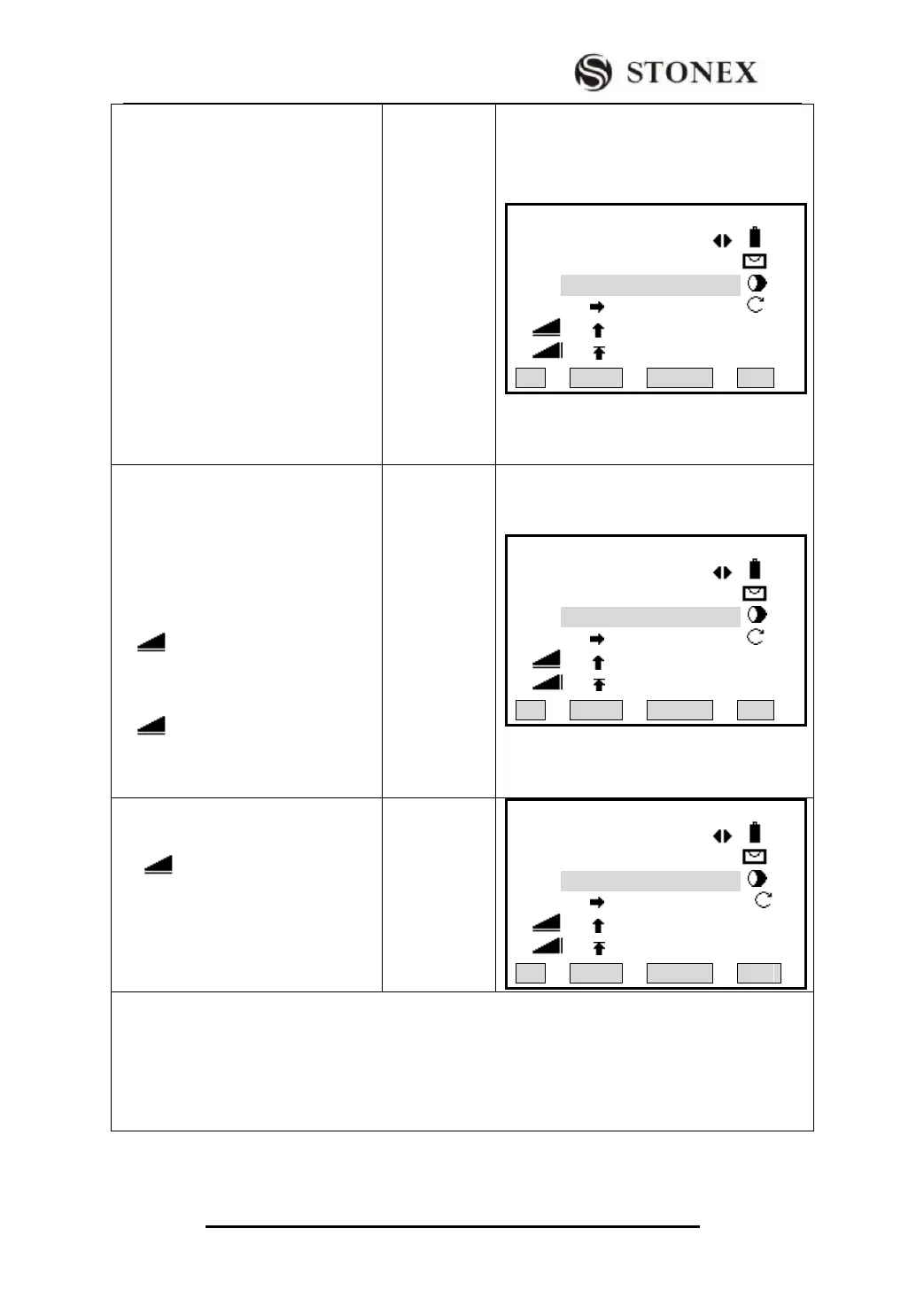STONEX R2
⑧Rotate the telescope until “△Hz”
item displays 0°00′00″, and order the
surveyor to move prism.
△Hz is positive:The stake-out point is
on the right of current measurement
point. Move the prism rightward.
△Hz is negative:The stake-out point
is on the left of current measurement
point. Move the prism leftward.
【COGO Stake Out】
PtID: 5
R.Ht: 1.923 m
HT : 0.000 m
△Hz : 50°10′50″
△ : 1.966 m Ⅰ
△ : 2.369 m
All DIST RECORD EDM
⑨ Set the prism on zero direction of
telescope and collimate it, and press
[F2] (DIST) to start measurement and
calculate the factor offset between
prism point and stake-out point.
△ is positive:Stake-out point is
further. Move prism away from the
measurement station.
△ is negative:Move prism closer
to measurement station.
【COGO Stake Out】
PtID: 5
R.Ht: 1.923 m
HT : 0.000 m
△Hz : 50°10′50″
△ : 1.966 m Ⅰ
△ : 2.369 m
All DIST RECORD EDM
⑩ Move prism forward/backward
according to the arrowhead until
“△ ” displays 0 m. ‴4)
△H is positive:It needs to be filled.
The height is the value displayed.
△H is negative:It needs to be filled.
The depth is the value displayed.
【COGO Stake Out】
PtID: 5
R.Ht: 1.923 m
HT : 0.000 m
△Hz : 50°10′50″
△ : 1.966 m Ⅰ
△ : 2.369 m
All DIST RECORD EDM
‴1)If staking out directly without inputting PtID of new point, the procedure will display “Invalid PtID!”
‴2)If to launch Traverse function again, press [ENC].
‴3)The Traverse result is the plane value. Therefore, in the process of stake-out, if H/Z is needed, input it
separately.
To change EDM setting, press [F4].
‴4) Selecting Fine (r) or tracking measurement mode to stake out can display the factor offset between
prism point and stake-out point on real time.