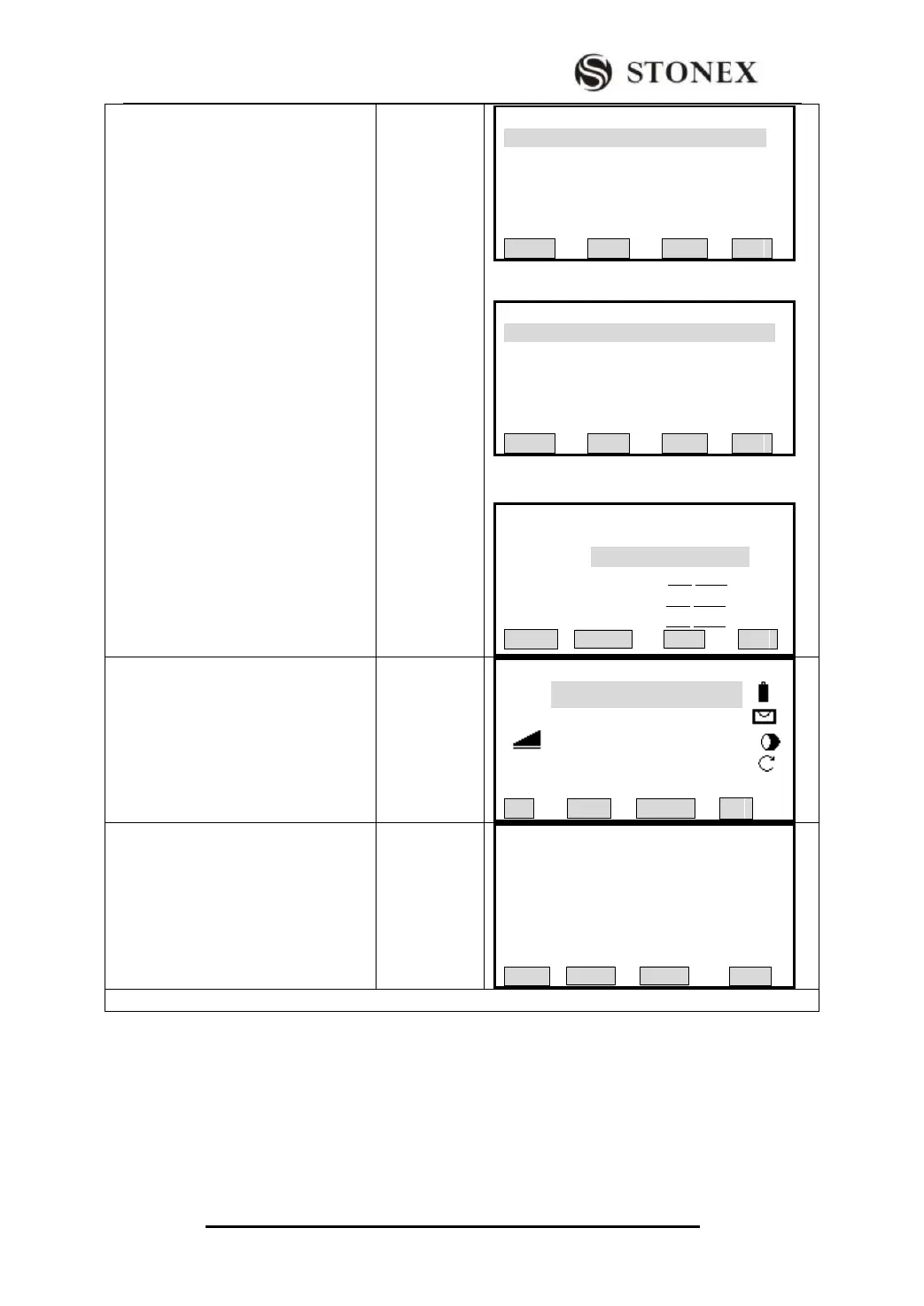STONEX R2
see whether the point exists in job. If
yes, proceed to the next step; if not,
you need to input the coordinate of
known point first.
D:Press [ENH] and input a PtID that
does not exist in job.
Input point
name
+
[F2]
[F4]
[F4]
[F1]
C:Input point name ,press [SEARCH] C:
D:Press [ENH] to input the coordinate.
【Pt Search】 1/10
1 Known
2 Known
11 Known
15 Meas.
21 Meas.
22 Meas.
VIEW ENH JOB OK
【Pt Search】
1 Known
VIEW ENH JOB OK
【Coordinate Input】
Job: STONEX
PtID : 2
X/N : . m
Y/E : . m
H/Z : . m
BACK OK
④Set other PtIDs to be measured
and prism height. The method is
similar to the above. ‴1)
【Area】 1/2
PtID: 4
R.HT: 2.000 m
: ---.--- m
NoPts : 4
AREA: 20.158 m
2
Ⅰ
All EDM RESULT ↓
⑤ Points that are applied in area
calculation will be counted by
program, and displayed in the fifth
line. If a minimum of 3 points are
measured, press [F3] to view the result.
【Area Result 】
NoPts : 4
Area: 20.158 m2
Area: 0.000 ha
Girth: 11.025 m
NEW AddPt
‴1)To change EDM setting, press [F2].
Softkeys:
[F1]([NEW]):To start new area measurement. Point number counts from 0.
[F4]([AddPt):To add new measurement based on current area measurement. Point number counts from
the existed record.