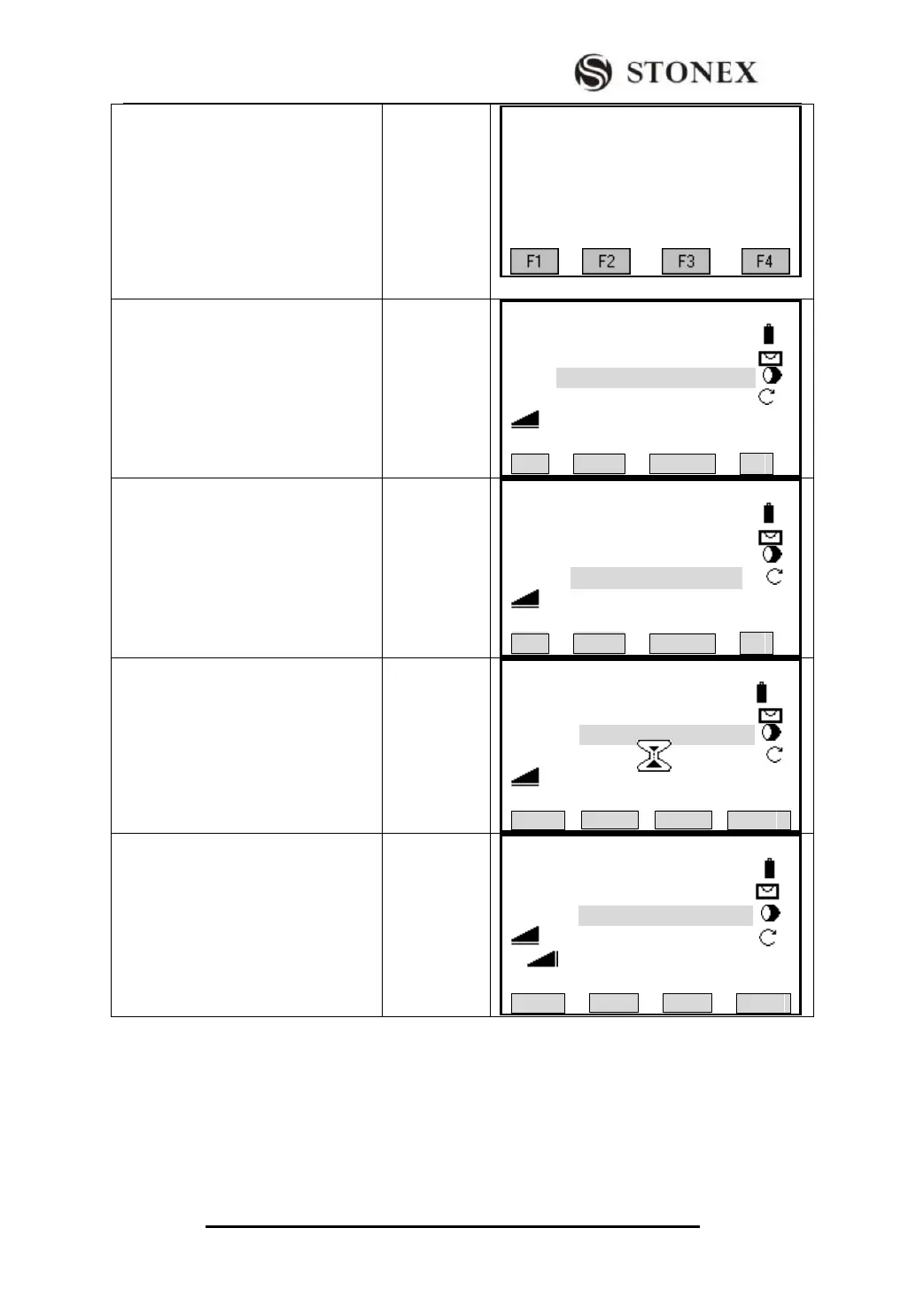STONEX R2
②Set job, measurement station and
backsight orientation, and press [F4] to
start area measurement. (As the
method of setting job, station and
orientation have been introduced
previously; it will not be repeated
here.).
【Remote Height】
[ * ] F1 Setting Job (1)
[ * ] F2 Setting Station (2)
[ * ] F3 Set Orientation (3)
F4 Start (4)
③Input PtID of base point, and press
[ENT].
【Base Point】
Sight Meas Base Pt!
Pt : 10
R.HT: 1.000 m
: ---.--- m Ⅰ
All DIST RECORD ↓
④Input the known prism height (Here,
take h=1.500 for example), and press
[ENT].
【Base Point】
Sight Meas Base Pt!
Pt : 10
R.HT: 1.500 m
: ---.--- m Ⅰ
All DIST RECORD ↓
⑤Collimate the prism center and press
[F1] (All) or [F1] (DIST) + [F2]
(RECORD) to start measurement. The
position of the base point is set.
【Remote Point】
Sight Meas REM Pt!
BasePt : 10
R.HT: 1.500 m
: ---.--- m Ⅰ
BasePt SAVE
⑥ Aim at the target point (remote
point). The result will be viewed.
【Remote Point】
Sight Meas REM Pt!
Base Point : 10
Rem. Pt: 11
: 1.758 m
△ : 3.051 m Ⅰ
H /Z : 2.421 m
BasePt SAVE