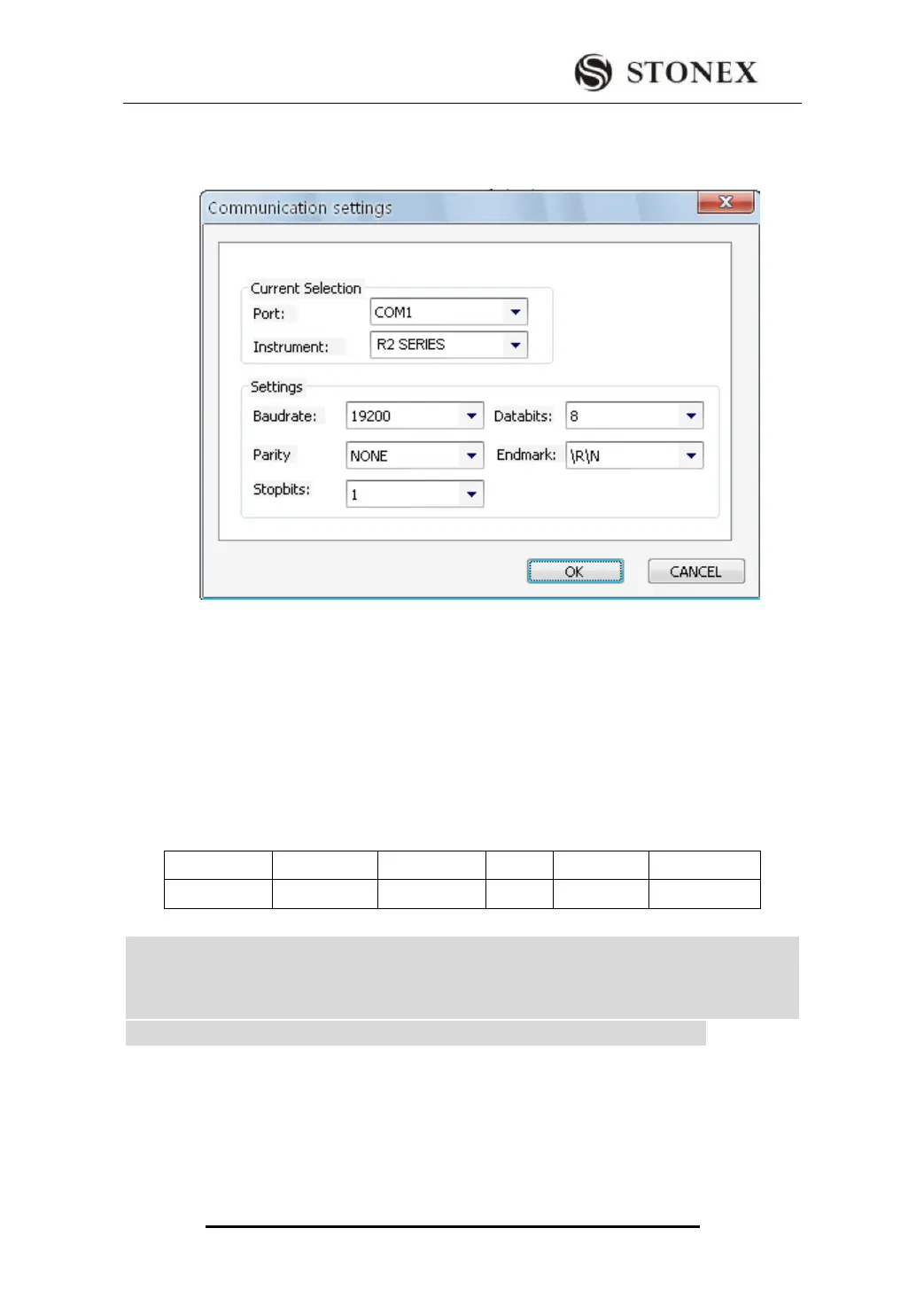STONEX R2
Before data transfer, please make sure peripheral equipment (such as PC) and Total
Station have been connected already. Open “Data Exchange Manager”, click “Option”,
then “Communication Setting”, the screen shows as below:
Select the peripheral equipment Port in “Current Selection”, which connected with Total
Station, and the model of the Total Station.
Set the communication parameter in Settings column: Baudrate, Databit, Parity, Endmark,
and Stopbit. The communication parameter must be consistent with the Comm Parameter
of Total Station.
Press OK to preserve setting and exit.
Default communication settings with which Total Station R series connect with peripheral
equipment are as follow:
Note : Press Menu/PAGE/F2(Comm Parameters) to set the above
paramenters on R2 series total station,then press “F4(Set)”to confirm
the parameters setting;After that,it is very important to press “ESC”
to back the main menu as follows before start transferring data: