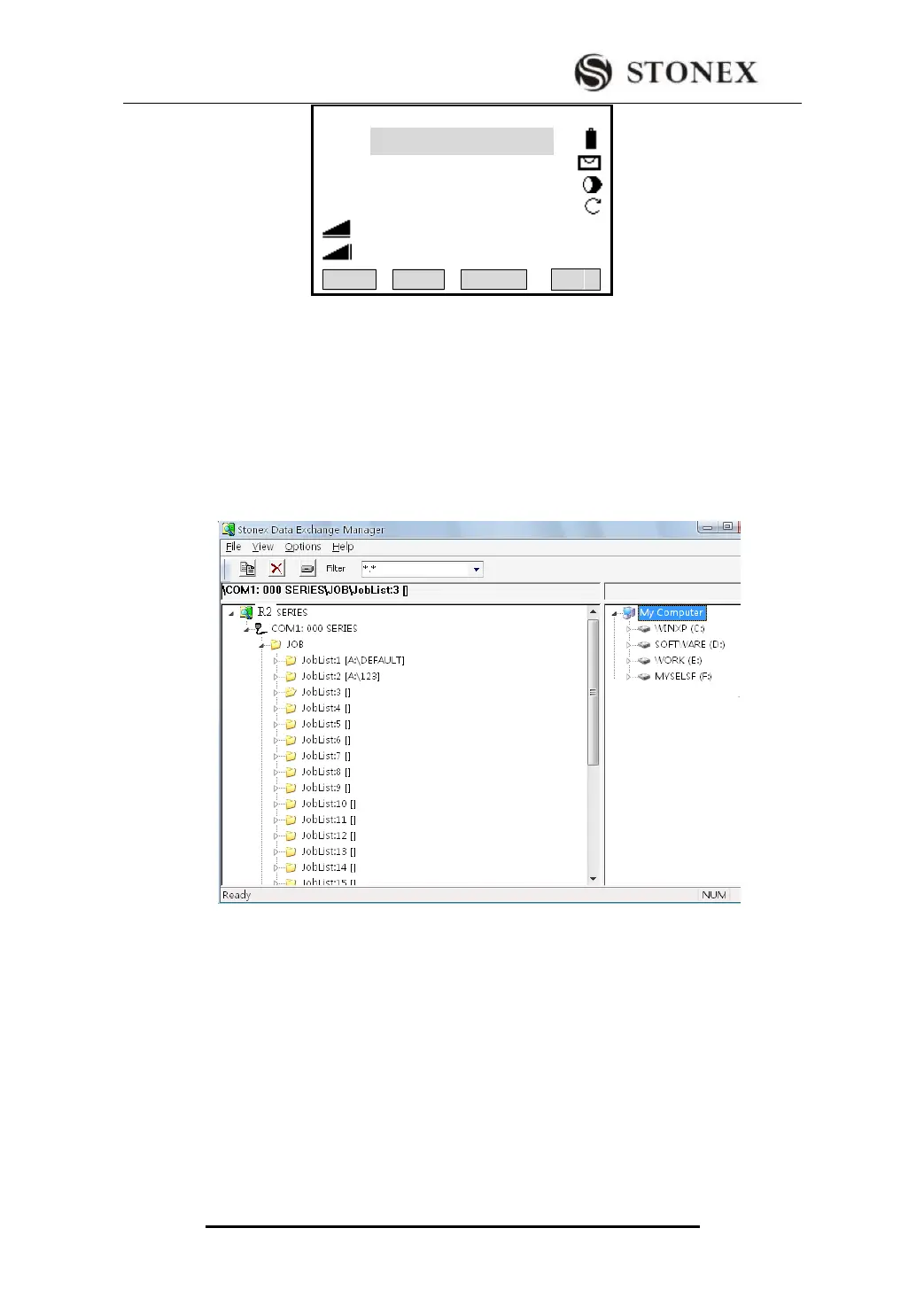STONEX R2
Main menu
2 DATA TRANSFER
Data Exchange Manager allows user to download and upload data between Total
Station and peripheral equipment (such as PC). The data that can be transferred contains
measurement data, coordinate data, coding data and road line data.
Open data Exchange Manager, showed as the graph below, including two windows of left
and right:
The left window displayed the COM port connected with Total Station Instrument and
document files, document information. The right window displayed document files and
document information of each driver in PC. Users at the same time can set data types
which need to display in “Filter” item.
Through data Exchange Manager one can transmit data conveniently upload to Total
Station Instruments or download to PC.
A: DOWNLOAD DATA:
1)In the right window the specified data are transmitted to paths in PC, that is to select
【Measure】 1/4
PtID: A1
R.HT: 1.500 m
HR: 0°00′00″
V : 90°00′00″
: ---.--- m Ⅰ
: ---.--- m
All DIST RECORD ↓