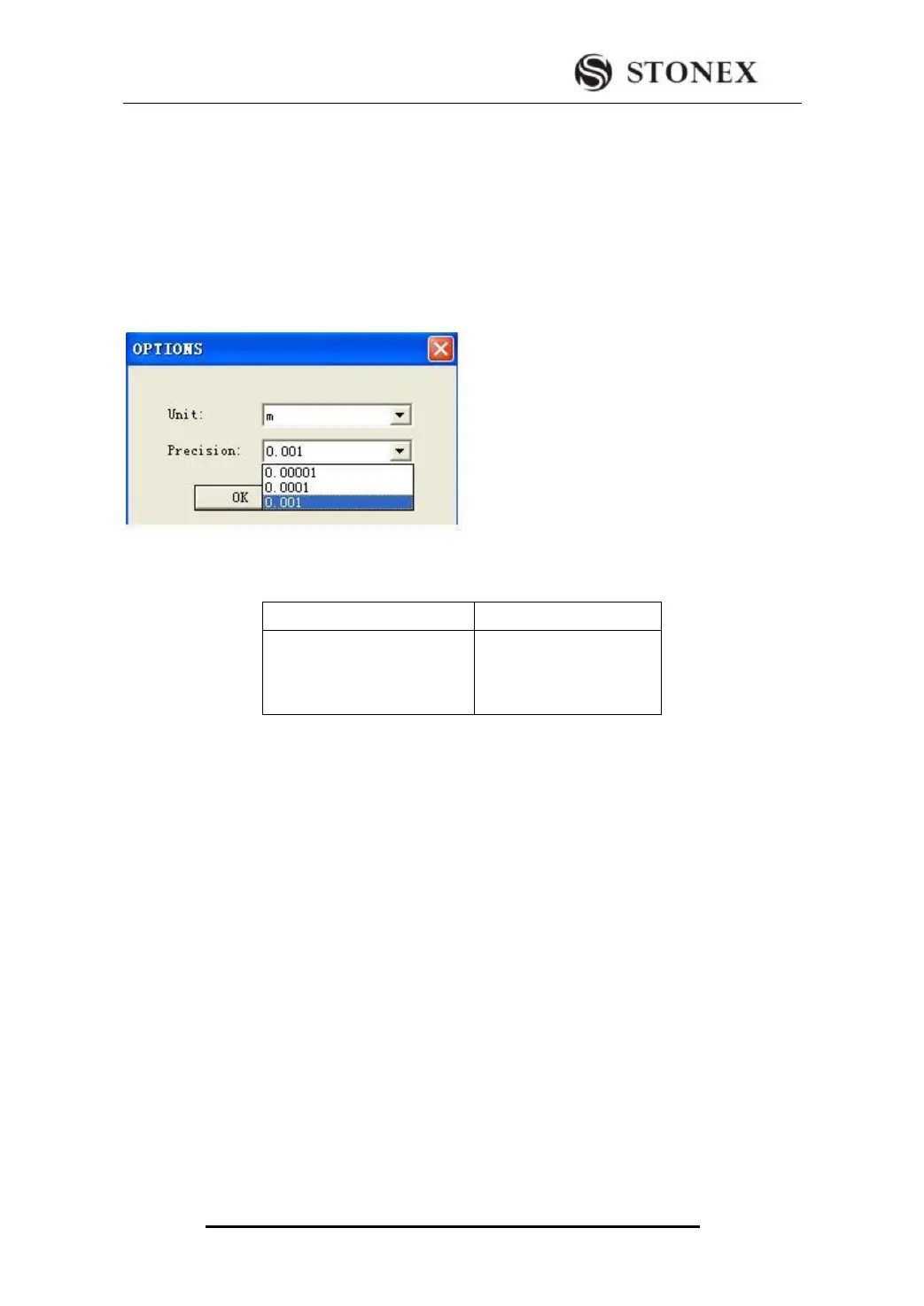STONEX R2
2 ) Inside “Type” column, set document type that needed to open (GSI, IDX,
SOUTHCASS documents of three types are provided), select the document needed to
open, and click “OK”.
C:SET PRECISION OF DISTANCE UNIT
User can set precision of distance unit of coordinate data according to requirement. The
operational steps are as follows:
Inside “Options” menu press “Setting”.
In the dialog springing out, select precision of distance unit
The precision of each distance unit provided by STONEX transmission software is as
follows
4 CODELIST EDITTING
User can set new and edit code block in Codelist Manager. Each code block contains code
and attributes, the edited coding block can be transmitted to Total Station Instrument
through Data Exchange Manager.
ESTABLISH A NEW CODEBLOCK
1)Inside “File” menu select “New”, set a new code block document.