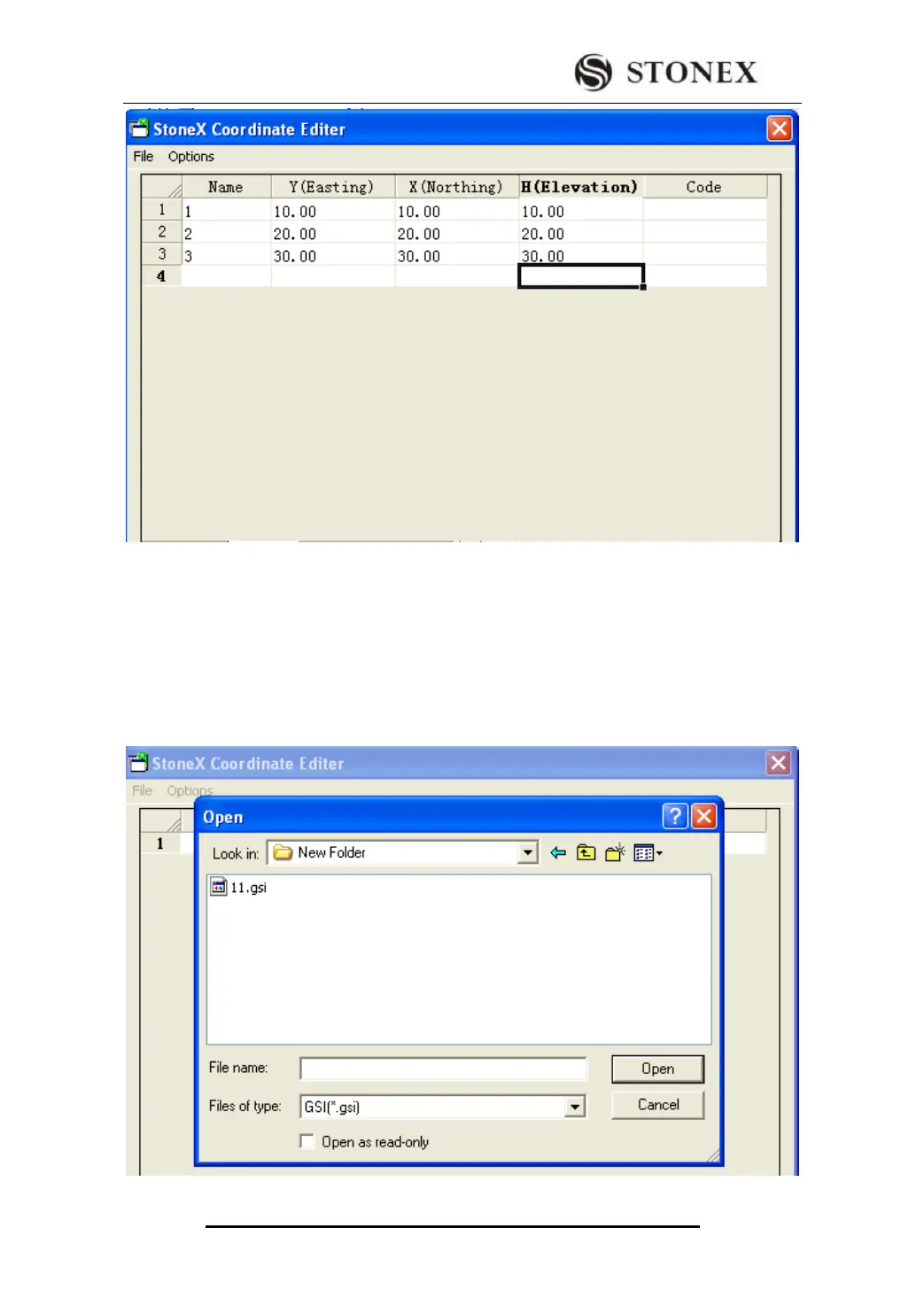STONEX R2
3)Click “File” → “Save”, a document saving dialog springs out. Choose the type of data
saving, after inputting document name, click “Save”.
B:OPEN FILE
1) Inside “File” menu select “Open”, in the dialog springing out select coordinate data
needed to open. As shown in the picture below: