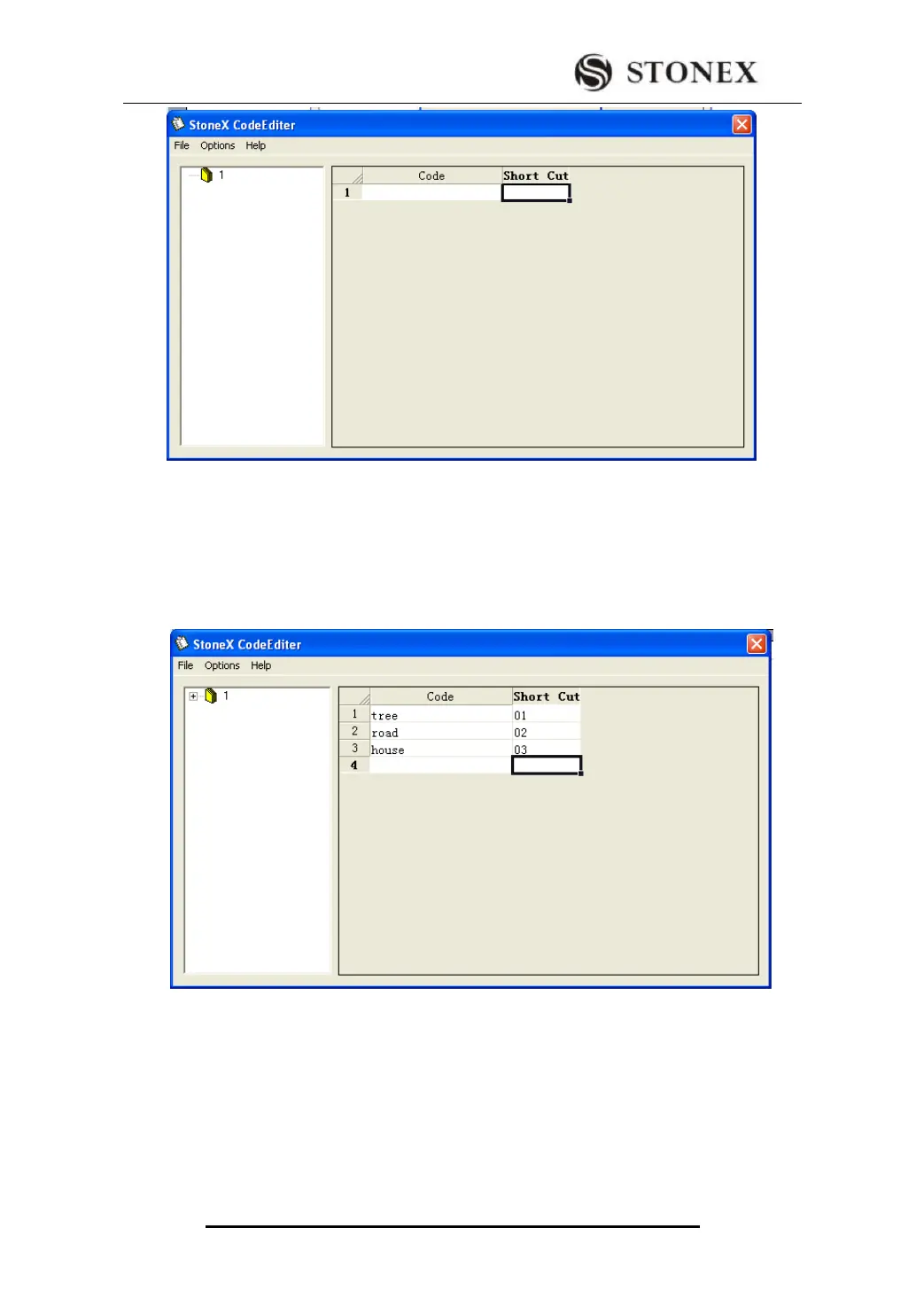STONEX R2
After a code block is set, the later job is to edit code in it. Each code block contains the
code and 8 attributes.
4) Set a new code
Input coding name, and define a shortcut key for this code. The shortcut key consists of
two Arabic numerals.
5)On the left window of coding subdirectories, click the code, to enter editing function of
code attributes. Input each attribute.