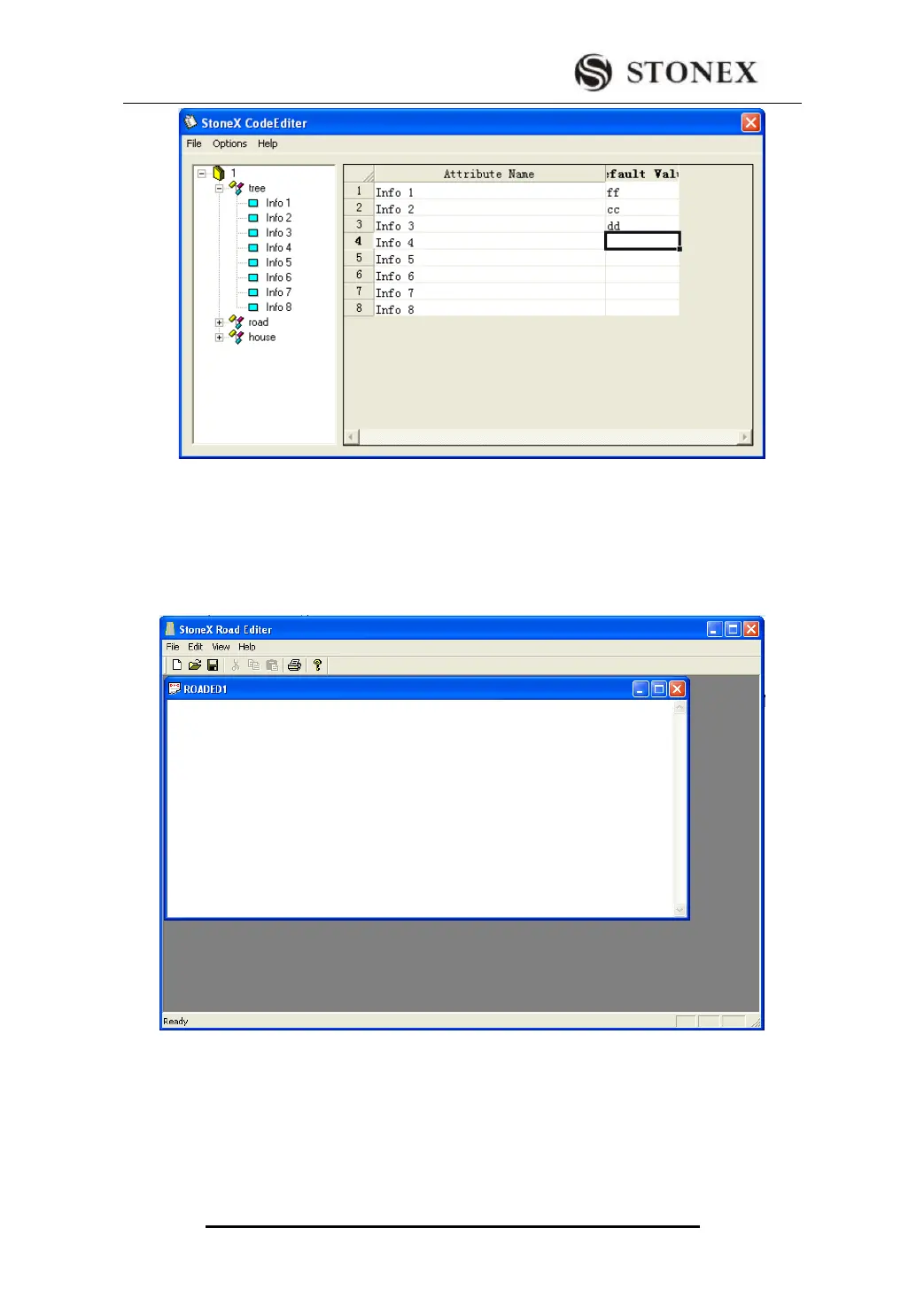STONEX R2
6)After editing it, store the file.
5 DESIGN ROAD LINE DATA
Open “Roadline editor”, the program set a new document automatically. As shown in the
picture below:
Later on, user can edit road line data in the established document. As finish editing, save
data and then quit the program.
A: HORIZONTAL LINE FORMAT
The horizontal line is transmitted from computer to instrument through line element,