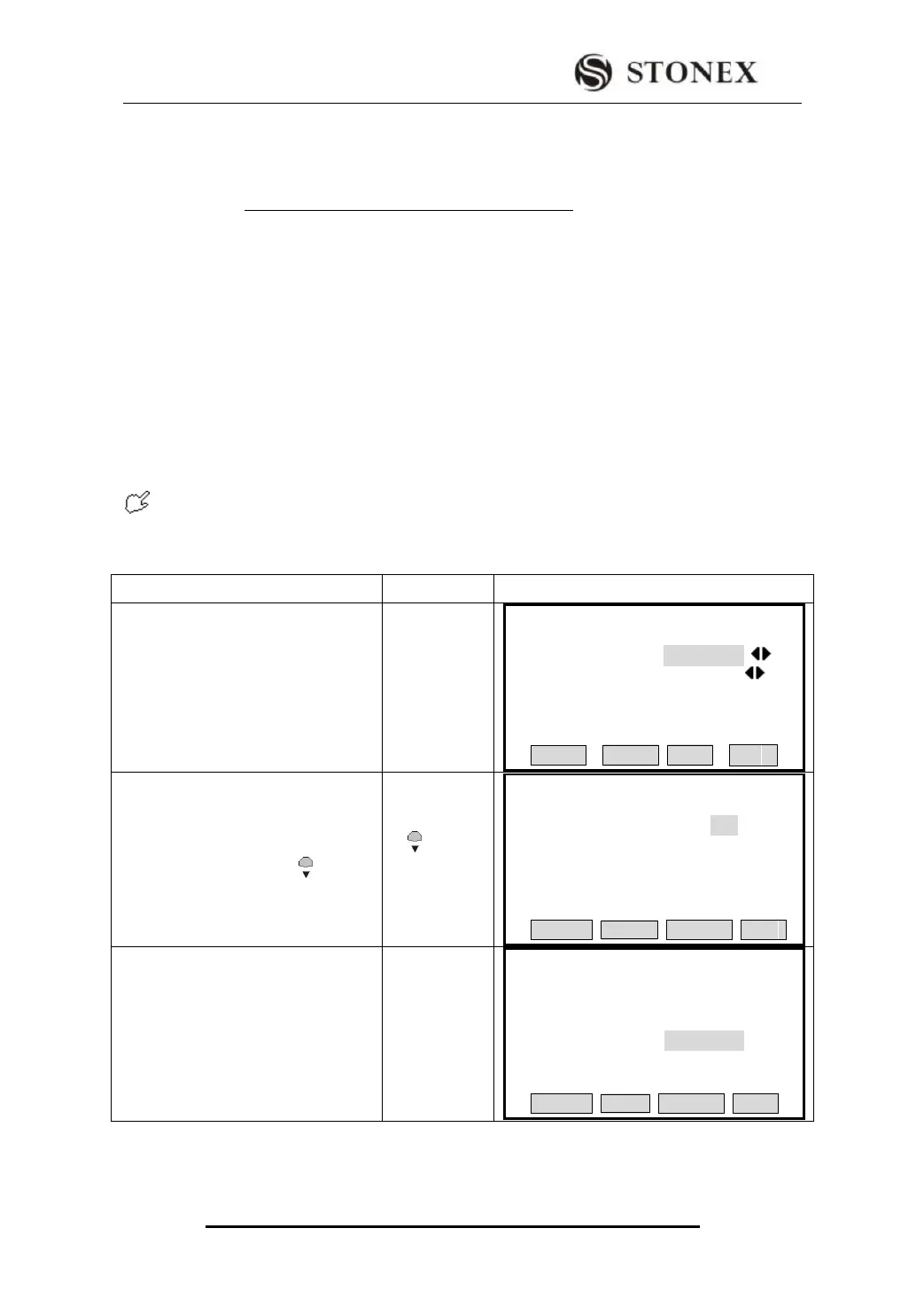STONEX R2
●The calculating formula for atmospheric correction is as follows: (calculating
unit:meter)
PPM = 273.8 - 0.2900 ³ Pressure Value(hPa)
1 + 0.00366 × Temperature value(‵)
If the pressure unit adopted is mmHg: make conversion with:
1hPa = 0.75mmHg.
●The standard atmospheric condition of R SERIES Total Station instrument (e.g. the
atmospheric condition under which the atmospheric correction value of the instrument is
zero):
Pressure:1013 hPa
Temperature: 20‵
If regardless of atmospheric correction, please set PPM value as 0.
①In the screen of EDM setting, press
[F1] (Atmos) to enter atmospheric
correction function.
【EDM Settings 】
EDM Mode: Tracking
Reflect: Prism
Prism: 30.0mm
ATMOS GRID SET ↓
②The current settings display on the
screen, use navigation key to move
the cursor to Temp item.
【Atmosphere Data】
Retr.Corr : 0.14
Temp : 20‵
Pressure : 1013.2 hPa
Atmos PPM: 0 PPM
BACK PPM=0 SET
③Input temperature value,
e.g.: Input 26‵, press [ENT] to move
the cursor to Pressure item.
【Atmosphere Data】
Retr.Corr: 0.14ATUR
Temp: 26‵
Pressure: 1013.2 hPa
Atmos PPM: 0 PPM
BACK PPM=0 SET