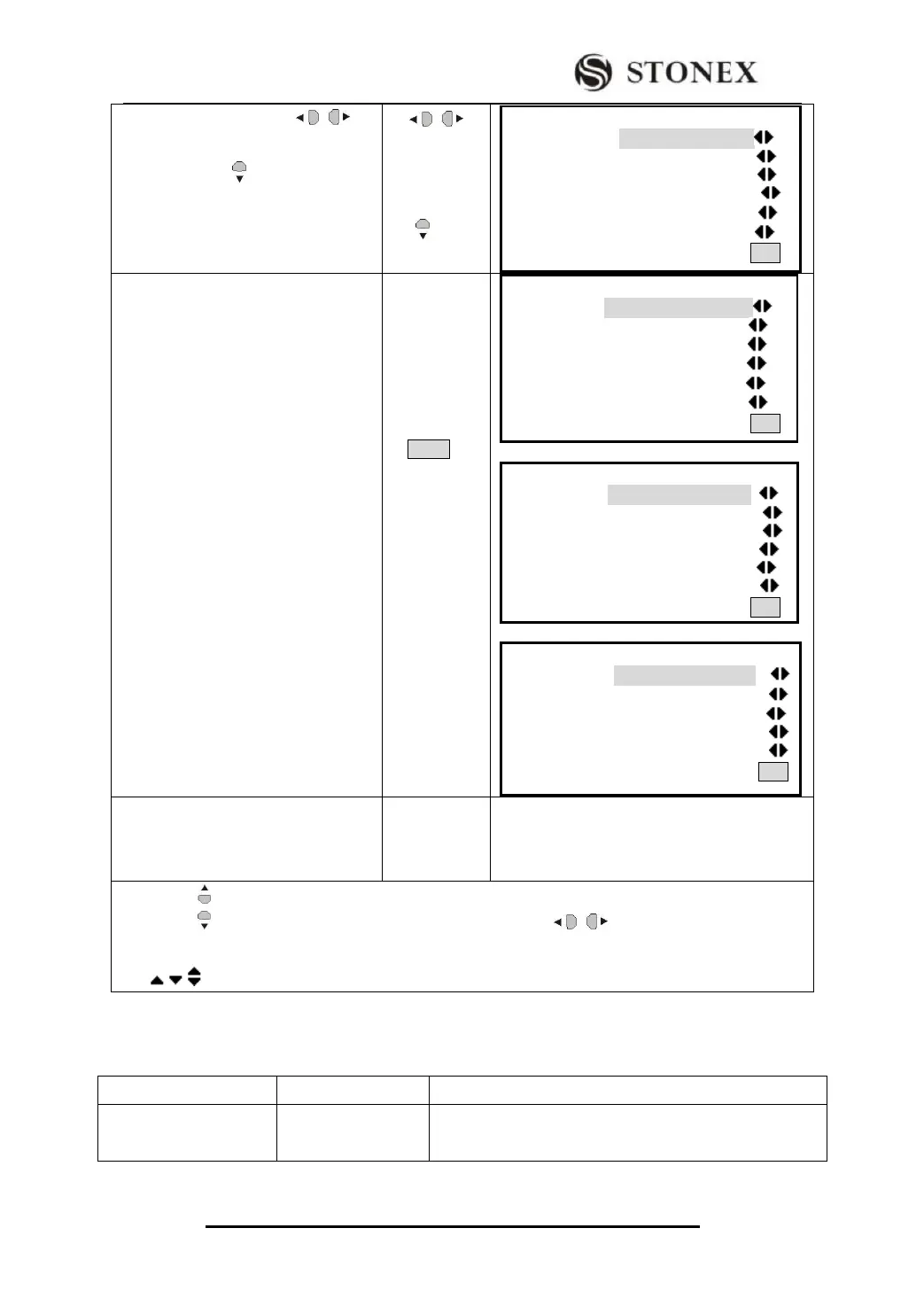STONEX R2
③ Press navigation key to
select other modes of this setting, and
press [ENT] or to move on to the
next setting. ‴1)
【Setting】1/4 ▼
CONTRAST: 4
TriggerKey OFF
User Key Light
V SETTING Zenith
Tilt Grn : OFF
Coll. Crn : OFF
SET
④Press [PAGE] to display other pages.
Repeat step ③ on other items to be
set.
【Setting】2/4 ▼
Sector Beep: OFF
Beep : OFF
HZ<=> Right Angle
Face Def. VK-Left
Data Output : Intern
Auto-Off : ON
SET
【Setting】3/4 ▼
AngReading: 0°00′01″
Angle Unit : dd.mm.ss
DistReading: 1mm
Dist. Unit: Meter
Tenp. Unit : C
Press Unit hPa
SET
【Setting】4/4 ▲
GSI 8/16 : GSI 16
Mask 1/2 : Mask 2
Coord Mask: X/N Y/E
NEH/ENH: NEH
Code Rec.: Save before
SET
⑤After all settings are done, press
[F4] (SET) to save, and quit the
Settings menu.
‴1) Press to move the cursor upward and downward; press to select other modes in the
item.
‴2) , , indicate that there are some pages to select by pressing [PAGE].
Detailed instruction to the Settings is shown as follow.
Setting the display contrast in 10% steps. Customers can
adjust the display to best status through this function.