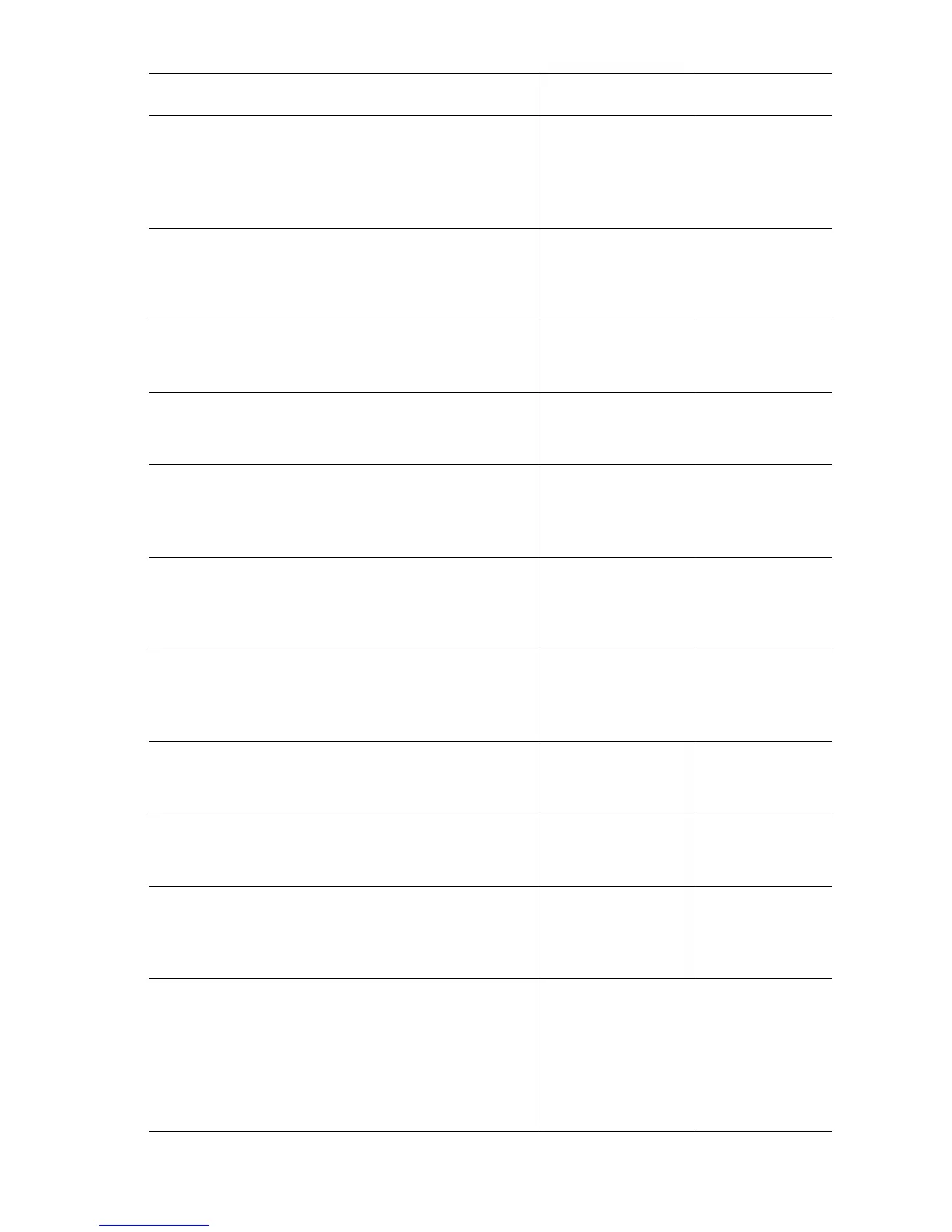Error Messages and Codes 3-31
5
Verify the voltage between P/J18-3 <=>
P/J18-2. This measurement point can be
accessed under the electric housing
assembly (See page 8-71) on the Engine
Control Board is0 VDC.
Replace Sensor,
Registration,
page 8-73.
Go to Step 6.
6
If possible, print a sheet of paper from
the MPT.
Does the Main Drive motor function
properly?
Go to Step 16 Go to Step 7
7
Use service diagnostics to test the Main
Drive Motor.
Does the Main Drive Motor turn?
Replace the
Engine control
Board, page 8-107.
Go to Step 8.
8
Verify the voltage between P/J50-1 <=>
P/J60-2 on the Motor Driver Board is
+24 VDC
Go to Step 12. Go to Step 9.
9
Use service diagnostics to test the
Interlock Switch.
Does the Interlock switch function
correctly?
Go to Step 10. Replace the ,
Motor Driver
Board,
page 8-101.
10
Verify the voltage between SW-1 <=>
P/J60-2 and SW-2 <=> P/J60-2 on the
Motor Driver Board is +24 VDC.
Close the Interlock Switch.
Replace the ,
Motor Driver
Board,
page 8-101.
Go to Step 11.
11
Check the power supply by verifing the
voltage between P/J60-1 <=> P/J60-2 on
the Motor Driver Board is +24 VDC.
Replace the Motor
Driver Board,
page 8-101.
See “DC Power
Supply
Troubleshooting”
on page 4-13.
12
Check the power supply by verifing the
voltage between P/J61-8 <=> P/J61-7 on
the Motor Driver Board is +5 VDC.
Go to Step 13. Go to Step 14.
13
Check the power supply by verifing the
voltage between P/J61-6 <=> P/J61-5 on
the Motor Driver Board is +3.3 VDC.
Go to Step 15. Go to Step 14.
14
Check the LVNC3 Harness for continuity.
See “Main Wiring Diagram” on
page 10-15.
See “DC Power
Supply
Troubleshooting”
on page 4-13.
Replace the
Harness LVNC3
PL 13.1.1.
15
Check the DRV 1 Harness for continuity.
See “Drive Section” on page 10-18.
Replace in the
following order:
Main Drive
Assembly,
page 8-94,
Engine Control
Board, page 8-107.
Replace the
DRV 1 Harness
Assembly,
PL 13.1.1.
Troubleshooting Procedure Table (Continued)
Steps Actions and Questions Yes No
