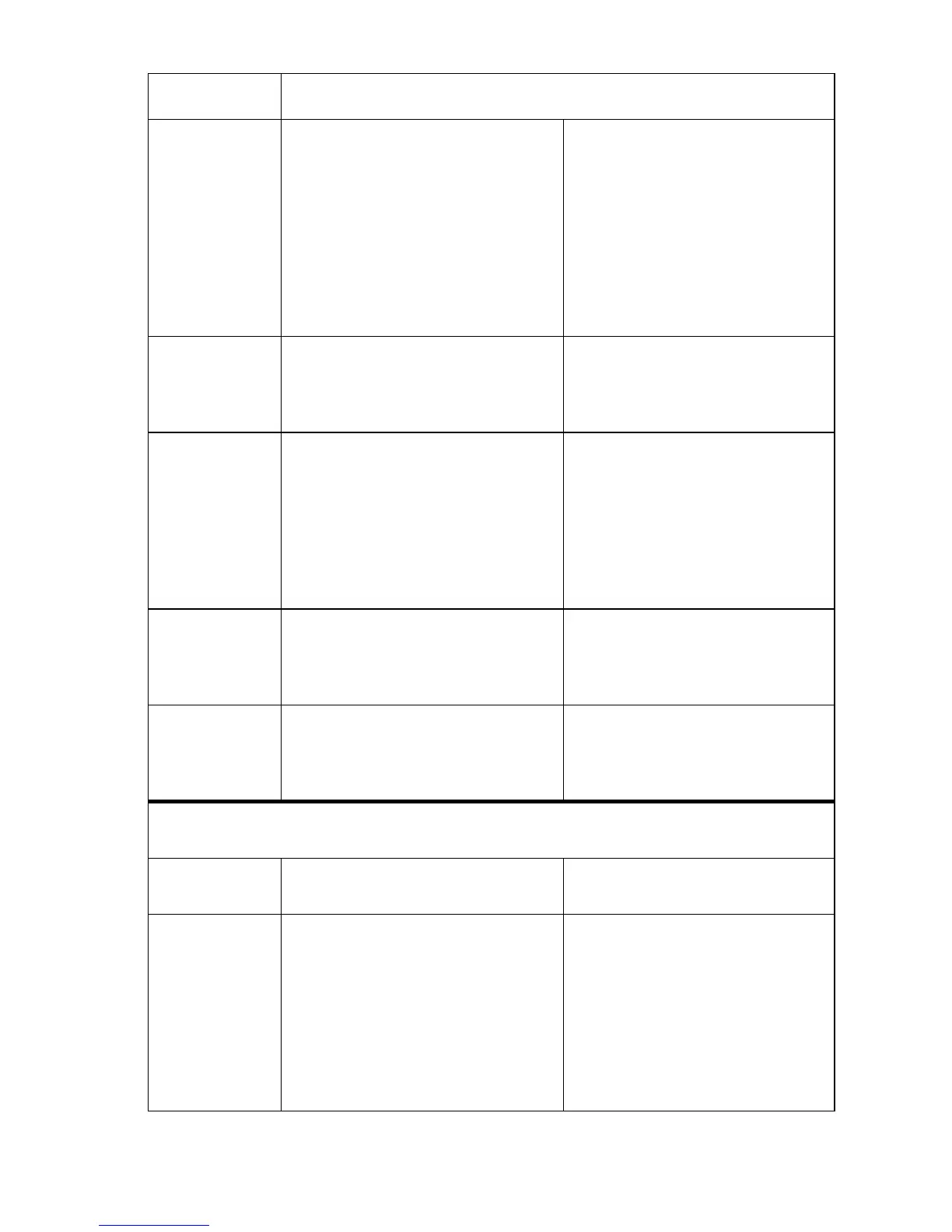Error Messages and Codes 3-11
Developer
Motor
Caution:
Do NOT allow
this motor to
run any longer
than necessary
to verify
operation.
Normal Speed
Half Speed
One Third Speed
Audible verification of motor
functionality.
Caution: Only run the developer
motor test once per power cycle to
avoid excessive amounts of toner
being forced inside the developer
resulting in possible damage.
HCF/LTA Motor Normal Speed
Half Speed
Normal Speed Continuous
Half Speed Continuous
Audible verification of motor
functionality.
Toner Motor
Yellow
Toner Motor
Magenta
Toner Motor
Cyan
Toner Motor
Black
Normal Speed Audible verification of motor
functionality.
Caution: Only run the Toner Motor
tests once per power cycle to avoid
toner spillage inside the Imaging
Unit cavity and packing the auger
tubes with toner.
Rear Fan High Speed
Low Speed
High Speed Continuous
Low Speed Continuous
Audible verification of motor
functionality.
Check for airflow.
Fuser Fan High Speed
Low Speed
High Speed Continuous
Low Speed Continuous
Audible verification of motor
functionality.
Check for airflow.
Sensor/Switch Tests - Tests the functionality of the sensors and switches by giving service
personnel the ability to input actuation and state changes of all sensors and switches.
Interlock
Switch
Sensor is: ON
Sensor is: OFF
Front Door OPEN
Front Door CLOSED
Registration
Sensor
Sensor is: OFF
Sensor is: ON
This test continuously cycles paper
through the printer.
The sensor state changes from off
to on as the paper passes through
the Registration Chute.
Note: This test can also be used
as a paper path transport test
when troubleshooting Jam
conditions.
Test Front Panel Display and Test Definition
