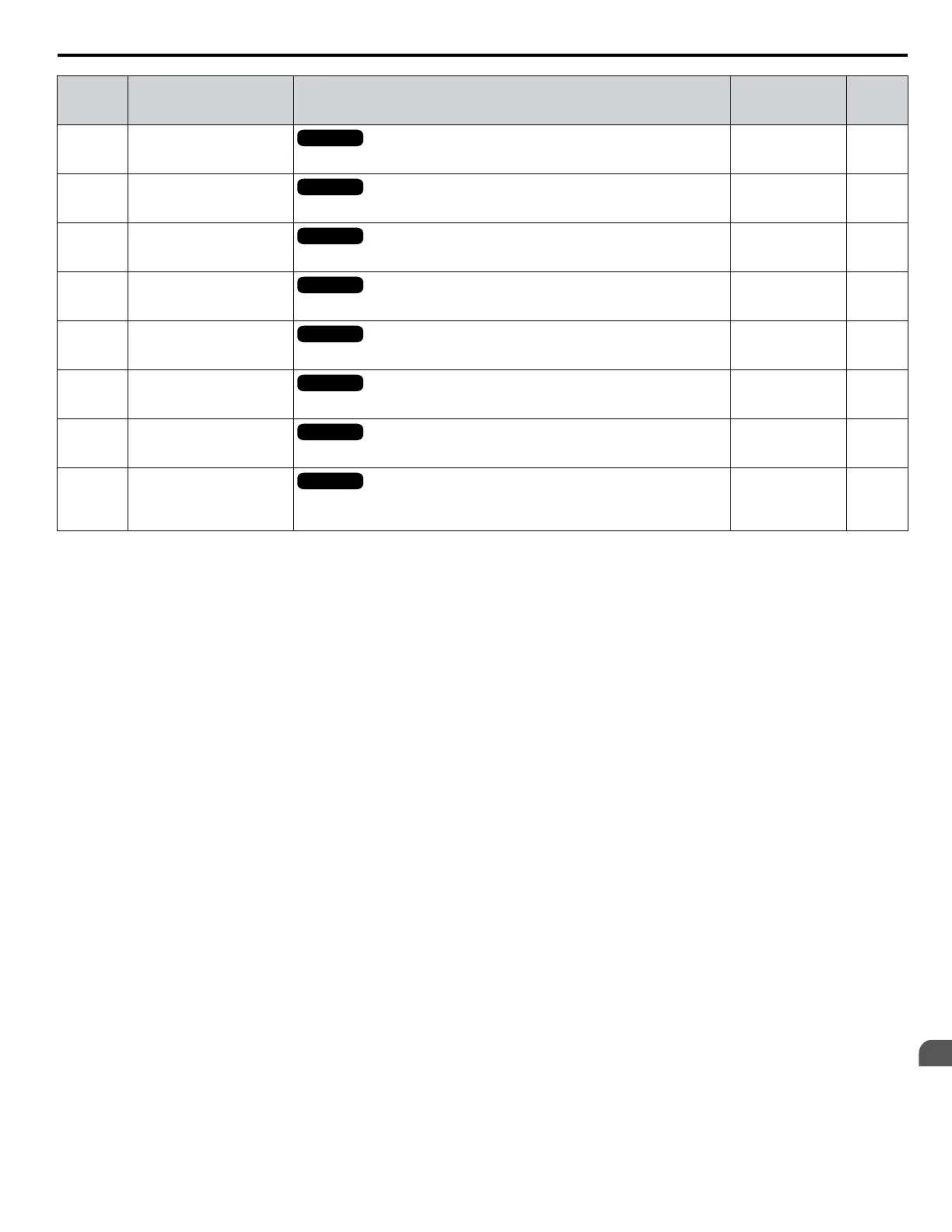No.
(Addr.
Hex)
Name Description Values Page
F6-57
(3D8)
DeviceNet Current Scaling
All Modes
Sets the scaling factor for the output current monitor in DeviceNet.
Default: 0
Min.: -15
Max.: 15
205
F6-58
(3D9)
DeviceNet Torque Scaling
All Modes
Sets the scaling factor for the torque monitor in DeviceNet.
Default: 0
Min.: -15
Max.: 15
205
F6-59
(3DA)
DeviceNet Power Scaling
All Modes
Sets the scaling factor for the power monitor in DeviceNet.
Default: 0
Min.: -15
Max.: 15
205
F6-60
(3DB)
DeviceNet Voltage Scaling
All Modes
Sets the scaling factor for the voltage monitor in DeviceNet.
Default: 0
Min.: -15
Max.: 15
205
F6-61
(3DC)
DeviceNet Time Scaling
All Modes
Sets the scaling factor for the time monitor in DeviceNet.
Default: 0
Min.: -15
Max.: 15
205
F6-62
(3DD)
DeviceNet Heartbeat
Interval
All Modes
Sets the heartbeat interval for DeviceNet communications.
Default: 0
Min.: 0
Max.: 10
206
F6-63
(3DE)
DeviceNet Network MAC
ID
All Modes
Verifies that the MAC ID of the drive has been assigned.
Default: 0
Min.: 0
Max.: 63
206
F6-64 to
F6-71
(3DF to
3C8)
Reserved
All Modes
Reserved for Dynamic I/O Assembly Parameters.
– –
<1> Parameter setting value is not reset to the default value when the drive is initialized.
B.8 F: Options
YASKAWA ELECTRIC SIEP C710616 31B YASKAWA AC Drive – A1000 Technical Manual
413
B
Parameter List
