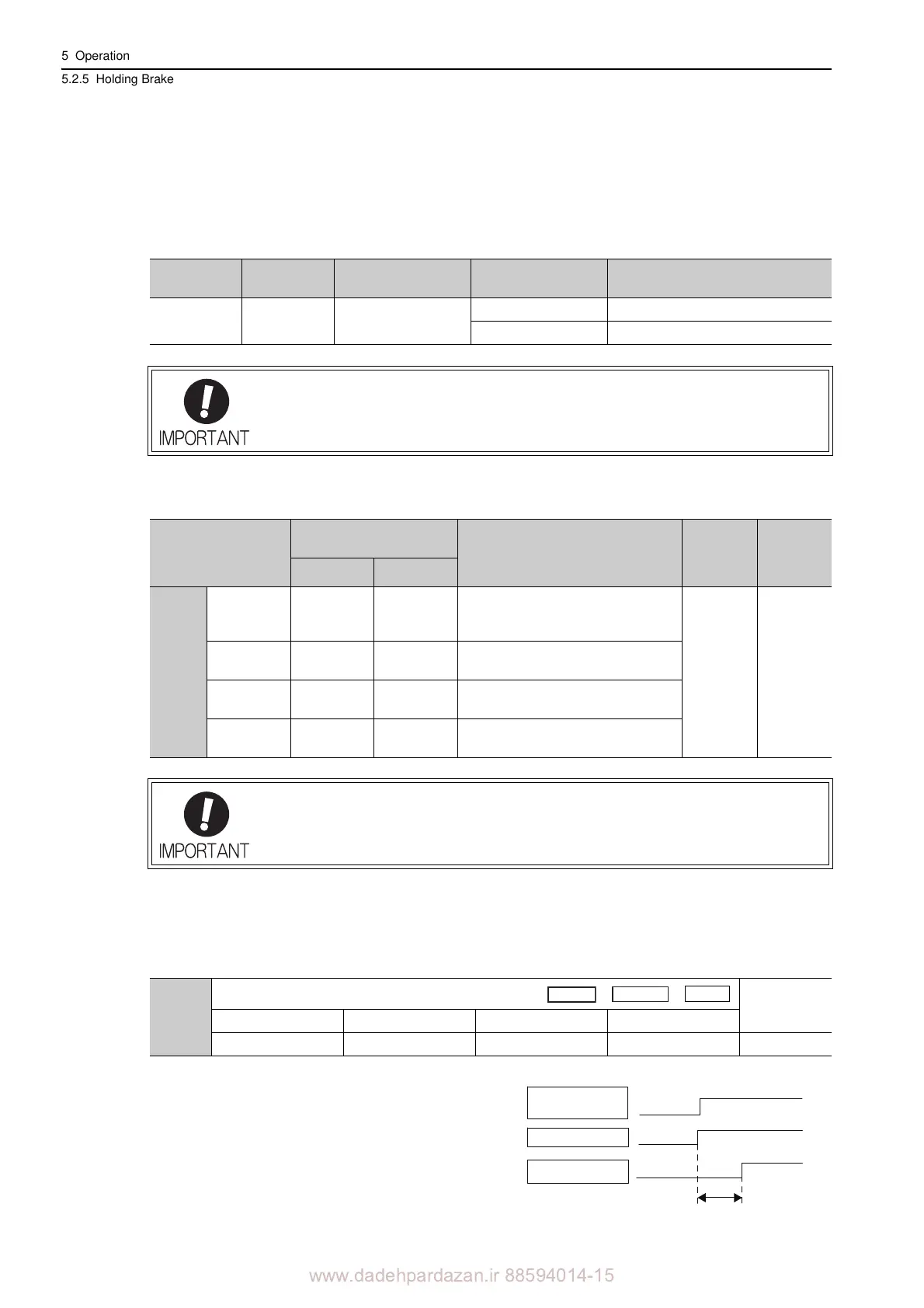www.dadehpardazan.ir 88594014-15
5 Operation
5.2.5 Holding Brakes
5-12
(2) Brake Signal (/BK) Setting
This output signal controls the brake. The output signal must be allocated with Pn50F. Refer to (3) Brake Sig-
nal (/BK) Allocation for allocation.
The /BK signal turns OFF (applies the brake) when a
n alarm is detected or the /S-ON signal is turned OFF.
The brake OFF timing can be adjusted with Pn506.
(3) Brake Signal (/BK) Allocation
The brake signal (/BK) is not allocated at shipment. Use parameter Pn50F.2 to allocate the /BK signal.
(4) Brake ON Timing after the Servomotor Stops
When the servomotor stops, the /BK signal turns OFF at the same time as the /S-ON signal is turned OFF. Use
parameter Pn506 to change the timing to turn OFF the servomotor power after the /S-ON signal has turned
OFF.
Type Name
Connector
Pin Number
Setting Meaning
Output /BK Must be allocated
ON (closed) Releases the brake.
OFF (open) Applies the brake.
The /BK signal is still ON during overtra
vel and the brake is still released.
Parameter
Connector
Pin Number
Meaning
When
Enabled
Classifica-
tion
+ Terminal - Terminal
Pn50F
n.0
[Factory set-
ting]
– – The /BK signal is not used.
After
restart
Setup
n.1 CN1-25 CN1-26
The /BK signal is output from output
termin
al CN1-25, 26.
n.2 CN1-27 CN1-28
The /BK signal is output from output
termin
al CN1-27, 28.
n.3 CN1-29 CN1-30
The /BK signal is output from output
terminal CN1-29, 30.
When multiple signals are allocated to the same output te
rminal, the signals are output
with OR logic. For the /BK signal, do not use the output terminal that is already being
used for another signal.
Pn506
Brake Reference-Servo OFF Delay Time
Classification
Setting Range Setting Unit Factory Setting When Enabled
0 to 50 10 ms 0 Immediately Setup
• When using the servomotor to control a vertical
axis, the machine movable part may shift slightly
depending on the brake ON timing due to gravity or
an external force. To eliminate this slight shift, set
parameter so that the power to the servomotor turns
OFF after the brake is applied.
• This parameter changes the brake ON timing while
the servomotor is stopped.
/S-ON input
(CN1-40)
/BK
output
Power to motor
Brake released
(ON)
Servo ON
Power to motor
Brake applied
(OFF)
Servo OFF
No power to motor
Pn506
