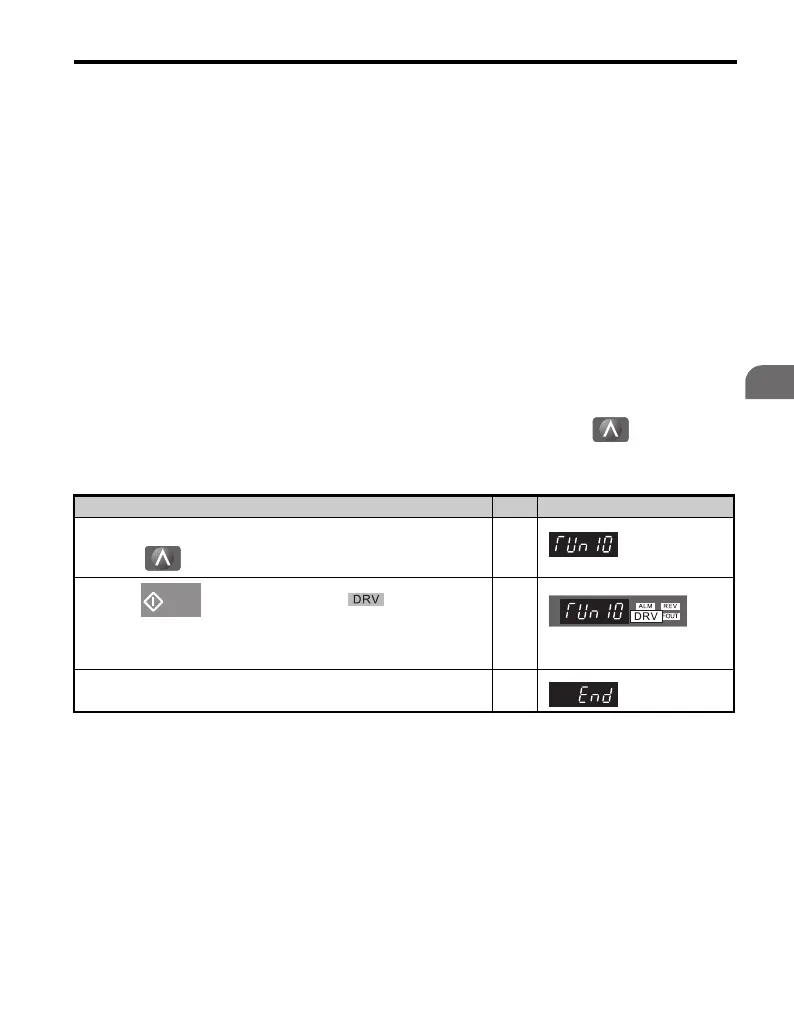4.5 Test Run
YASKAWA TM.V1000.01 V1000 Drive Installation & Start-Up Manual (Preliminary 01-19-07) 167
Start-Up Programming &
Operation
4
Starting Auto-Tuning
WARNING! Sudden Movement Hazard. The drive and motor may start unexpectedly during
Auto-Tuning, which could result in death or serious injury. Ensure the area surrounding the
drive motor and load are clear before proceeding with Auto-Tuning.
WARNING! Electrical Shock Hazard. High voltage will be supplied to the motor when
stationary Auto-Tuning is performed even with the motor stopped, which could result in death
or serious injury. Do not touch the motor until
Auto-Tuning has been completed.
NOTICE: Auto-Tuning will not function properly if a holding brake is engaged on the load.
Failure to comply could result in improper operation of the drive. Ensure the motor can freely
spin before beginning Auto-Tuning.
NOTICE: Never perform rotational Auto-Tuning for a motor connected to a load. Failure to
comply could result in improper drive operation. If rotational Auto-Tuning is performed for a
motor coupled to a load, the motor constants will be inaccurate and the motor may exhibit
abnormal operation. Disconnect or decouple the motor from the load.
Enter the required information from the motor nameplate. Press to proceed
to the Auto-Tuning start screen.
Step Display/Result
1.
After setting T1-07 as illustrated in the previous section,
press and confirm the display is as follows:
⇒
2.
Press to activate Auto-Tuning. flashes.
Note: The first digit indicates which motor is undergoing
Auto-Tuning (motor 1 or motor 2). The second digit indicates the
type of Auto-Tuning being performed.
⇒
3. Auto-Tuning takes approximately one to two minutes. ⇒
RUN
