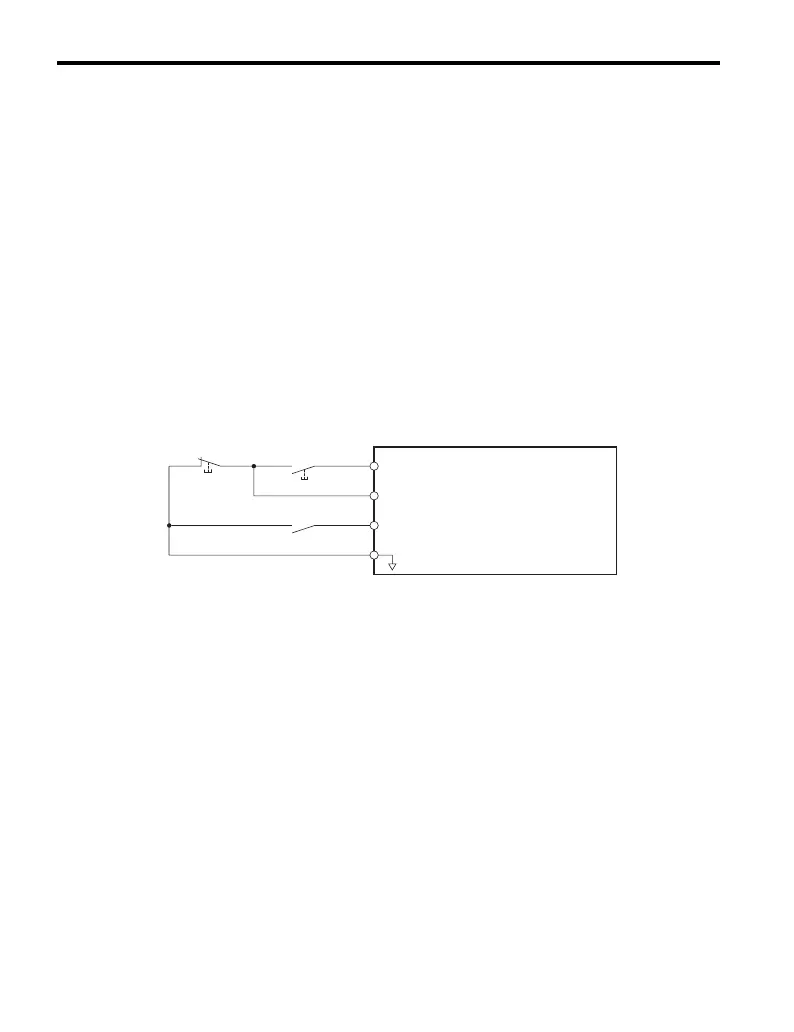3.2 Standard Connection Diagram
58 YASKAWA TM.V1000.01 V1000 Drive Installation & Start-Up Manual (Preliminary 01-19-07)
* 1. Remove the jumper between terminals +1 and +2 when installing an optional DC reactor.
* 2. The MC on the input side of the main circuit should open when the thermal relay is triggered.
* 3. Self-cooled motors do not require separate cooling fan motor wiring.
* 4. Connected using sequence (0 V com/sink mode) input signal (S1 to S7) from NPN transistor (default).
* 5. Use only a +24 V internal power supply in sinking mode; the source mode requires an external power
supply. Refer to I/O Connections on page 84.
* 6. Monitor outputs work with devices such as analog frequency meters, ammeters, voltmeters and
wattmeters; they are intended for use as a feedback-type of signal.
WARNING! Sudden Movement Hazard. Do not close the wiring for the control circuit unless
the multifunction input terminal parameter is properly set (S5 for 3-wire; H1-05 = “0”). Improper
sequencing of run/stop circuitry could result in death or serious injury from moving equipment.
WARNING! Sudden Movement Hazard. Ensure start/stop and safety circuits are wired
properly and in the correct state before energizing the drive. Failure to comply could result in
death or serious injury from moving equipment. When programmed for 3-wire control, a
momentary closure on terminal S1 may cause the drive to start.
Figure 3.2 illustrates an example of a 3-wire sequence.
Figure 3. 2
Figure 3.2 3-Wire Sequence
Drive
Sequence input common
Run relay (N.O.)
Stop relay (N.C.)
Run command (run on momentary close)
Stop command (stop on momentary open)
Foward/reverse command
(multi-function input)
S1
S2
S5
SC
