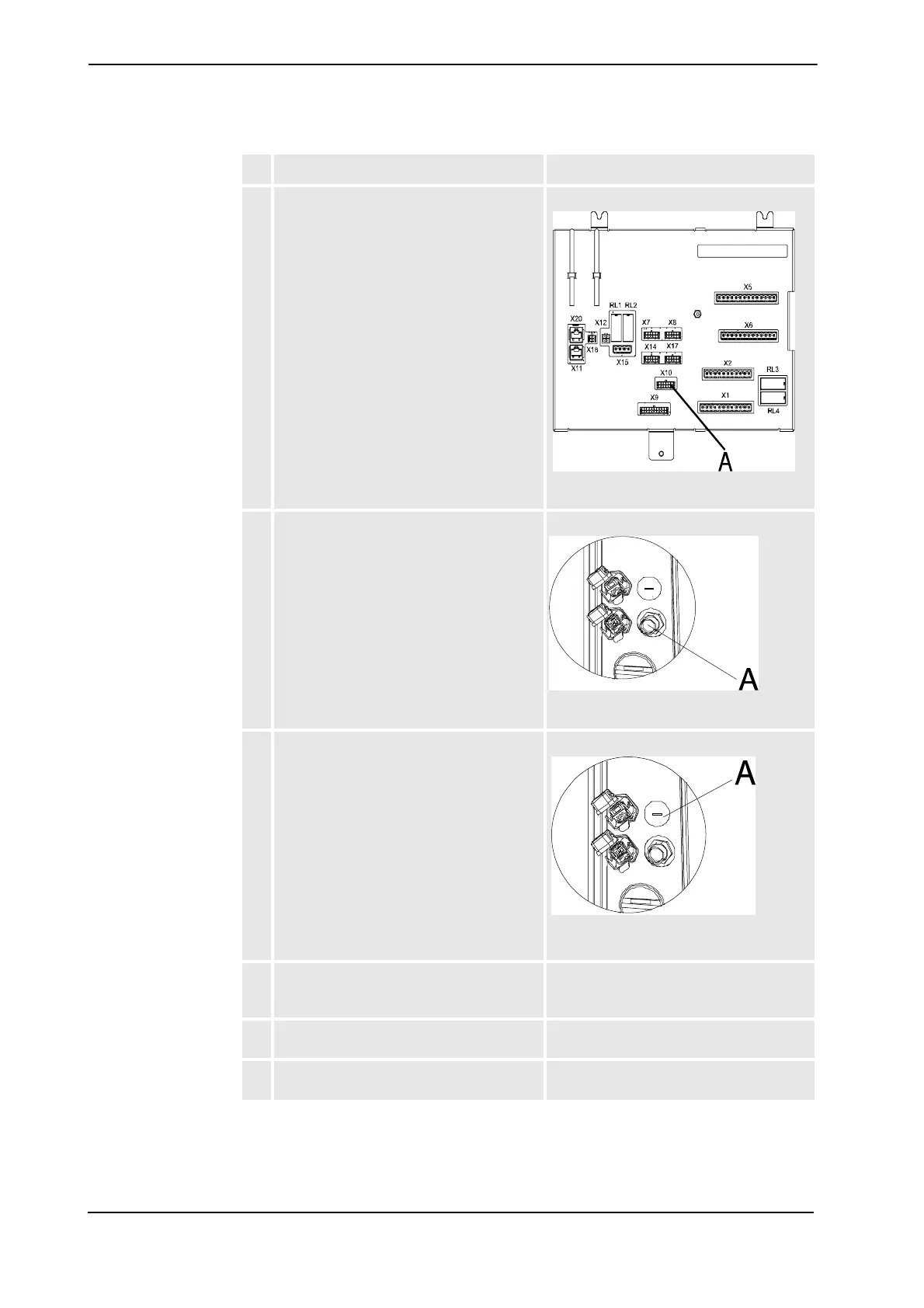2 Installation and Commissioning, IRC5
2.9.10. Installation of Hot plug
3HAC021313-001 Revision: K146
© Copyright 2004-2008 ABB. All rights reserved.
4. Disconnect signal cabling from the panel
board unit.
xx0600002946
• A: Connector X10
5. Remove the FlexPendant connector with
harness from the Operator panel.
xx0600002948
• A: FlexPendant connector
6. Remove the plug that covers the hot plug
hole.
xx0600002949
•A: Plug
7. Fit the new FlexPendant connector and hot
plug button with harness into the empty
hole on the operator panel.
8. Connect the ethernet connector for
FlexPendant to the computer unit.
9. Connect the signal connector A21.X10 to
the panel board unit.
Action Note/Illustration
Continued
Continues on next page