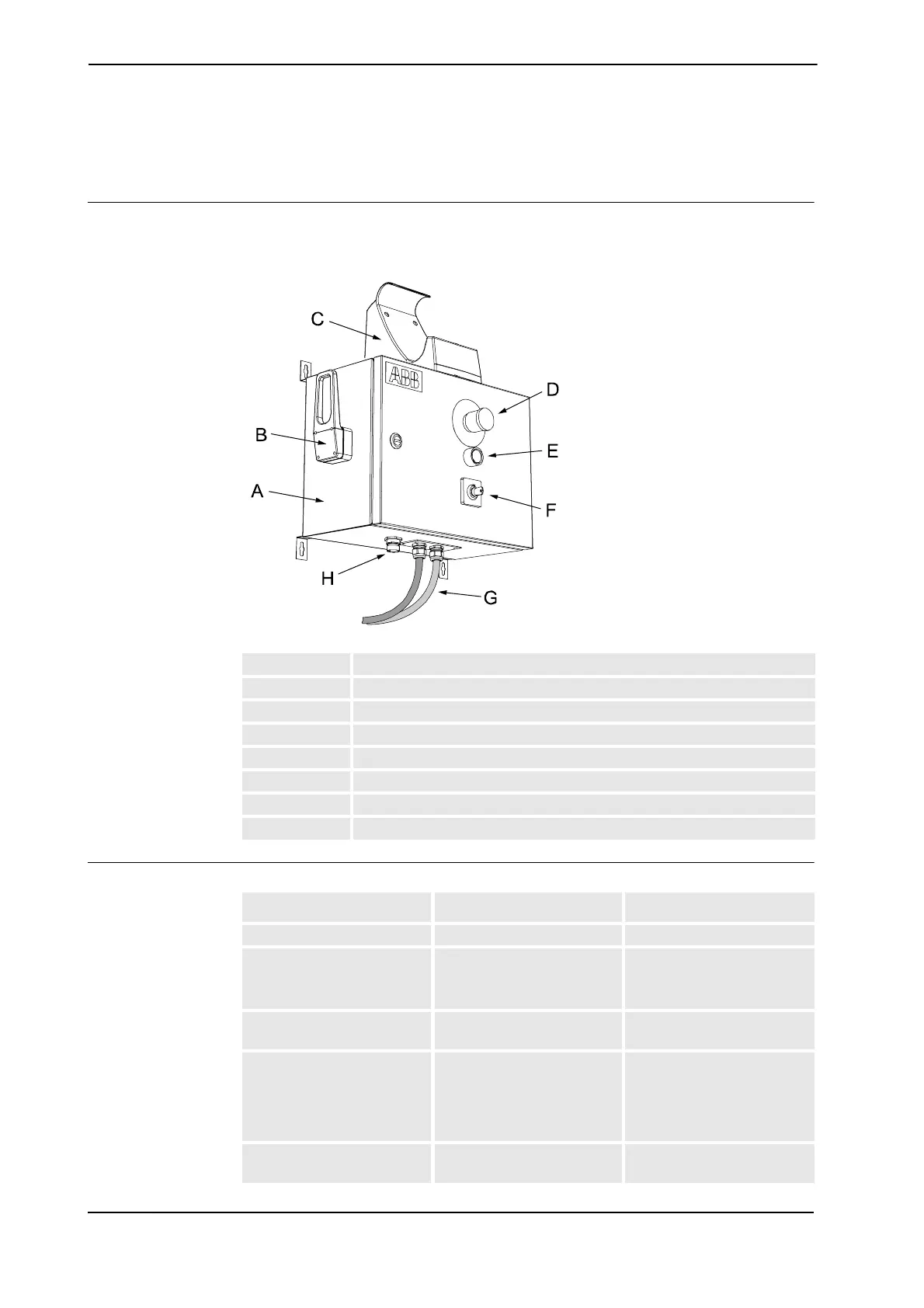2 Installation and Commissioning, IRC5
2.9.2. Installation of external operator's panel, IRC5
3HAC021313-001 Revision: K106
© Copyright 2004-2008 ABB. All rights reserved.
2.9.2. Installation of external operator's panel, IRC5
Location
An external operator's panel may be fitted in a separate wall cabinet as shown in the
illustration below.
xx0400000956
Required equipment
A Wall cabinet IRC5
B Bracket
C FlexPendant holder
D Emergency stop button
E Motor ON button
F Position mode switch
G External Operator's panel harness
H FlexPendant connector
Equipment Art. no. Note
Wall cabinet IRC5 3HAC022035-001
External Operator's panel
cable
3HAC021273-005
3HAC021273-001
3HAC021273-006
30 m
22 m
15 m
Standard toolkit The contents are defined in
section, Standard Toolkit.
Other tools and procedures
may be required. See
references to these
procedures in the step-by-
step instructions below.
These procedures include
references to the tools
required.
Circuit Diagram See Circuit Diagram on page
341
Continues on next page