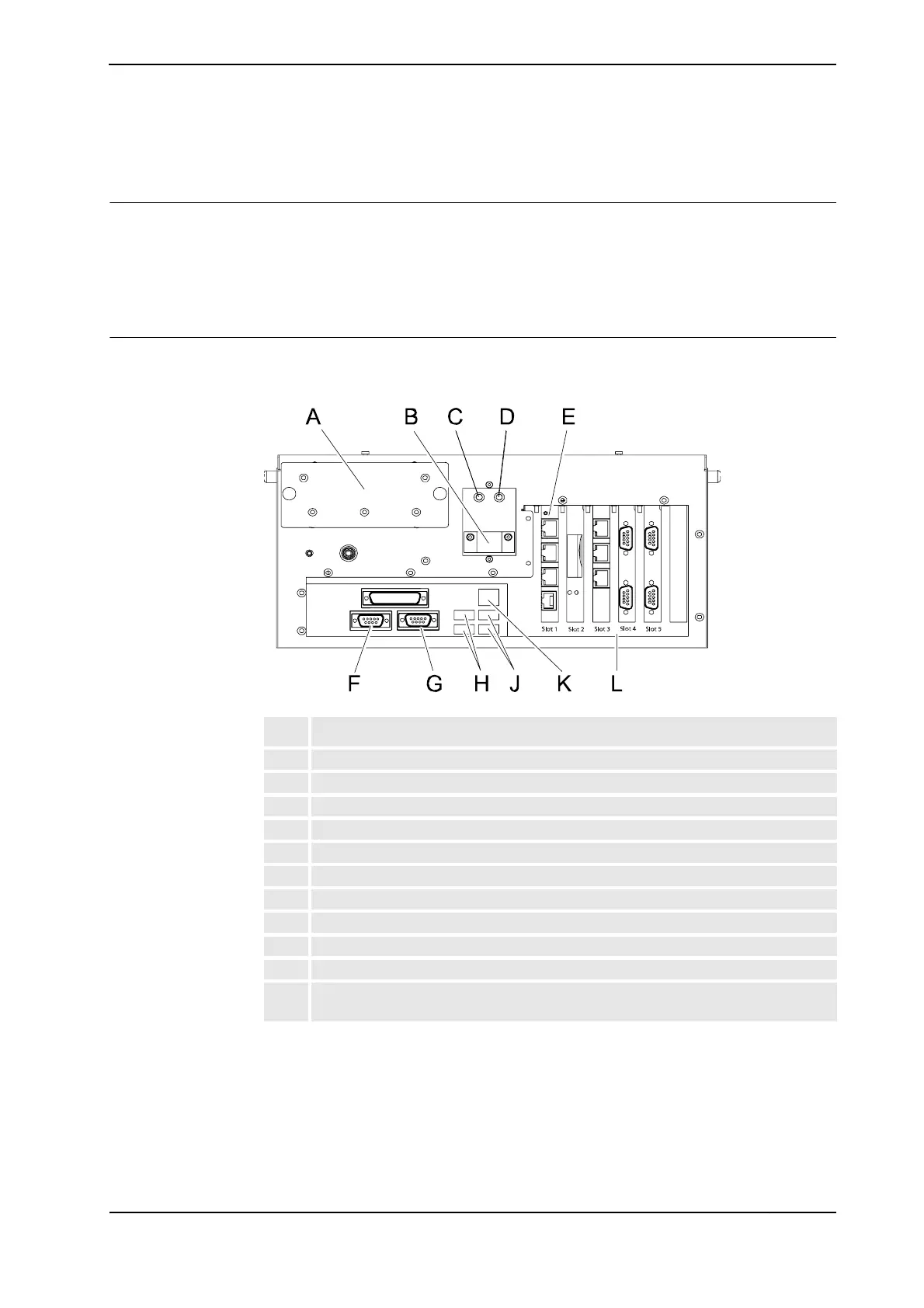2 Installation and Commissioning, IRC5
2.5.4. Connection to serial channel connector
553HAC021313-001 Revision: K
© Copyright 2004-2008 ABB. All rights reserved.
2.5.4. Connection to serial channel connector
Overview
The controller has one serial channel RS232 for permanent use which can be used for
communication point to point with printers, terminals, computers or other equipment.
The following sections detail connection to the serial channel connector (COM1) on the
computer unit.
Location DSQC623
The serial channel connector is placed on a PCI board mounted in the computer unit, as shown
below.
xx0400000883
Description
A Bay for hard disk/IDE flash module
B X1 power supply connector
C PWR (green)
D HDD (yellow
E A32 RCC
F Console
G COM1
H USB 1, 2 computer unit (USB 2 is normally connected to power supply supervision)
J USB 3, 4 computer unit (Not used)
K LAN
L A33 Profibus DP M/S, Interbus M/S (optical fiber), A38 Interbus M/S (copper wire),
A35 DeviceNet, Multimove Ethernet card.
Continues on next page