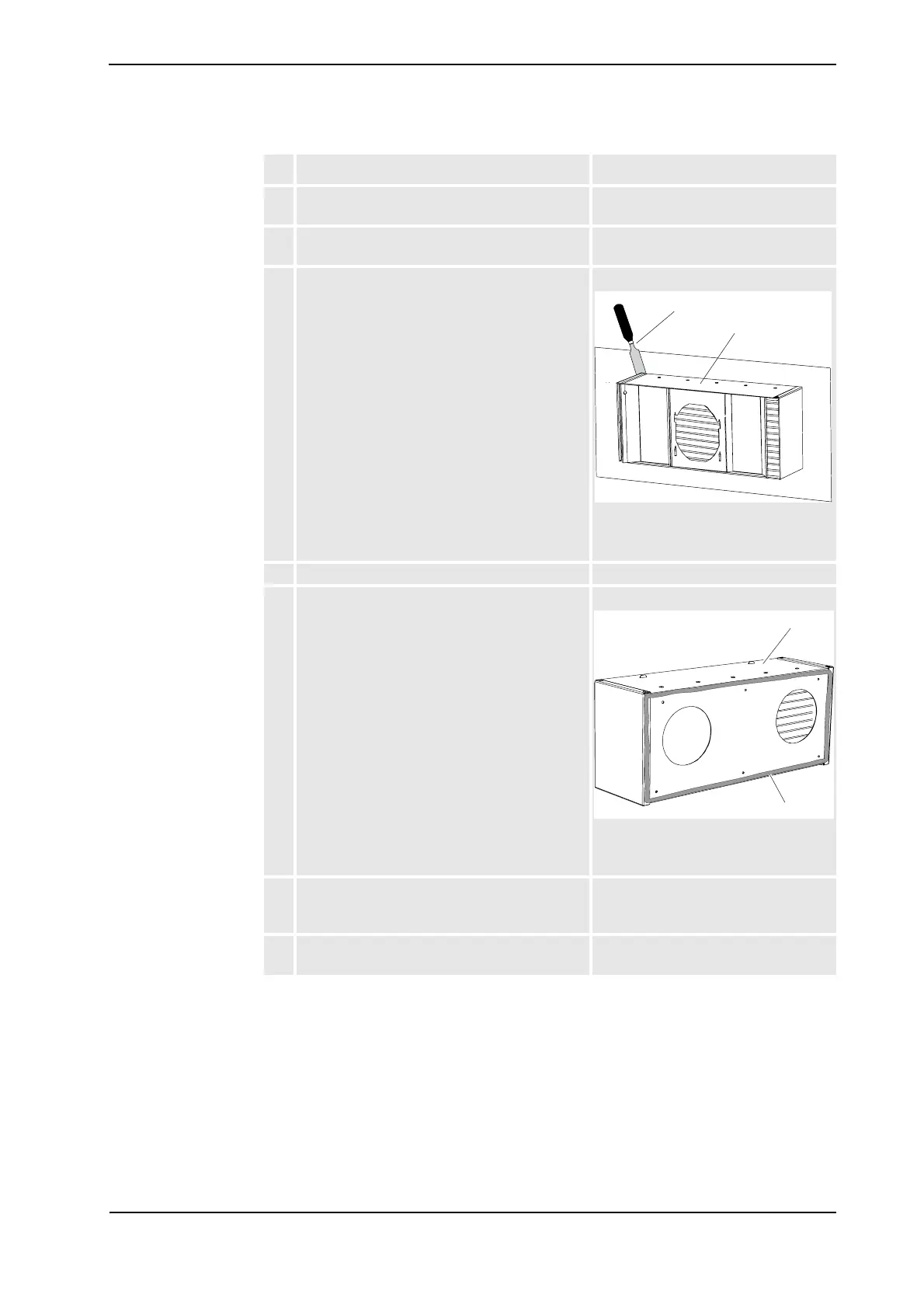4 Repair activities, controller IRC5
4.8. Replacement of heat exchange unit and fan
2213HAC021313-001 Revision: K
© Copyright 2004-2008 ABB. All rights reserved.
2. Follow step 2 through 5 in Removal of heat
exchanger fan on page 219.
3. Mark the placement of the heat exchange unit
with a pen before removal.
4. Use a chisel and a hammer to wedge between
the heat exchange unit and cabinet wall in all
four coners of the heat exchanger.
xx0600002677
•A: chisel
• B: heat exchange unit
5. Remove the exchanger unit.
6. Apply the adhesive on a cleaned and dry
surface on the new heat exchanger unit.
xx0600002678
• A: heat exchange unit
• B: adhesive run
7. Fit the new heat exchange unit within 20min. It
could be necessary to fixate the unit in position
until the adhesive is hard.
8. Follow the step 1 to 4 in Refitting of heat
exchanger fan on page 220.
Action Note/Illustration
B
Continued