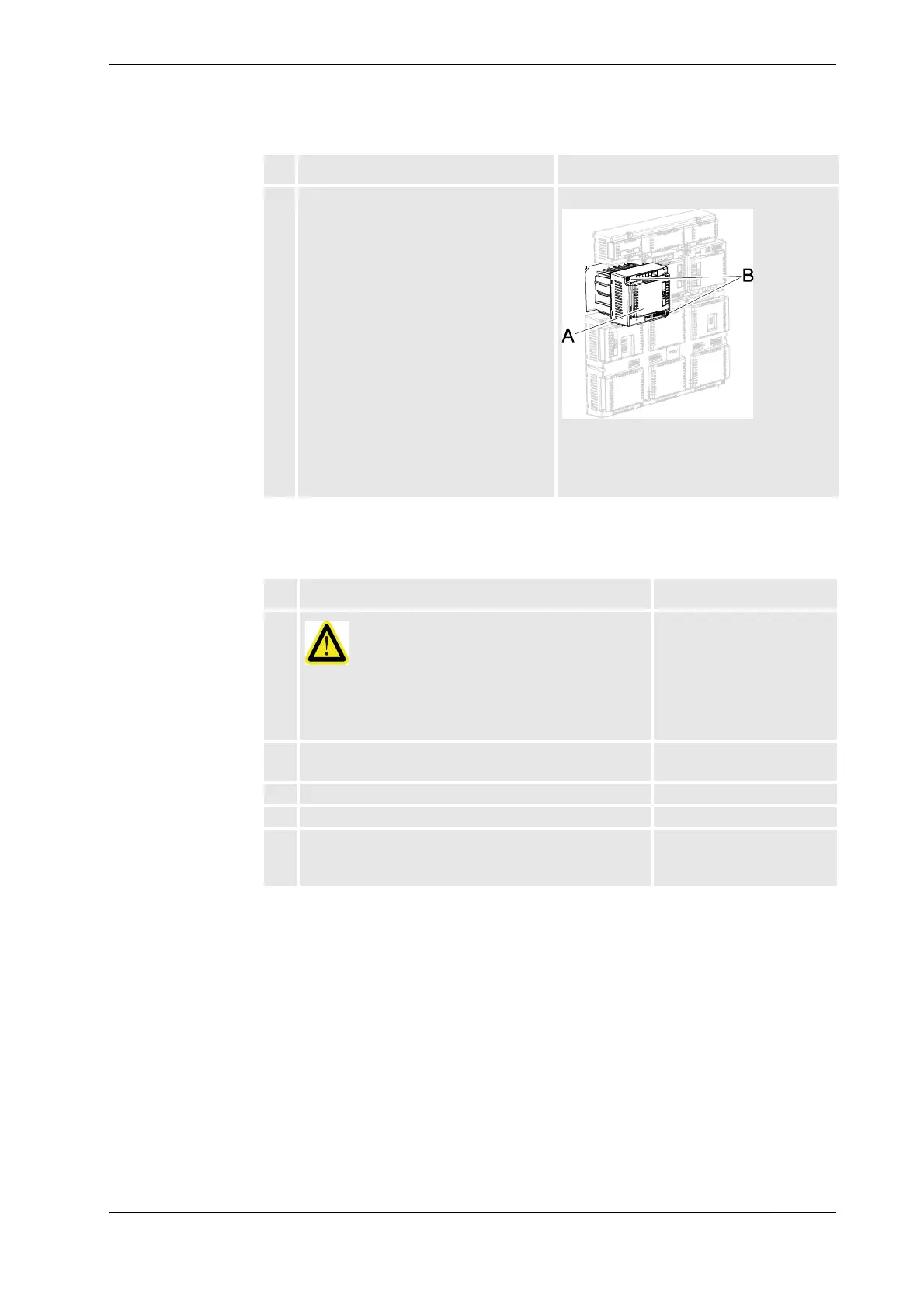4 Repair activities, controller IRC5
4.22. Replacement of servo drive units, rectifierand capacitorunit
2813HAC021313-001 Revision: K
© Copyright 2004-2008 ABB. All rights reserved.
Refitting
The procedure below details how to refit the servo drive units, rectifiers and capacitor units.
5. Remove the drive unit after unscrewing
its attachment screws .
xx0500002001
Parts:
• A: drive unit
• B: attachment screw
Action Note/Illustration
Action Note/Illustration
1.
DANGER!
Before any work inside the cabinet, please observe the
safety information in section DANGER - Make sure that
the main power has been switched off! on page 28.
2. Fit the unit in its intended position and orientation.
Secure it with its attachment screws.
3. Reconnect all busbars between units.
4. Reconnect any connectors disconnected at removal.
5. Refit the Axis computer unit if EPS board is mounted
(option Electronic Position Switches).
See Replacement of EPS
board DSQC 646 on page
285.
Continued